How do I add a Customer for my income?
540 views
1. Log in to your account.
2. Click “Settings”.
3. Find “Customer Information” and select “Edit now” button.
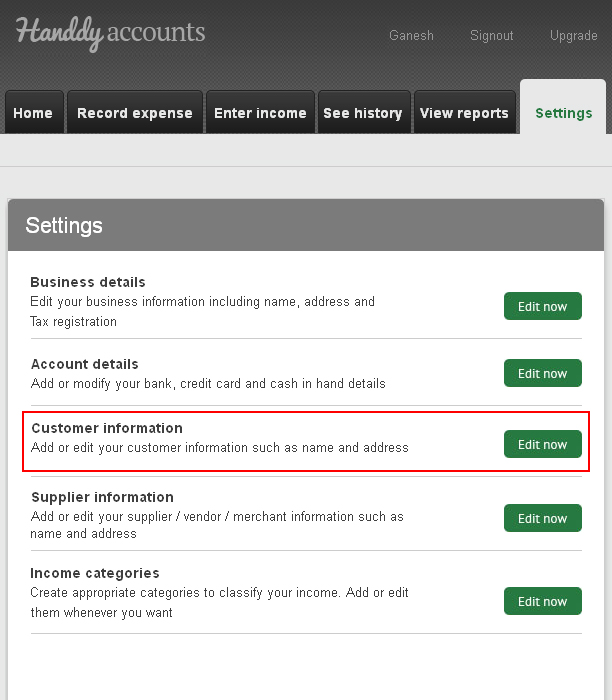
4. Click on “Add new customer”.
5. Enter the required details and click “Add”.
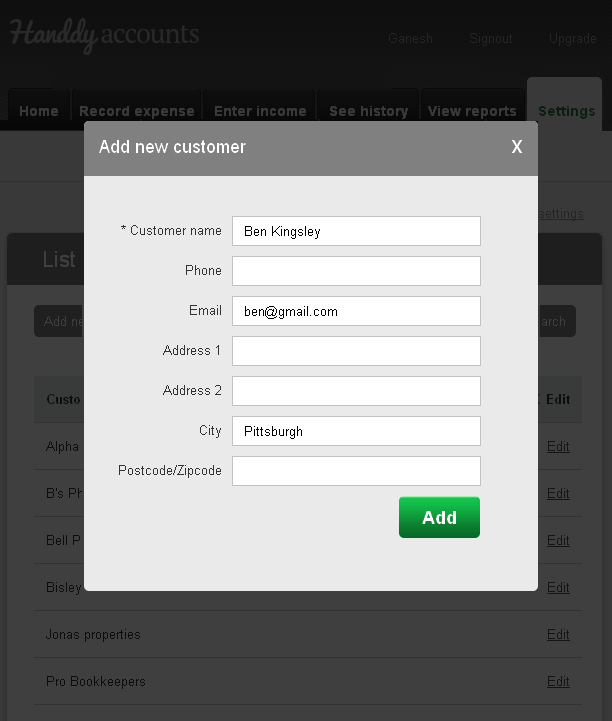
Note
Did you try our online invoicing software for self employed yet? Try it for free now
