How do I add an expense category?
306 views
1. Login to your account.
2. Click on “Record Expense” on the Home page
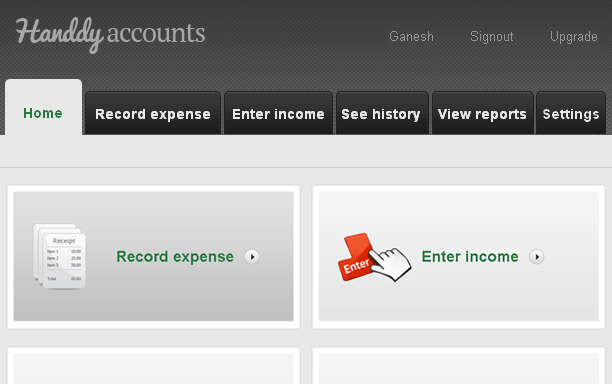
3. This takes you to the “Record Expense” page.
4. Fill in the “Date”, “Paid to” and “Paid via” fields
5. On the Categories field click on the drop-down list.
6. Click on “Add New Category”
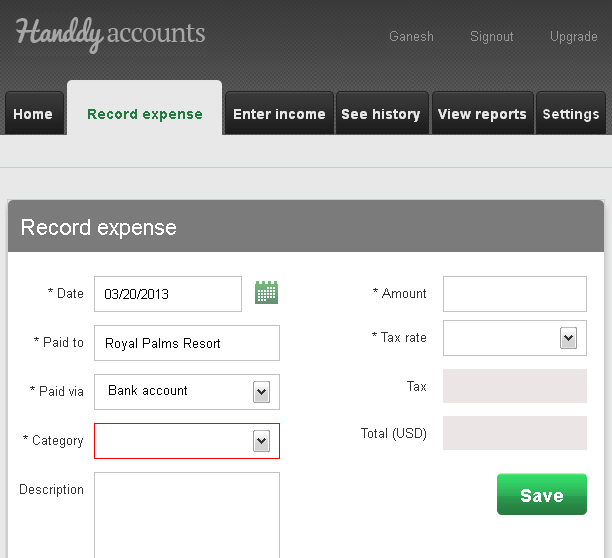
7. An “Add New Category” window opens.
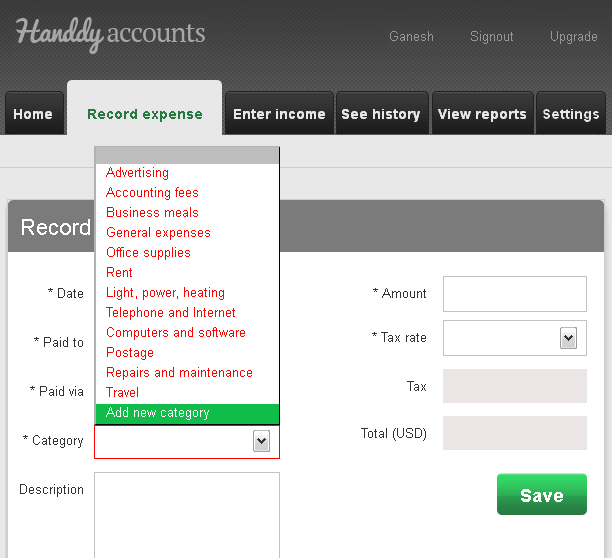
8.Enter the “Category name” and click on “Add” to add the new category.
