How do I edit an expense?
293 views
1. Login to your account
2. Click on See history>>Expense history
3. Click on either current month/Last 3 months/Last 6 months/Advanced Search to find the expense you want to edit,
4. Once you found it, check the “Edit” box on the right corner.
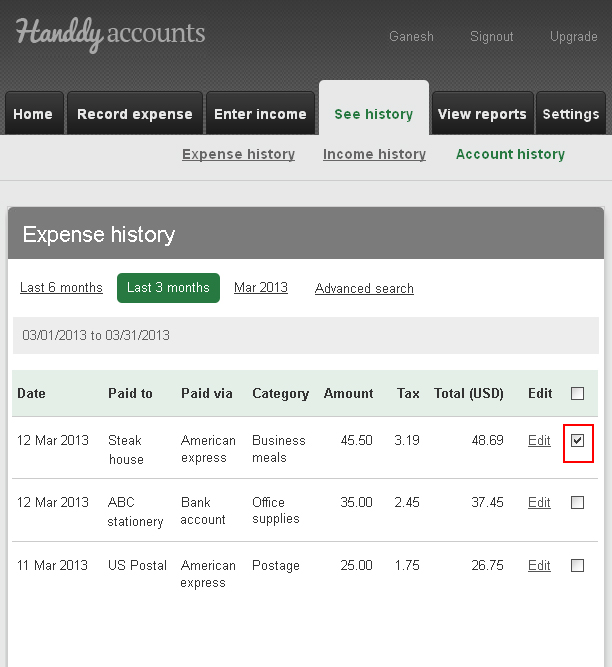
5.This will take you to the “Edit your Expenses” page.
6.Make the required changes and click on “Update”.
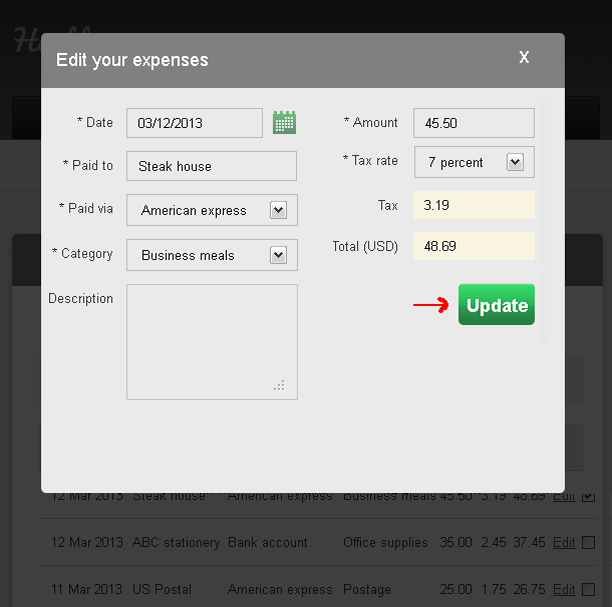
>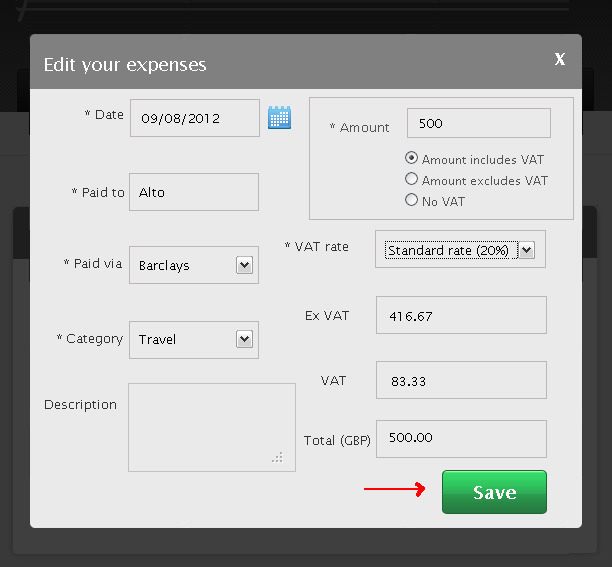
Note
Did you try our online invoicing software for self employed professionals yet? Try it for free now
