How do I enter an expense?
283 views
1. Login to your account
2. Click on “Record Expense” on the Home page
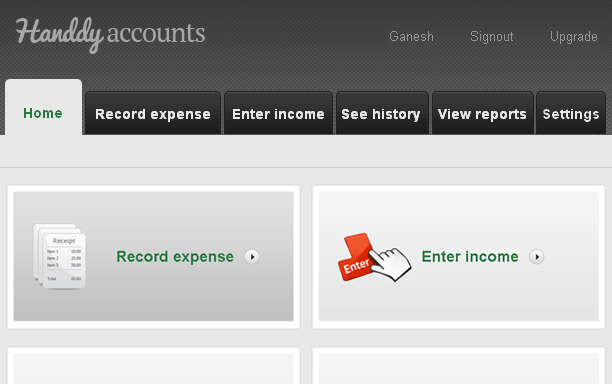
3. This takes you to the “Record Expense” page.
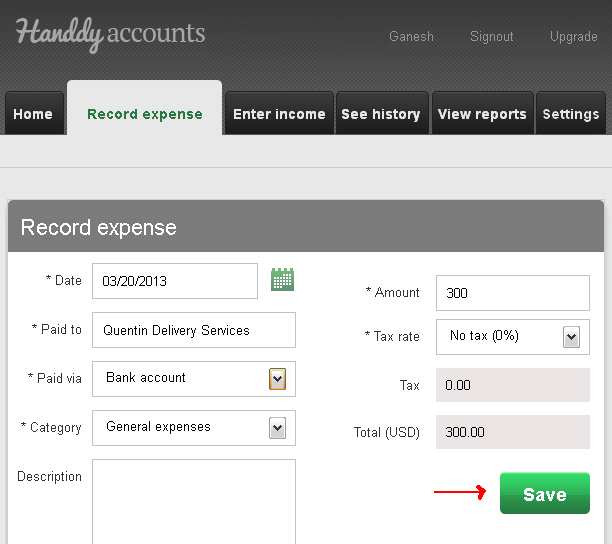
4. Fill in the “Date” and “Paid to” field
5. In the “Paid via” field select “Bank account” if you paid through Credit card or Check. or Cash if you have paid by cash.
6.Enter details in the remaining fields and click on “Save” .Your expense is now entered.
Note
Did you try our online invoicing software for self employed freelance contractors yet? Try it for free now
