How do I add a Supplier for my expense?
309 views
1. Login to your account
2. Click on ” Settings”
3. Click on “Supplier information”
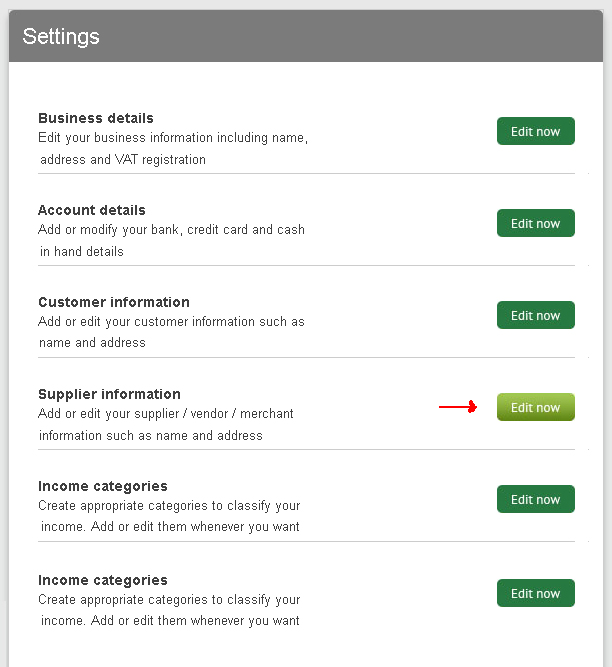
3. The “List of suppliers” appear. Click on the “Add new supplier” button.
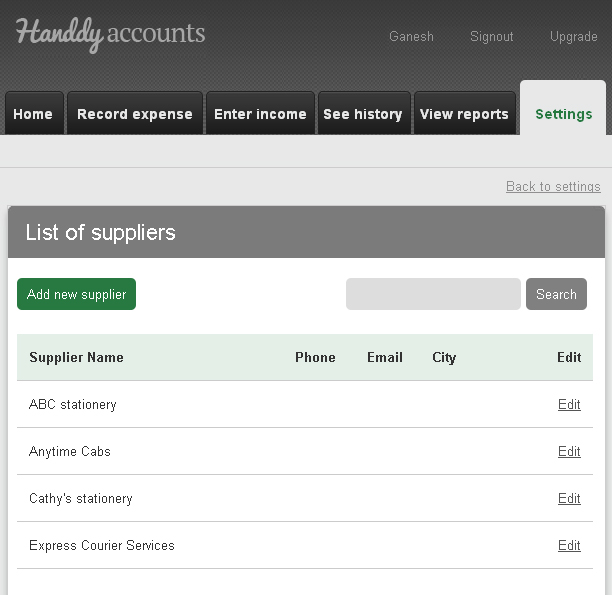
5. Enter the required details and click “Add”.
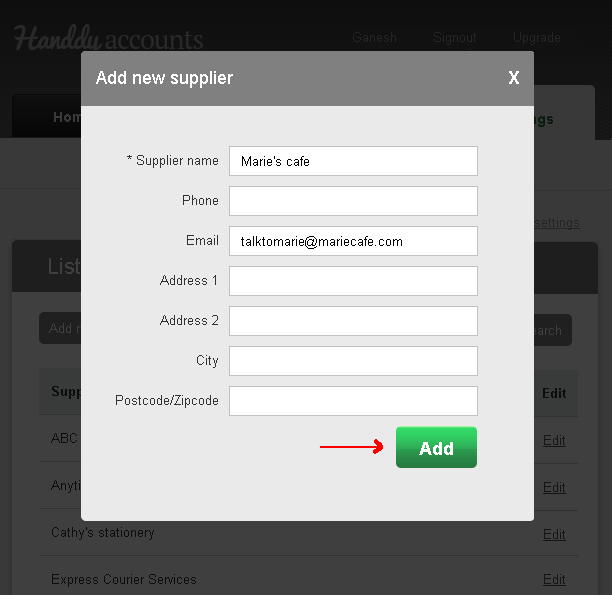
Note
Did you try our online invoicing software for self employed business owners yet? Try it for free now
