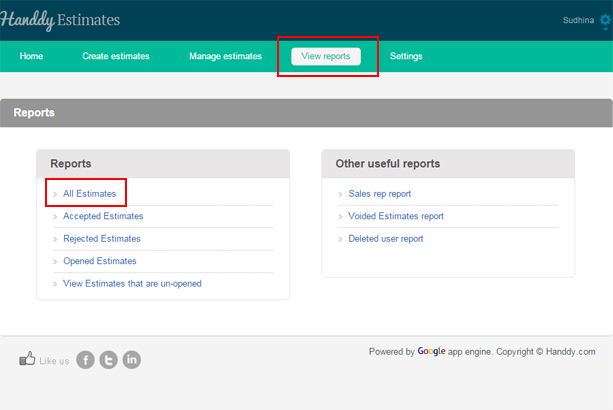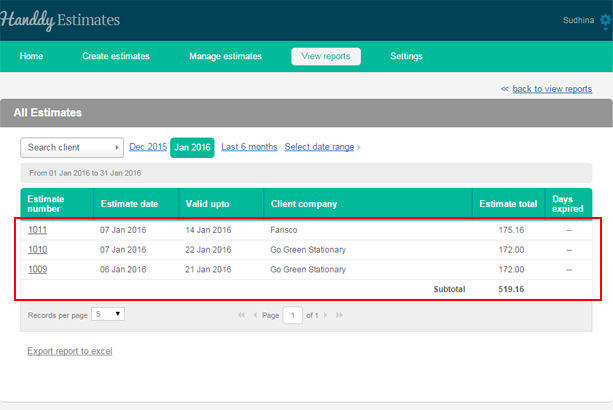How do I view estimates that are unopened?
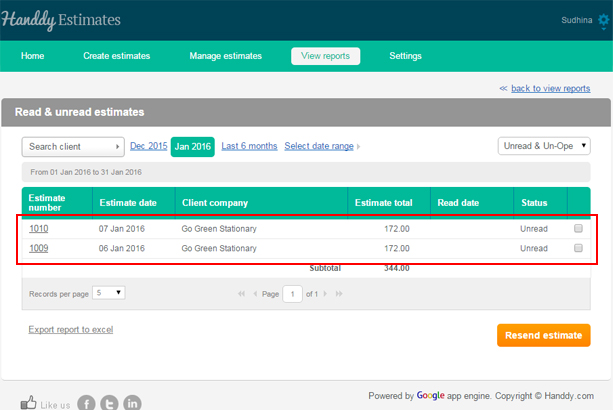
How do I view opened estimates?
- Go to ‘View reports’, >> ‘Reports’, >> ‘Opened estimates’
- You can select the current month, previous month or a date range to view all the opened estimates of the month.
- The opened estimates will be displayed
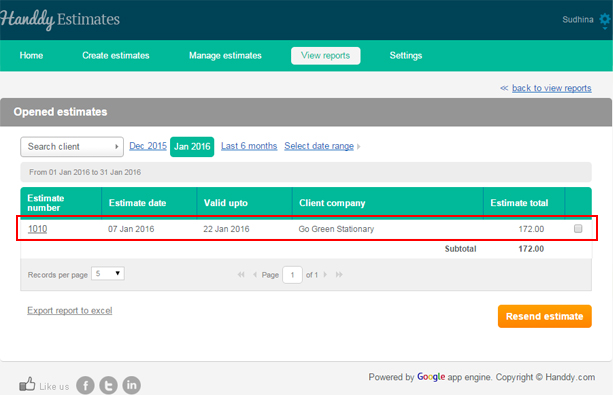
How do i view rejected Estimates?
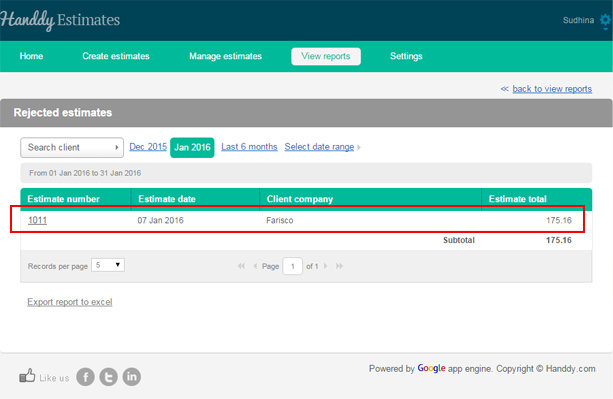
How do I view accepted estimates?
- Go to ‘View reports’, >> ‘Reports’, >> ‘Accepted estimates’
- You can select the current month, previous month or a date range to view all the accepted estimates at the month.
- The accepted estimates will be displayed
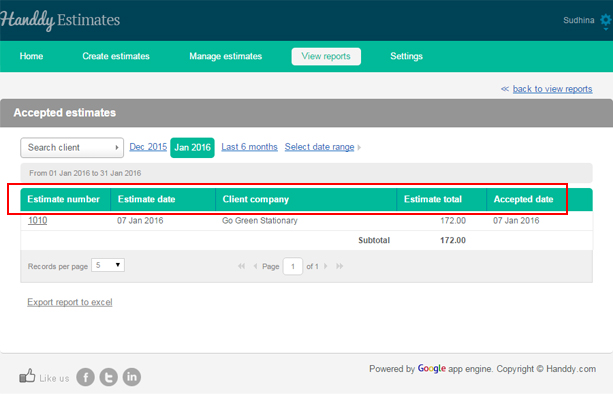
How do I view all estimates?