How do I edit an income?
151 views
1. Log into your “Handdy Accounts” account.
2. Go to Enter Income.
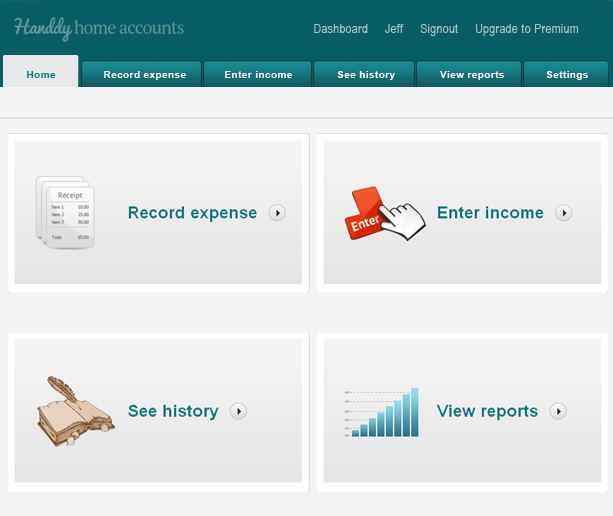
3. Scroll down to “Your recent entries”. This section will have your entries
4. Check ‘Edit’ as seen below
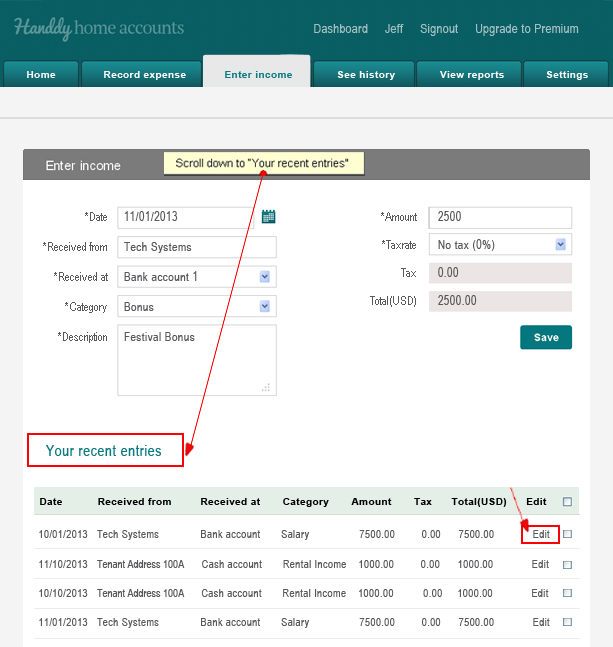
5. The Edit Your Income window appears. Modify the details as required and click Update.
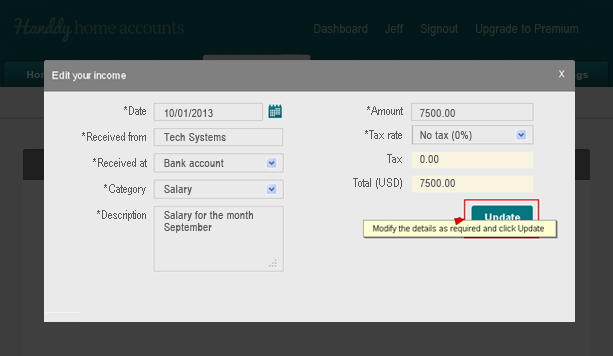
Note
Did you try our easy to use online Invoicing software yet? Try it for free now
