How do I enter a new Income Category?
118 views
1. Log in to your account. Select “Settings”.
2. Find “Income Categories” and click the green “Edit Now” button.
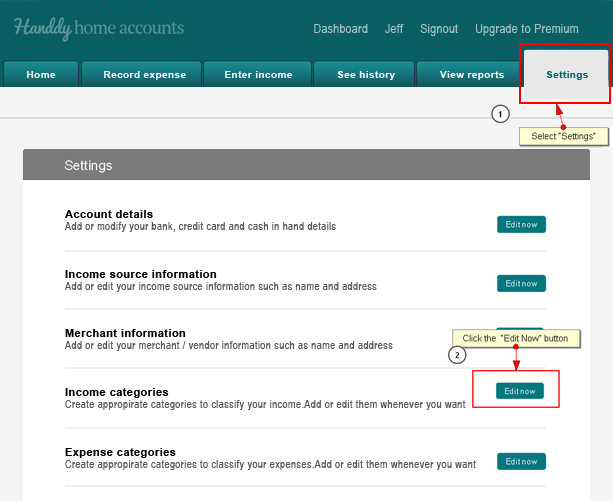
3. Click on the “Add new income category button” and enter the name of the category.
4. Click “Add”.
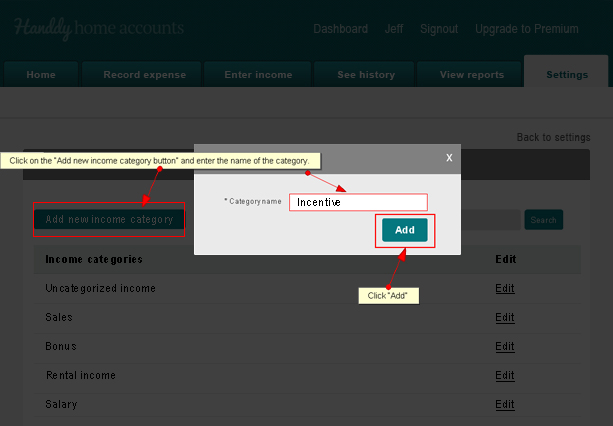
Note: You can add new income category while you “enter an income” as well. Just click on the Category field and select from the drop down list or click “Add new category” and follow the instructions.
Note: Did you try our online Invoicing software for small businesses yet? Try it for free now
