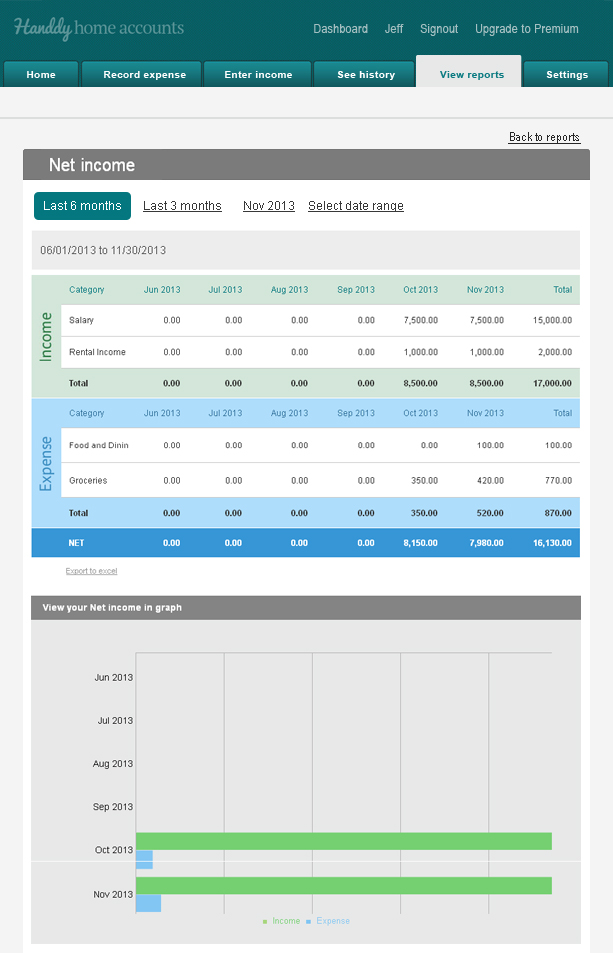How do I see my Net Income Information?
97 views
1. Log into your account.
2. Go to View Report
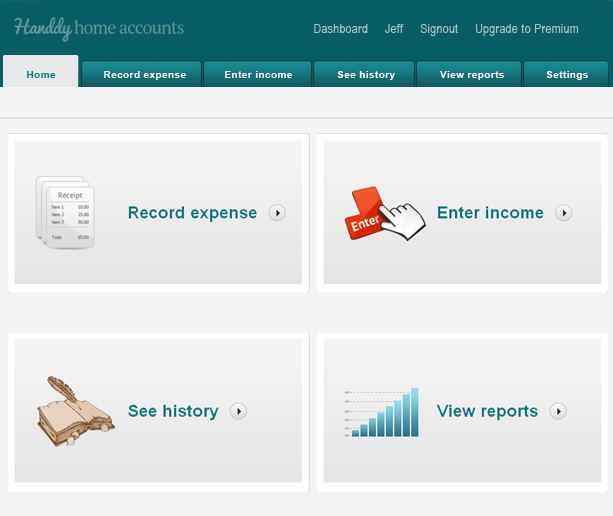
3. Select “Net income report” from the Useful Reports section.
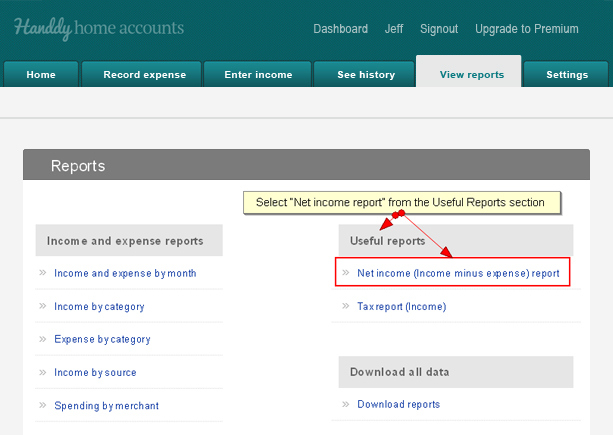
3. Select the desired date range.
4. The details pertaining to the selected range are displayed. A graph to represent the information is also generated. You can export this to Excel if necessary.