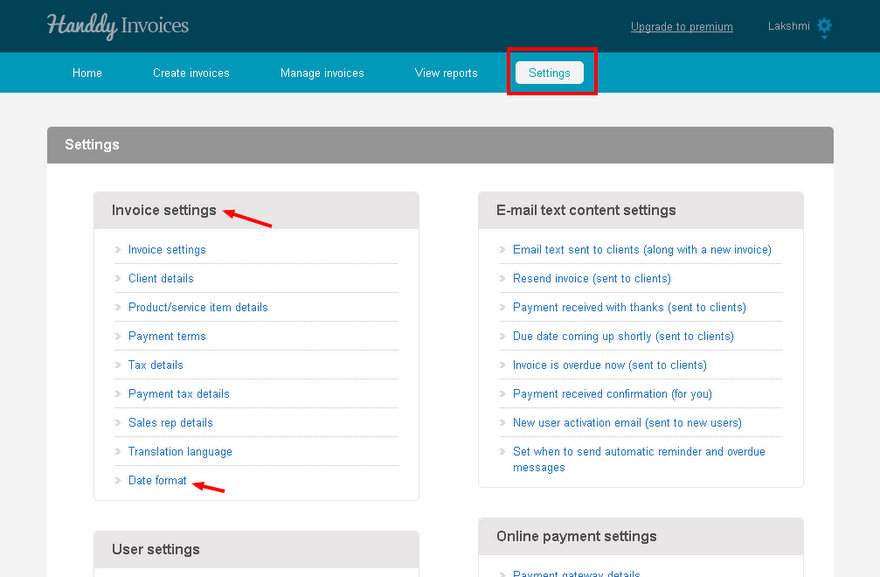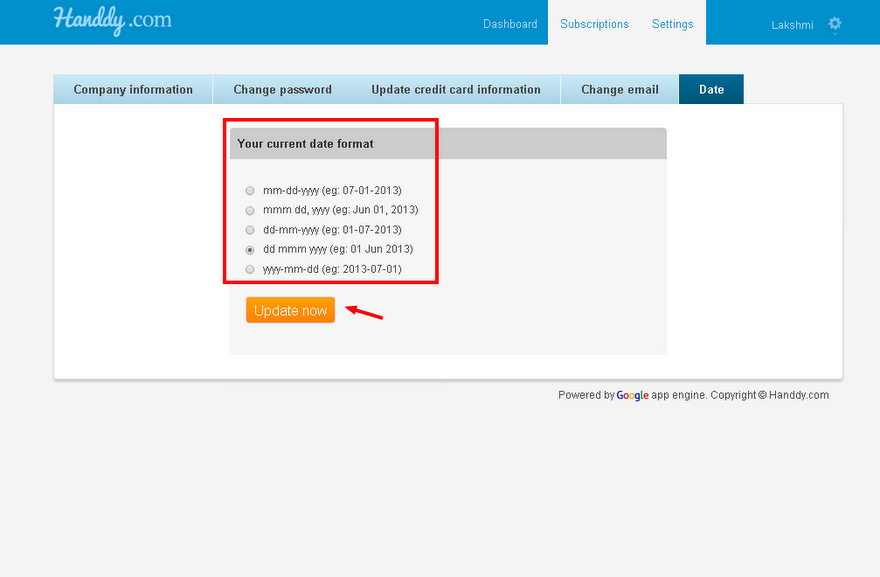How can I change the format of the date in my invoice?
265 views
- In ‘Settings’, under ‘Invoice settings’, select ‘Date format’ option
- Choose the format of the date from ‘Current date format option’
- Hit ‘Update now’ button.
- Changed date format will reflect in the invoices that you create