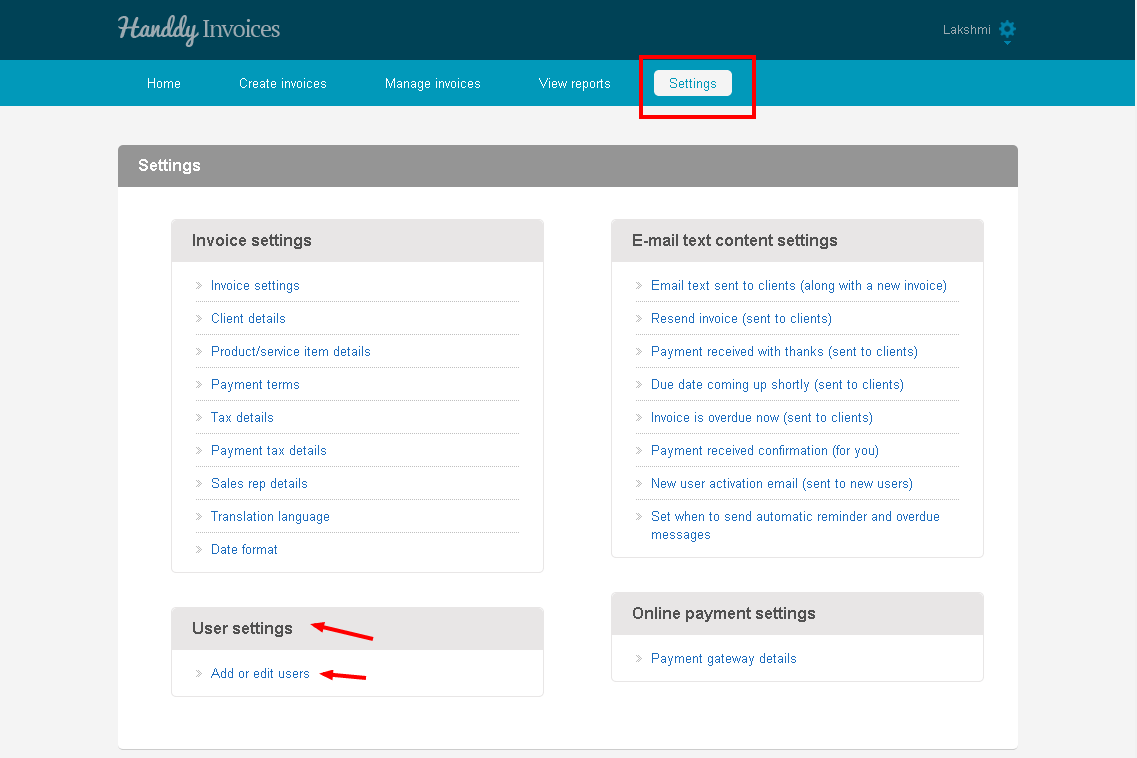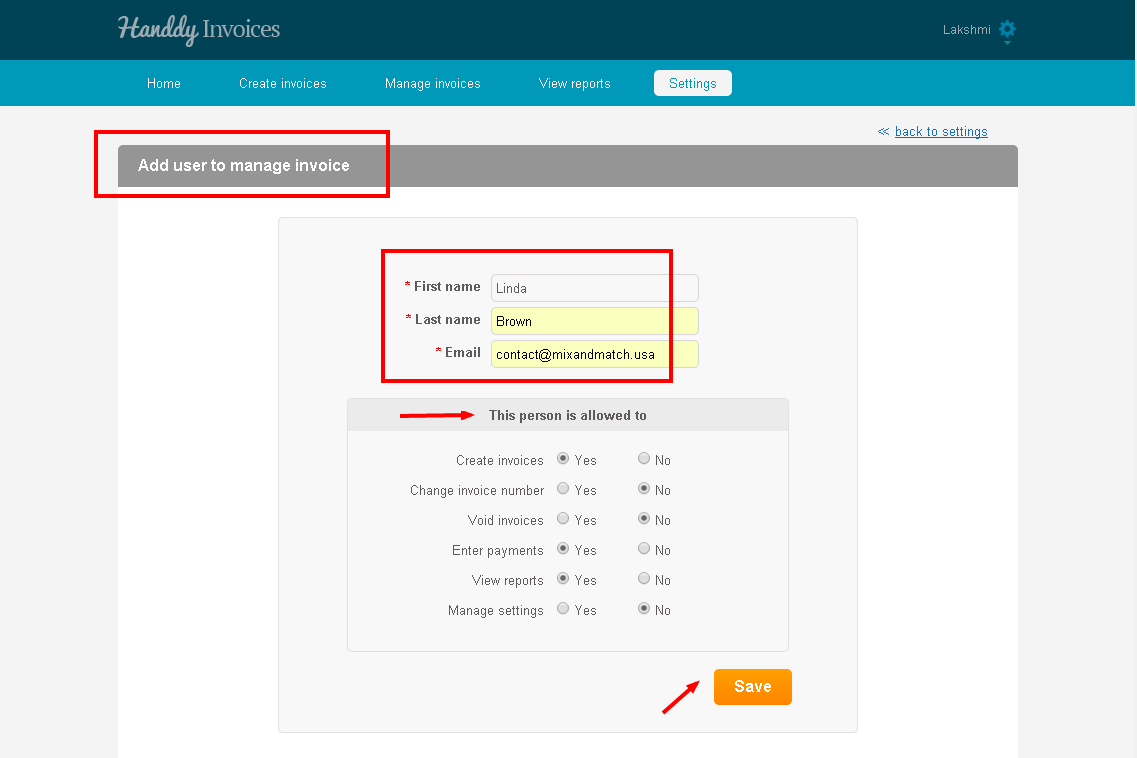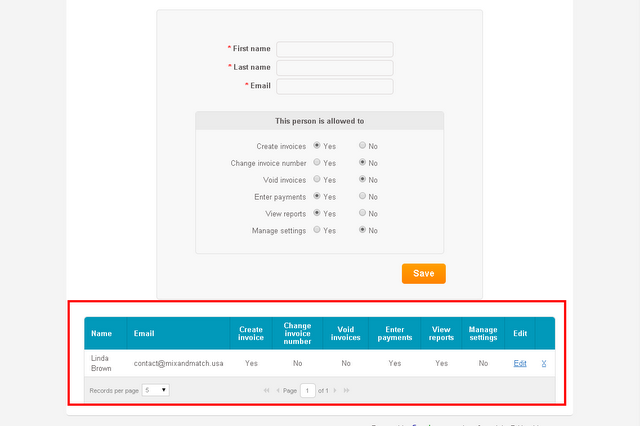How do I give access to another user?
243 views
- Go to ‘Settings’ > ‘User settings’ > ‘Add or edit users’.
- You will reach ‘Add user to manage invoice’ section where you can enter first and last name and email address of user you wish to give access to.
- This section also allows you to make a selection of the actions the new user can perform. Select ‘Yes’ or ‘No’ option and click on ‘Save’.
Note
Have you tried our online small business accounts software yet? Get it now