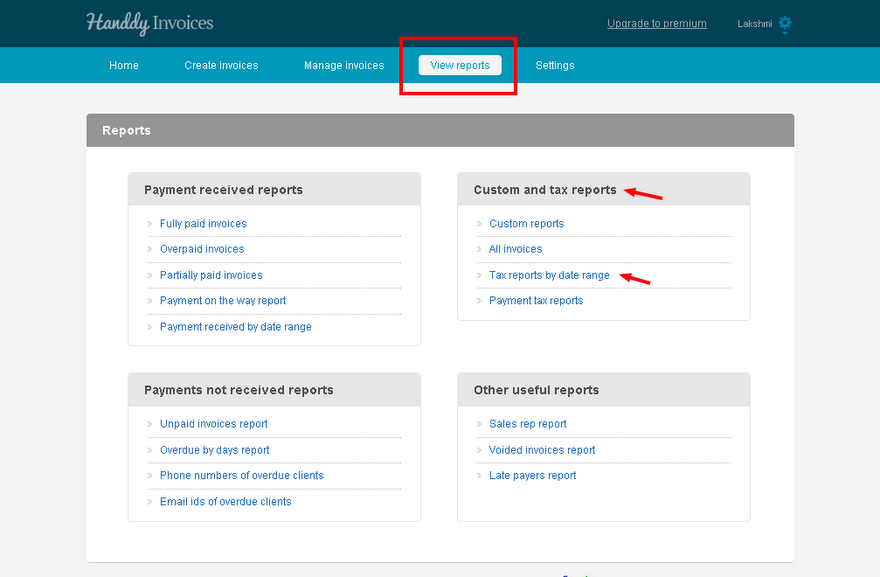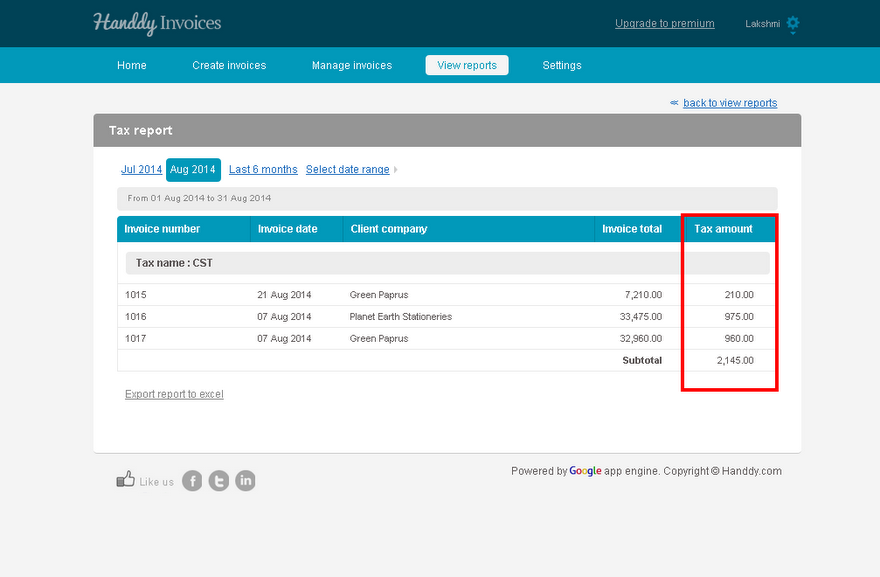How do I find out sales that is executed by my sales rep?
274 views
- In ‘View reports’ under ‘Other useful reports’ select ‘Sales rep report’
- You can view sales reports by choosing sales rep name, date range or paid or for unpaid invoice
- Based on the selection made, list of invoices will be displayed with invoice number, invoice date and due date, last paid date, client company, name of sales rep and invoice total.
Note:
Have you tried our online accounting software for small business owners yet? Get it now