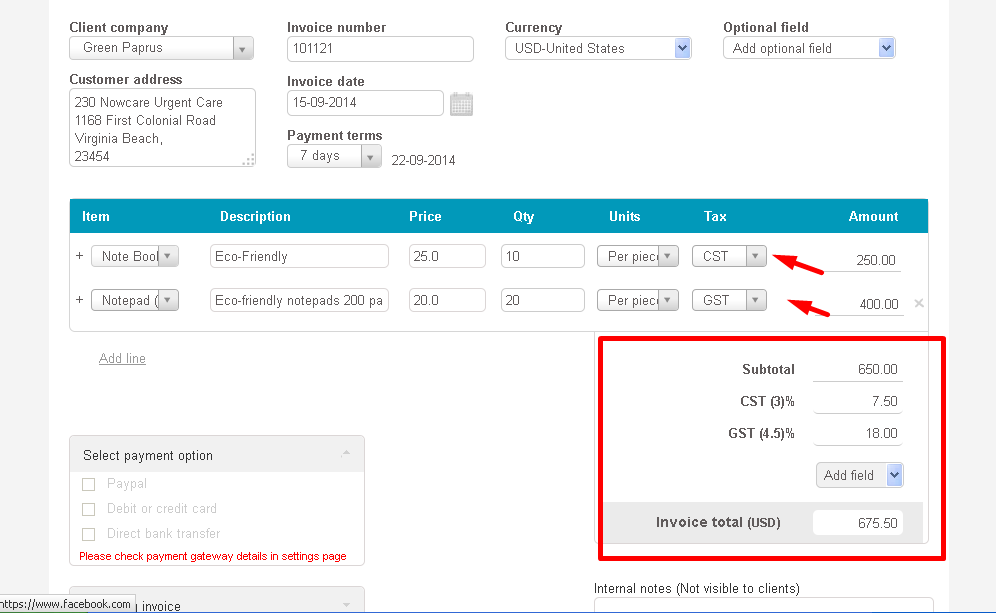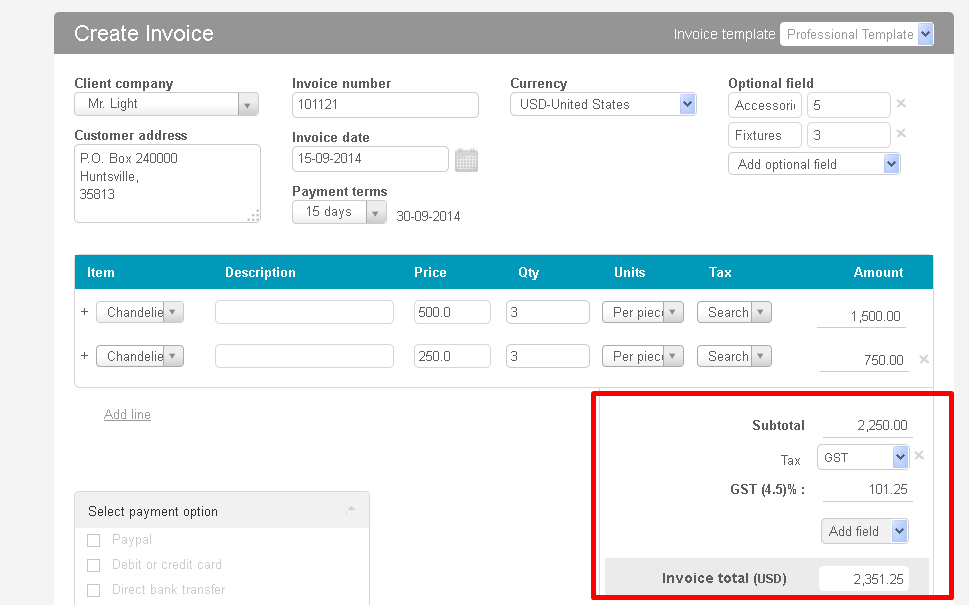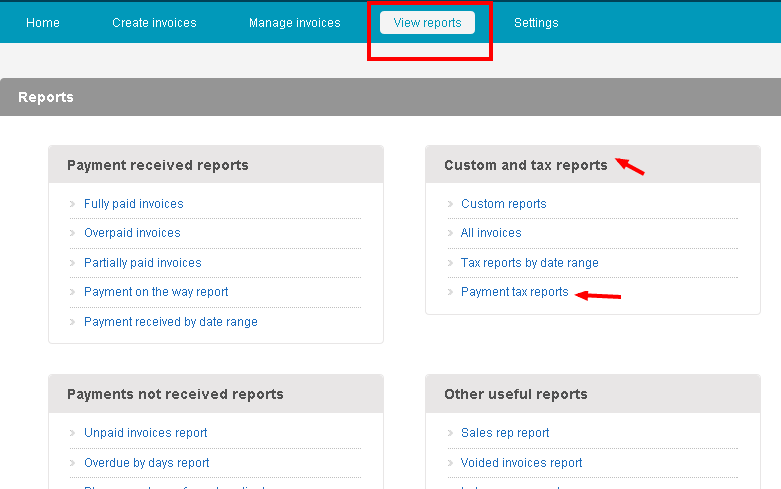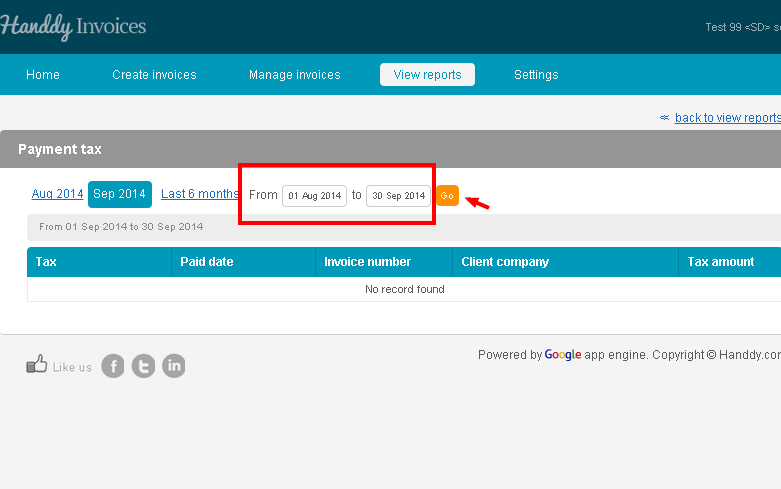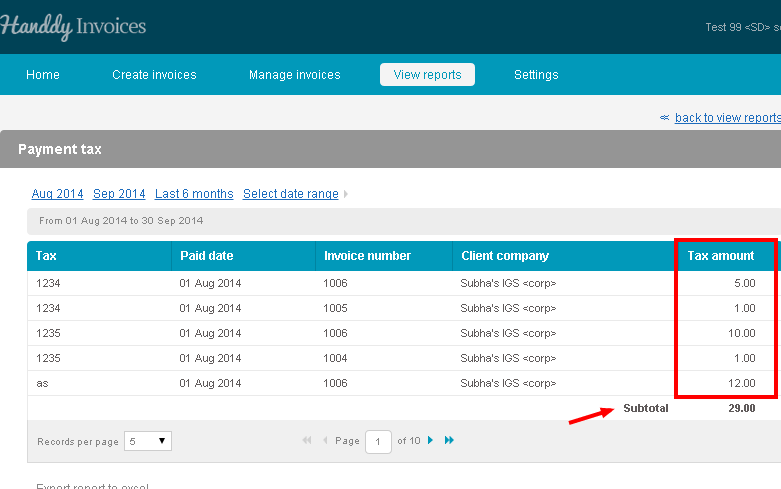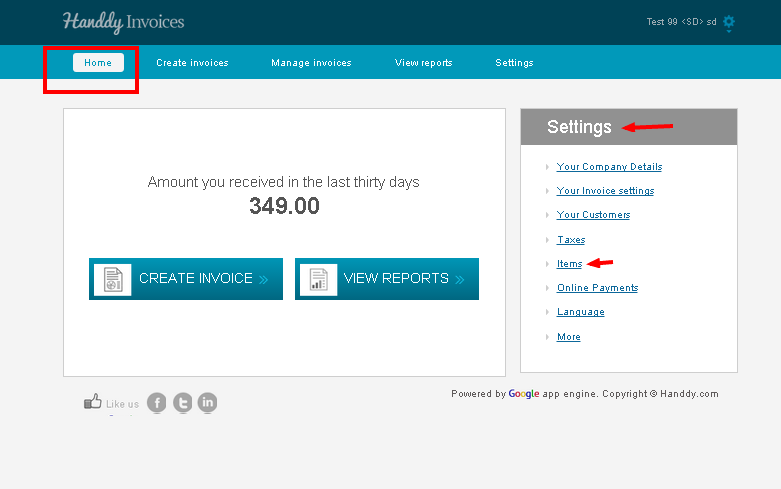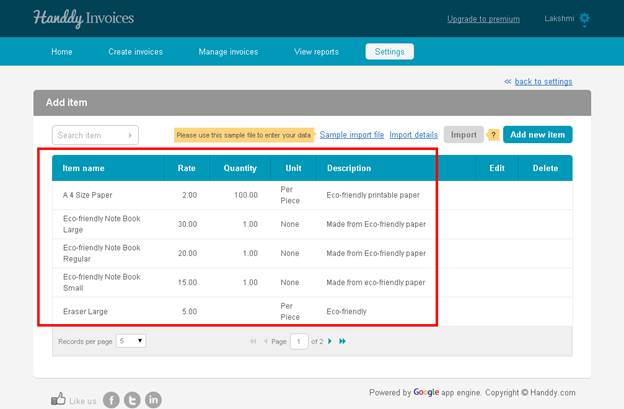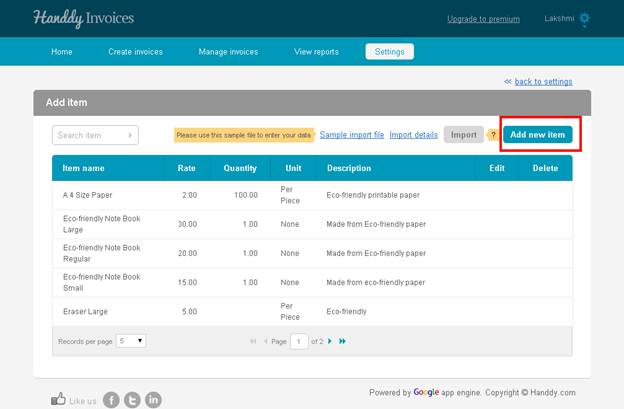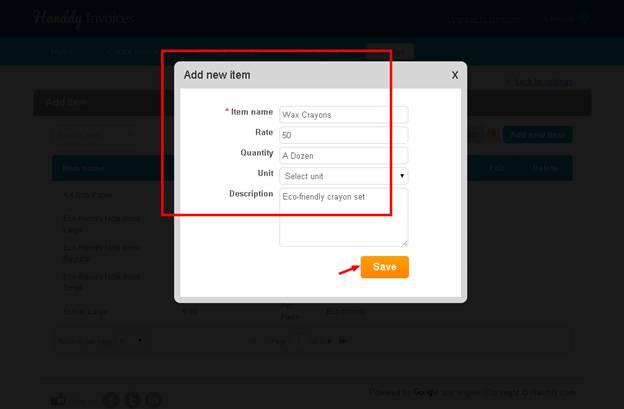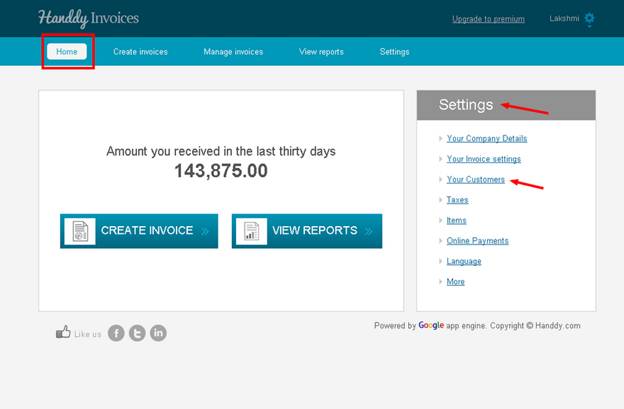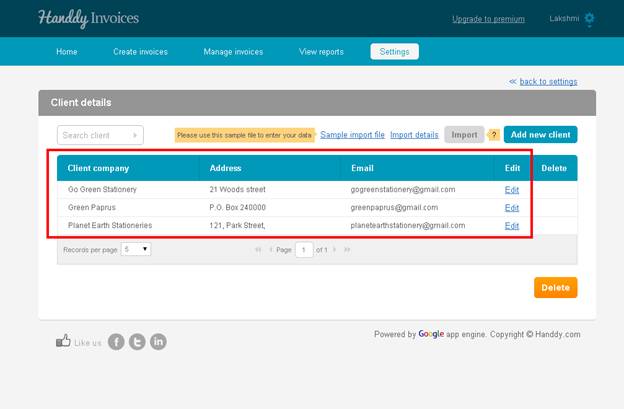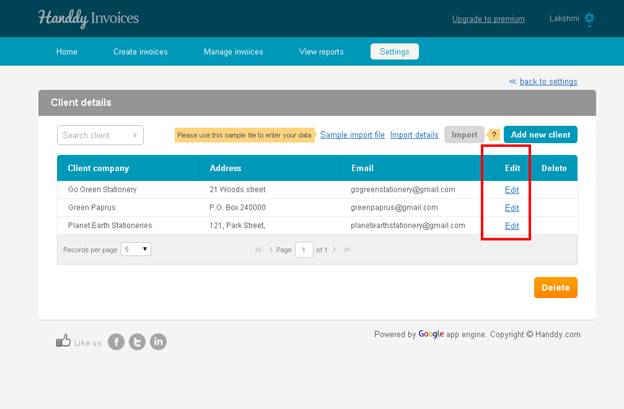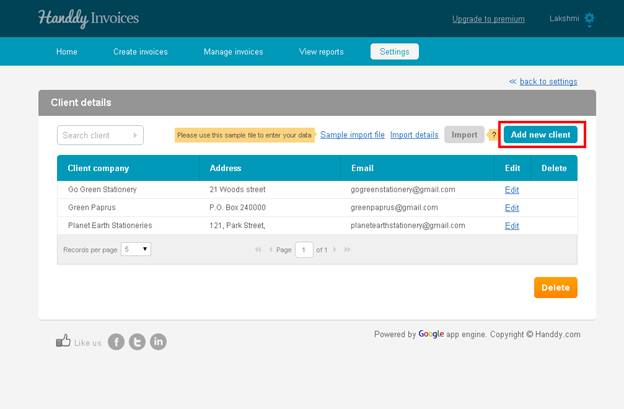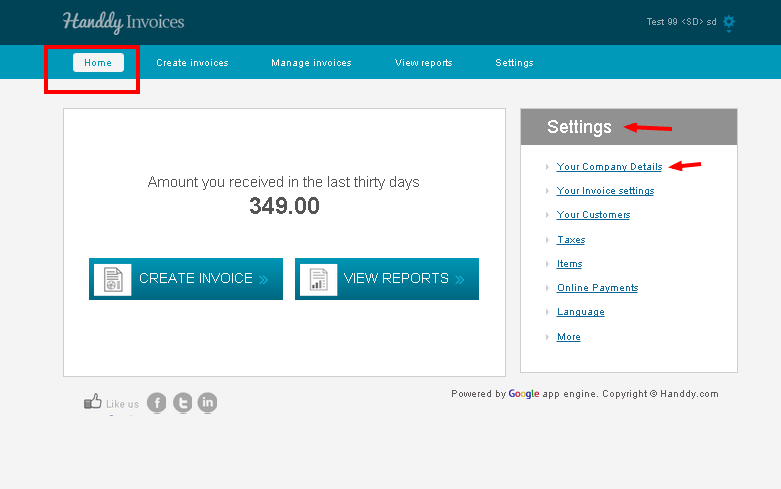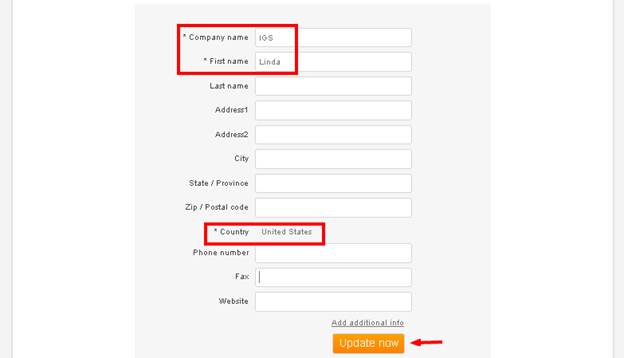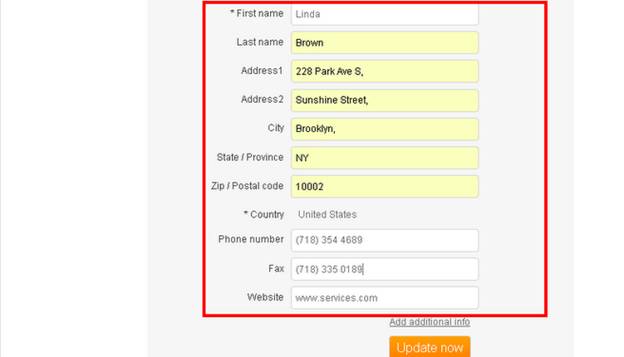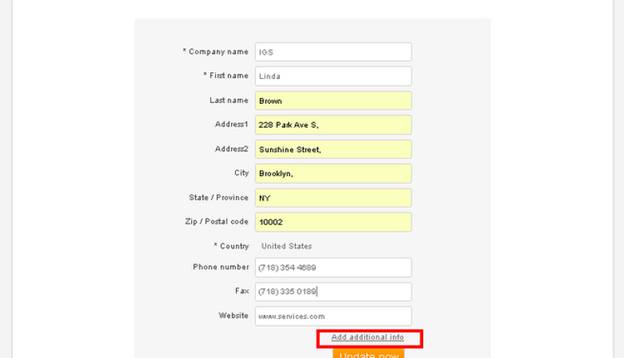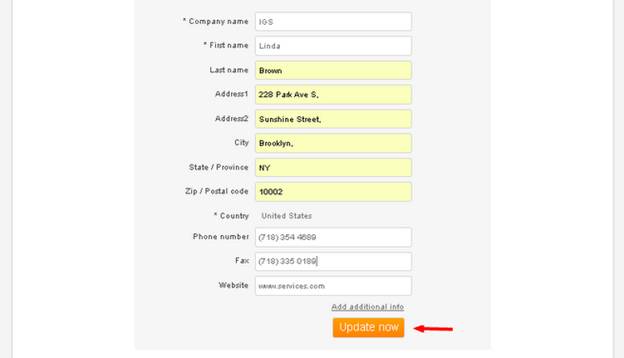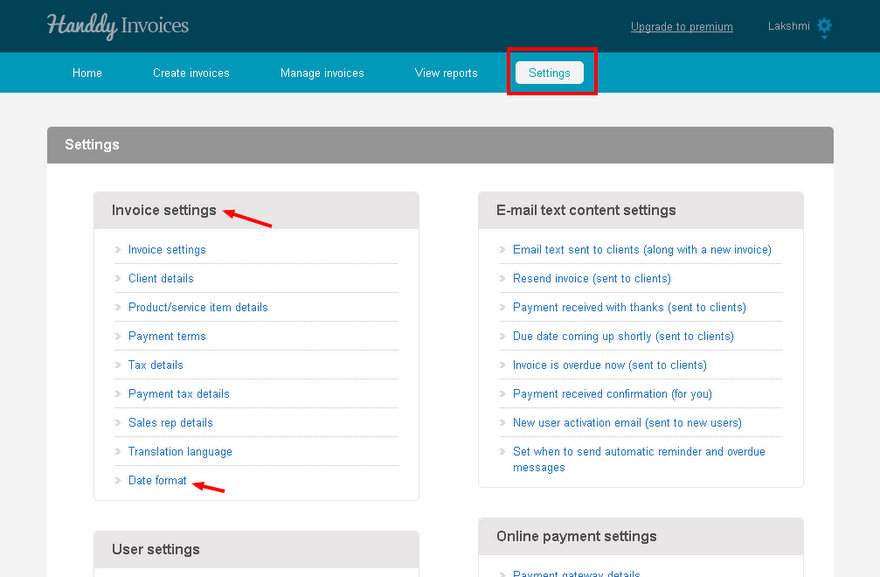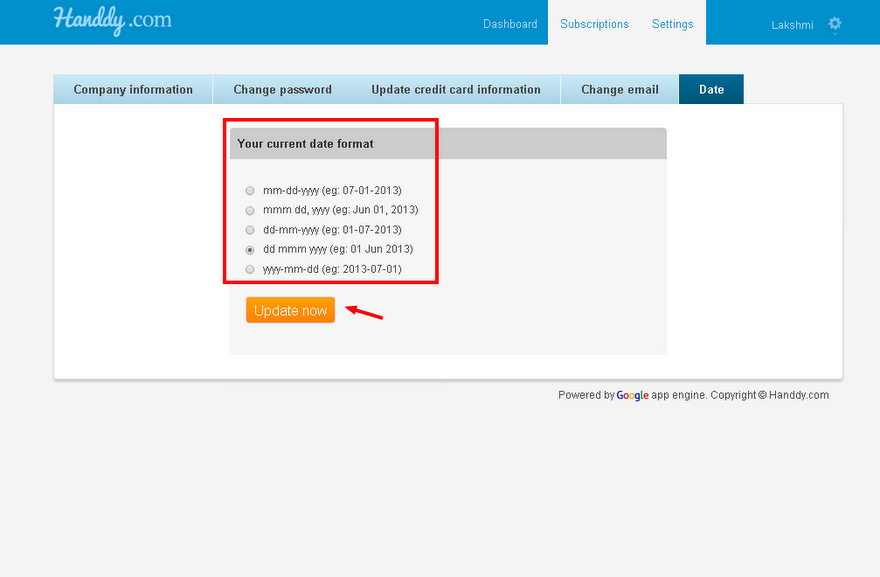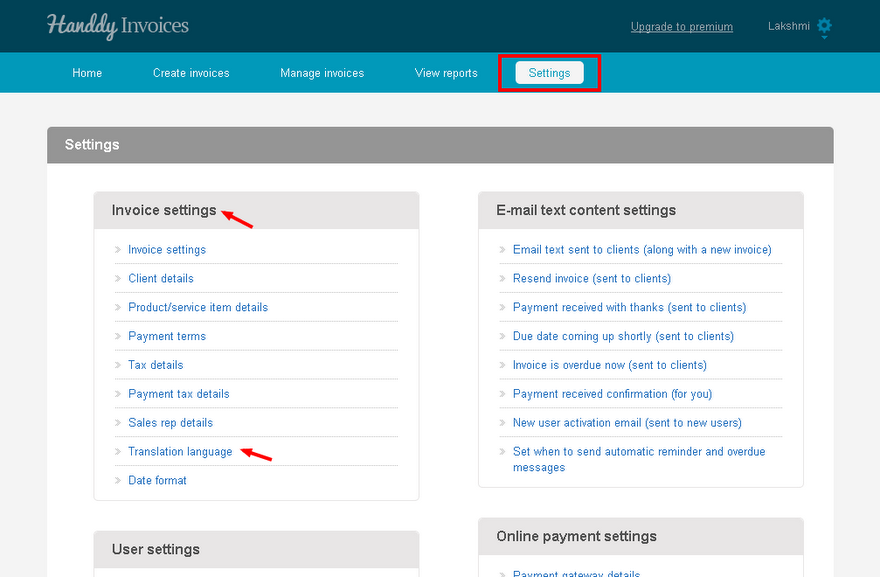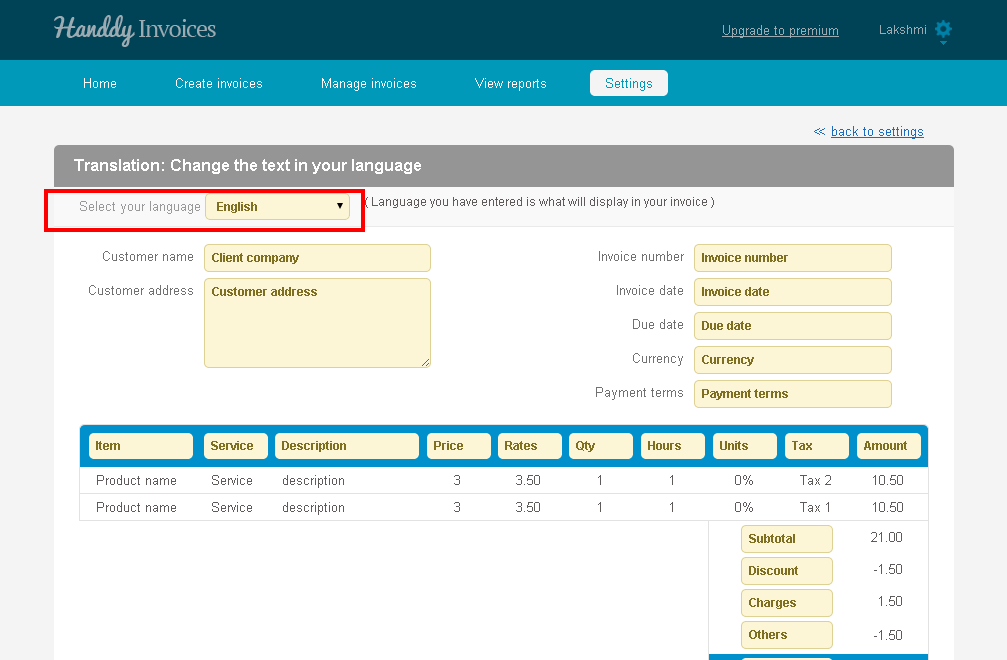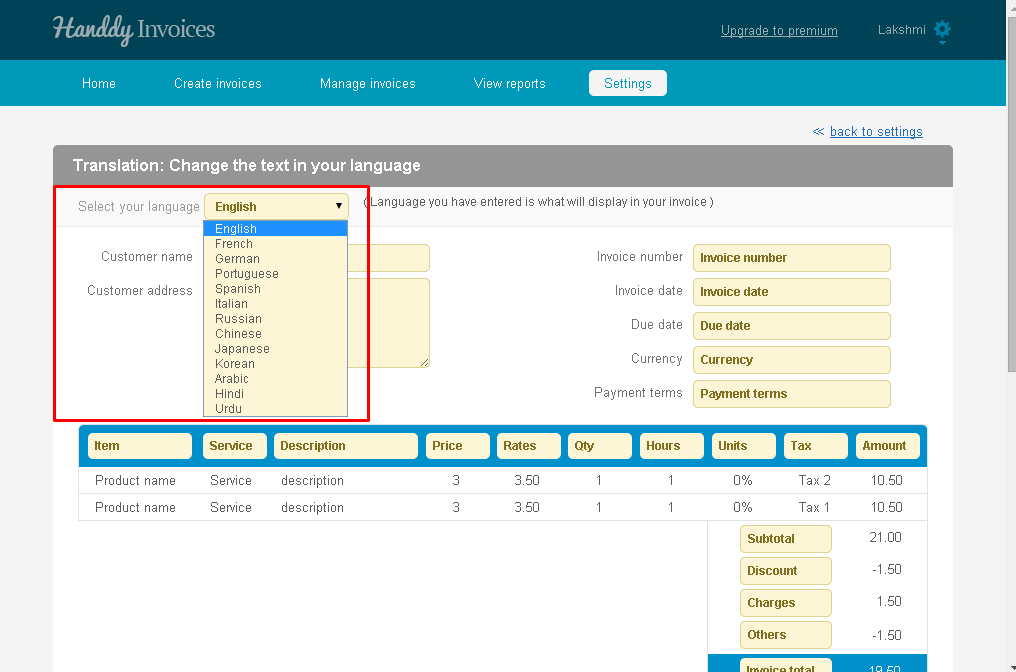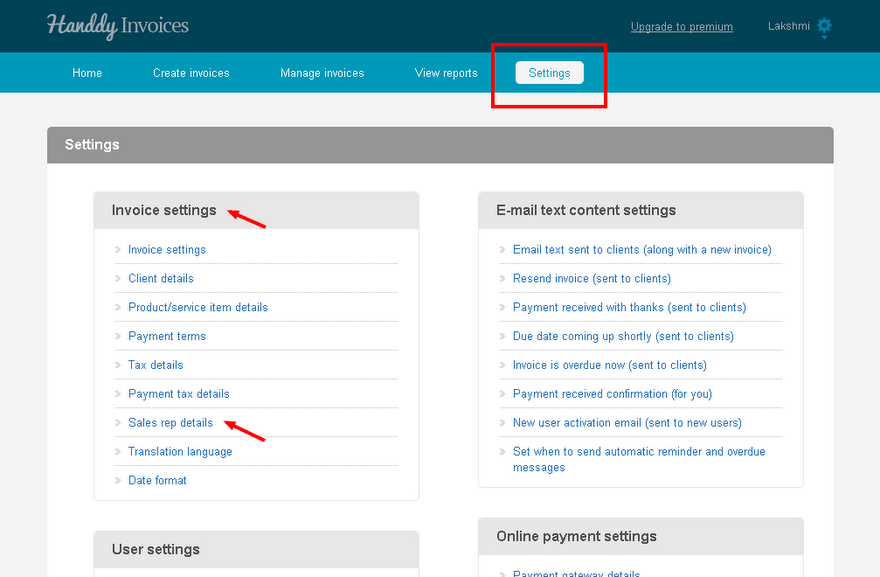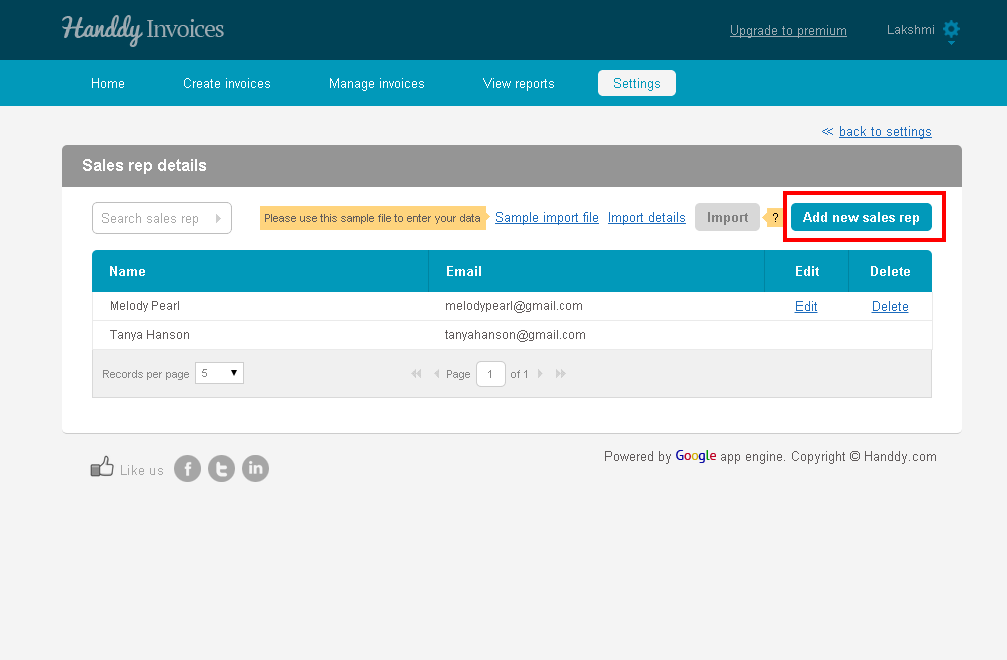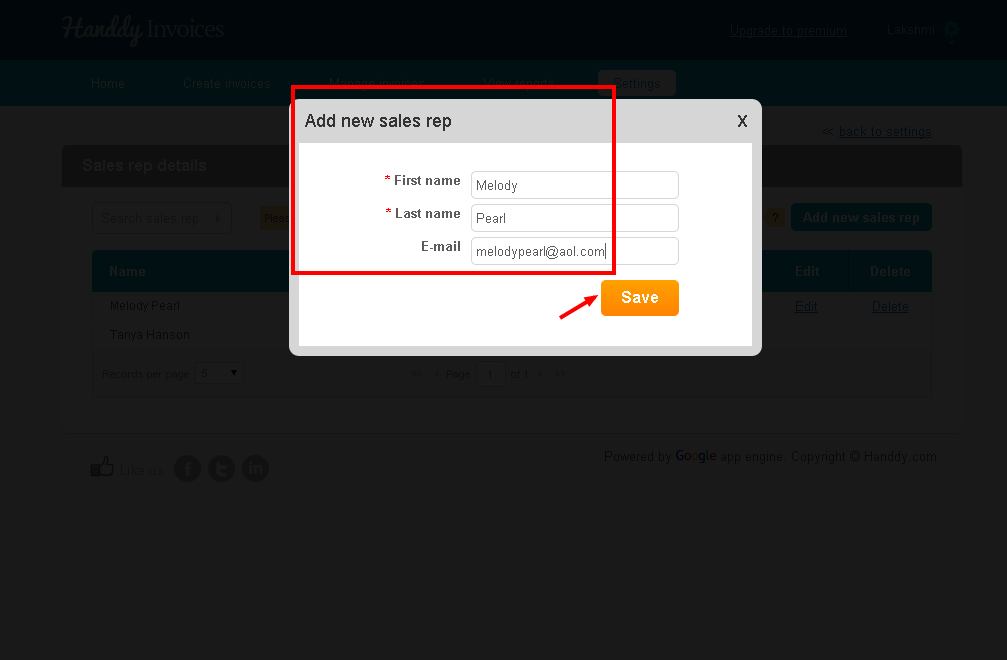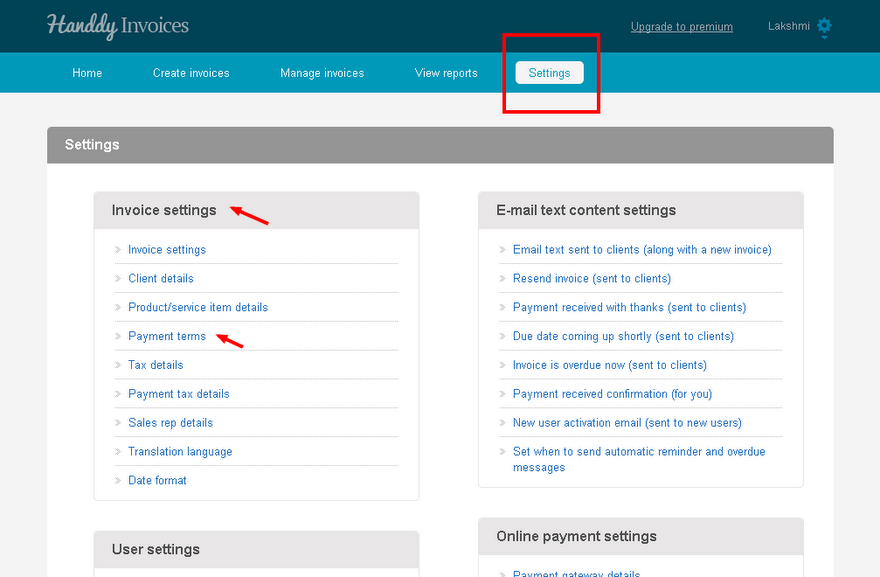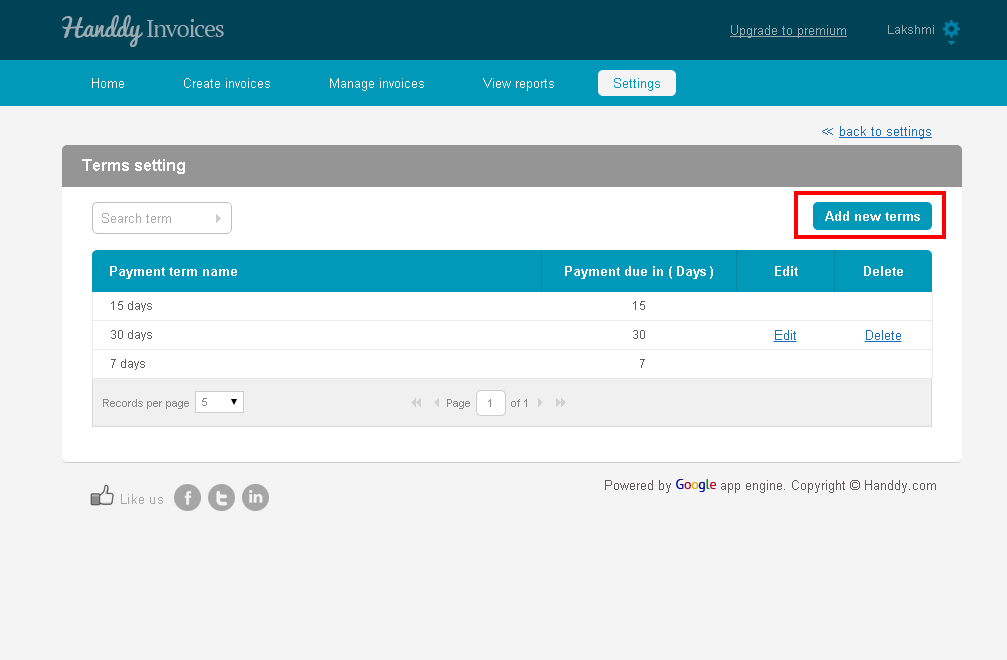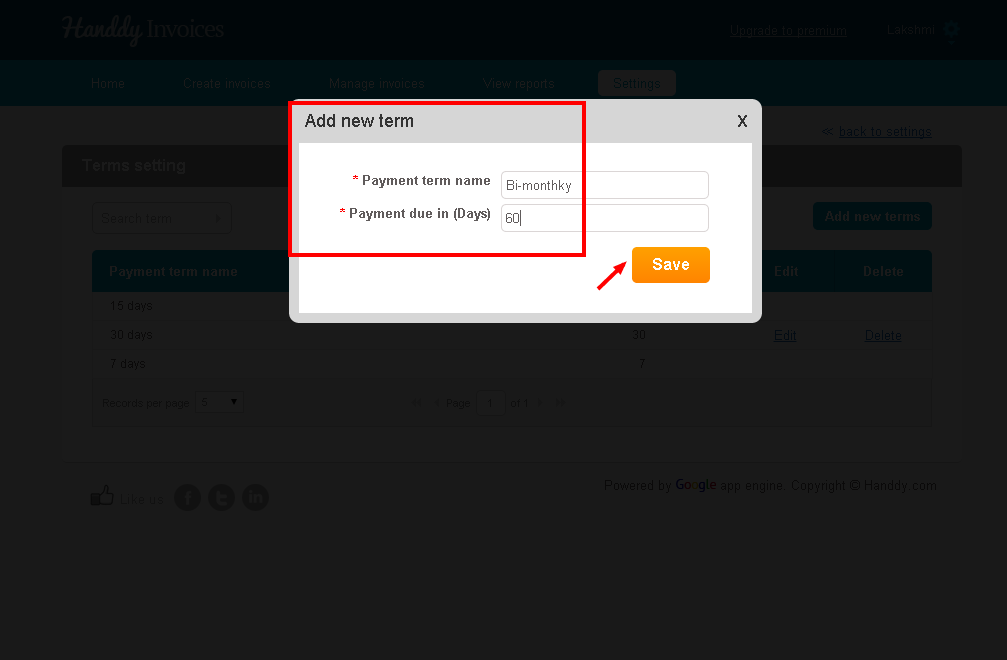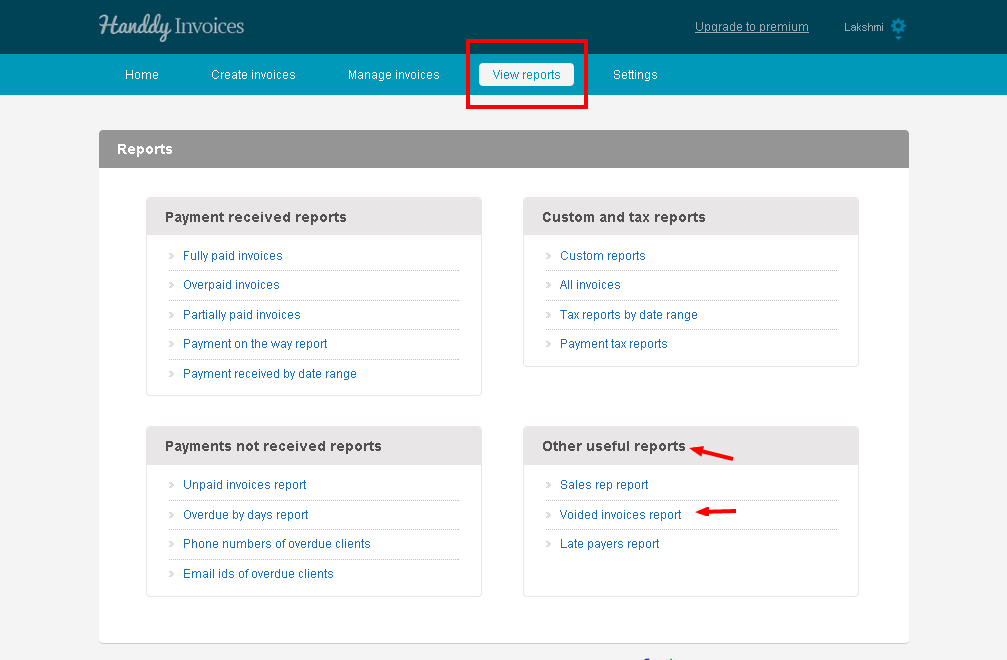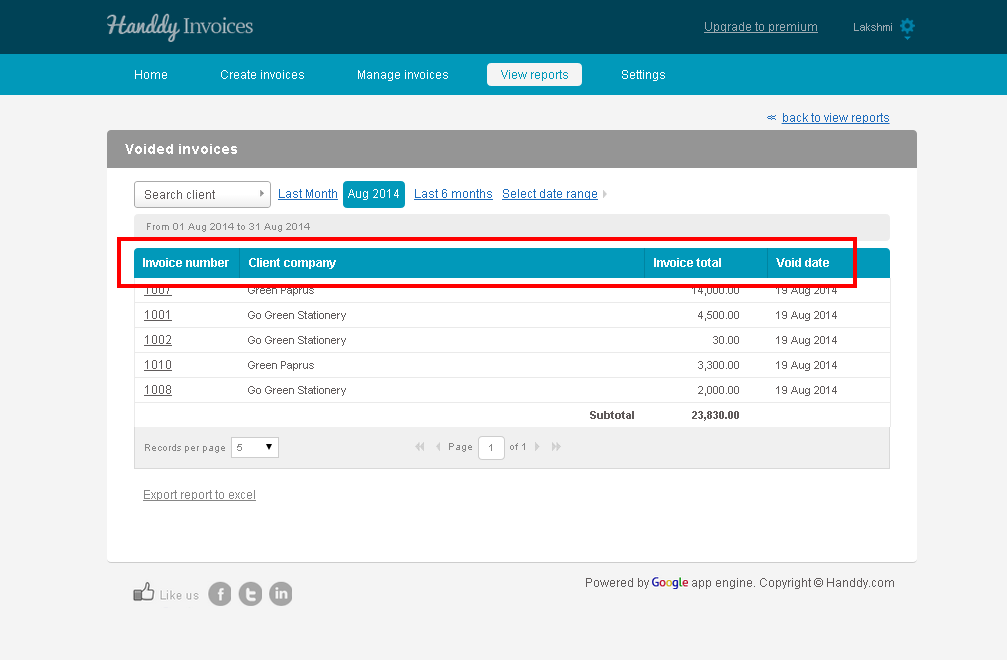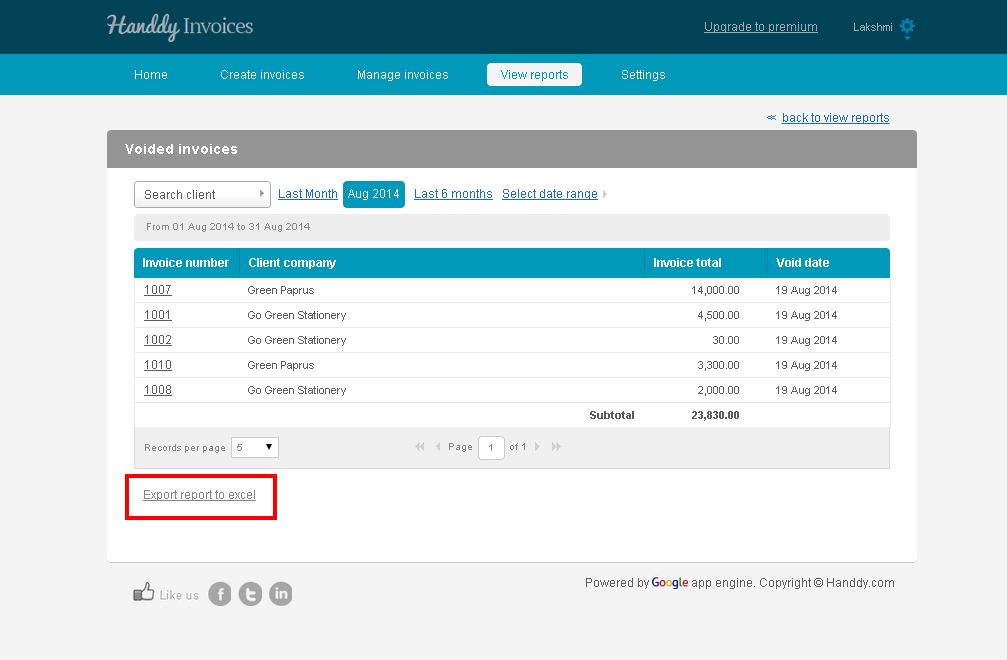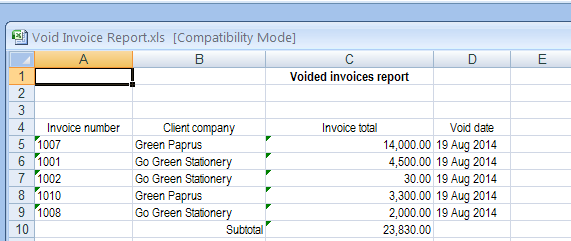Is it possible for me to add a new item and how can I do so?
279 views
Yes it is possible to add a new item by following the simple steps
- In ‘Home’ under ‘Settings’ select ‘Items’
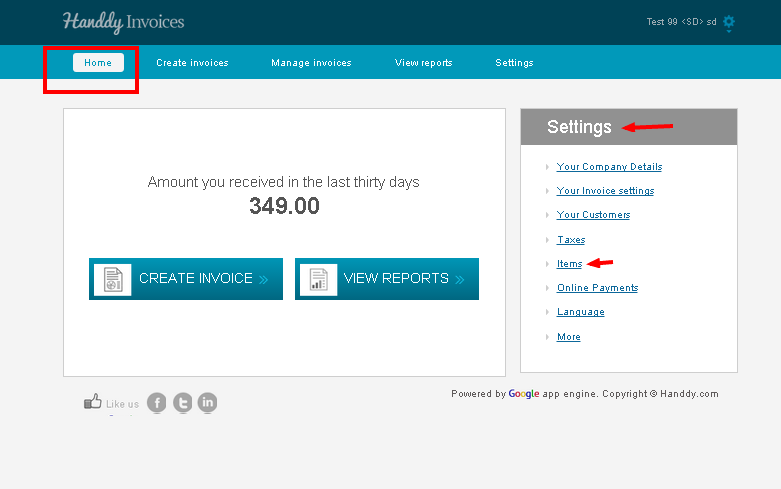
- The list of items that you have saved will appear in alphabetic order
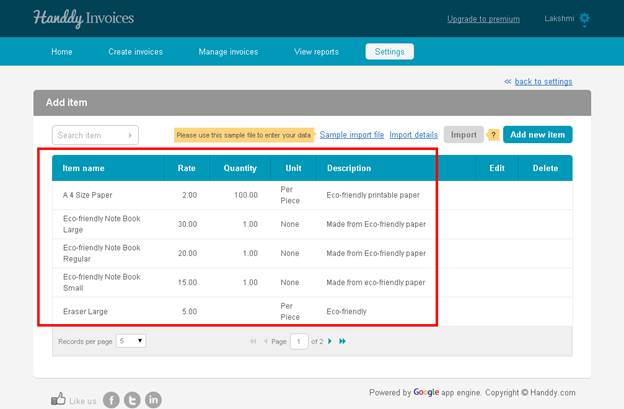
- You can make changes to the existing items by selecting ‘Edit’ option
- You can erase the item that you do not want by using ‘Delete’ option
- Select ‘Add new item’ to enter details about an item that you wish to add
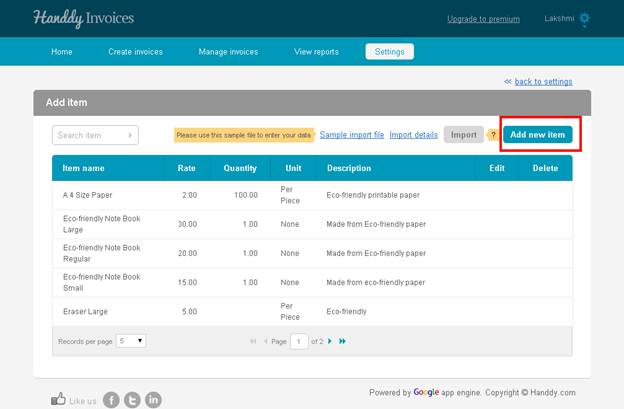
- In the ‘Add new item’ box, enter information like ‘Item name’, ‘Rate’, ‘Quantity’, ‘Unit’ and ‘Description’.
- Click on ‘Save’
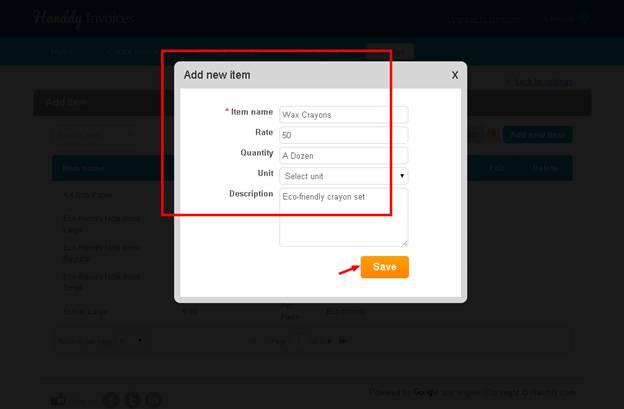
- You can also import your contacts using a spread sheet by adopting the following steps
Step 1) Download the sample import file
Step 2) Copy your company and contact information to the Excel sheet
Step 3) Select the Import button and import the file
Step 4) If all the fields are configured correctly the contacts will get imported to your list