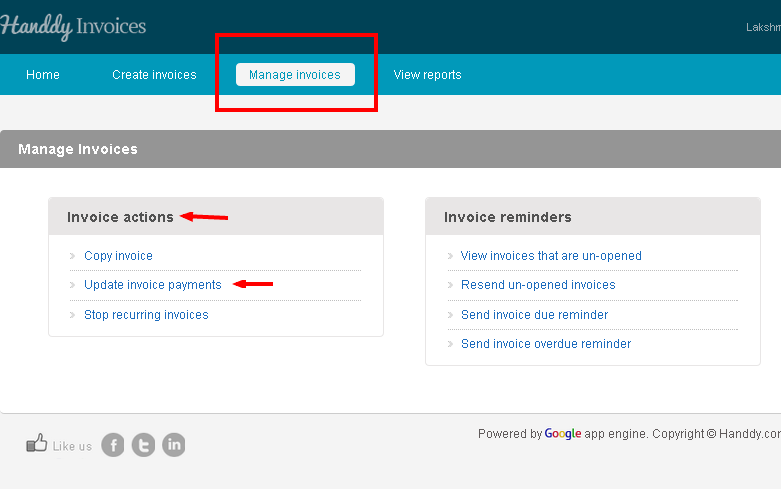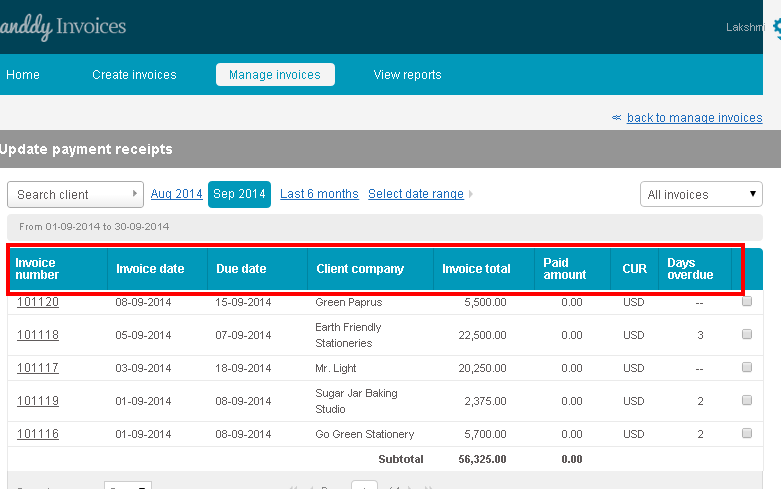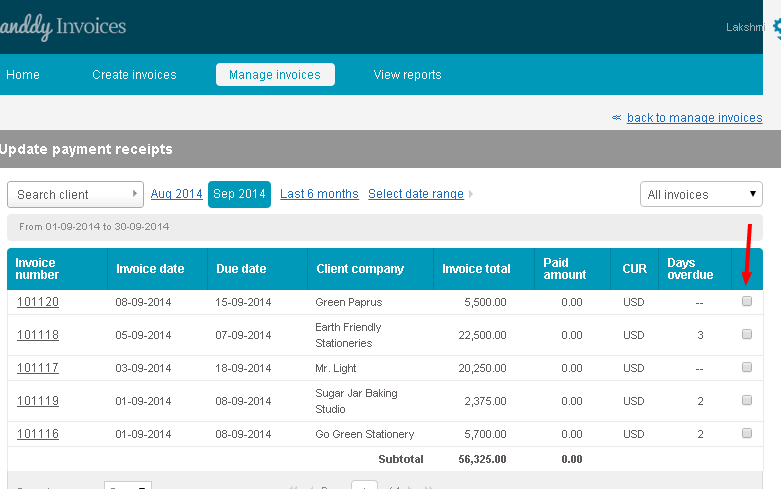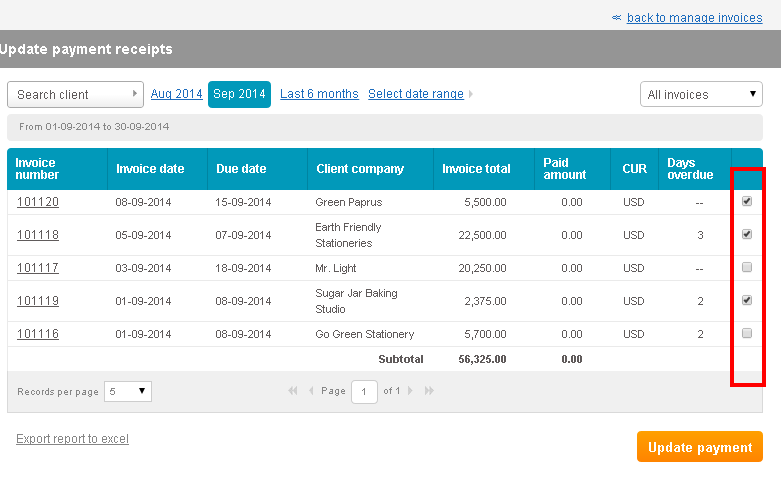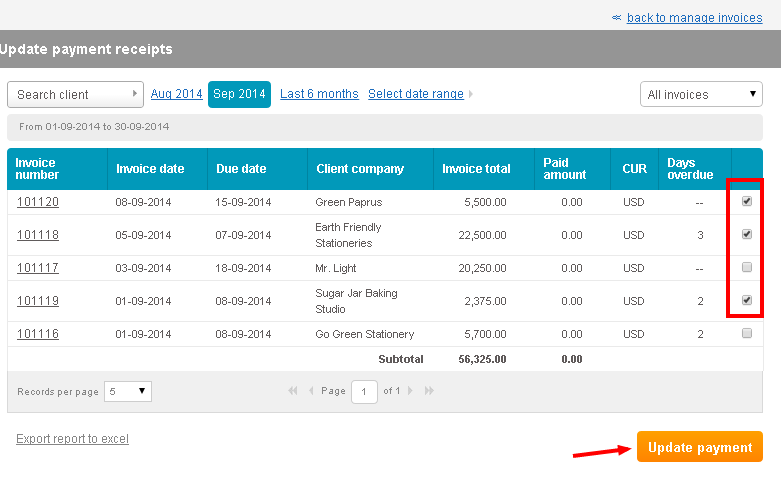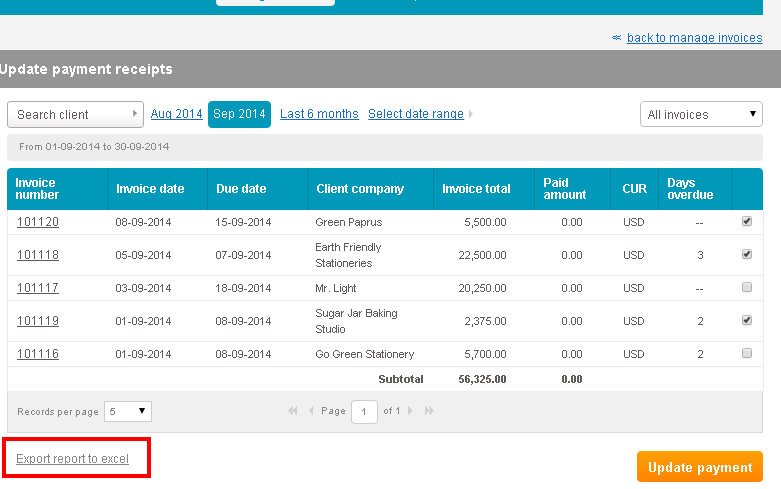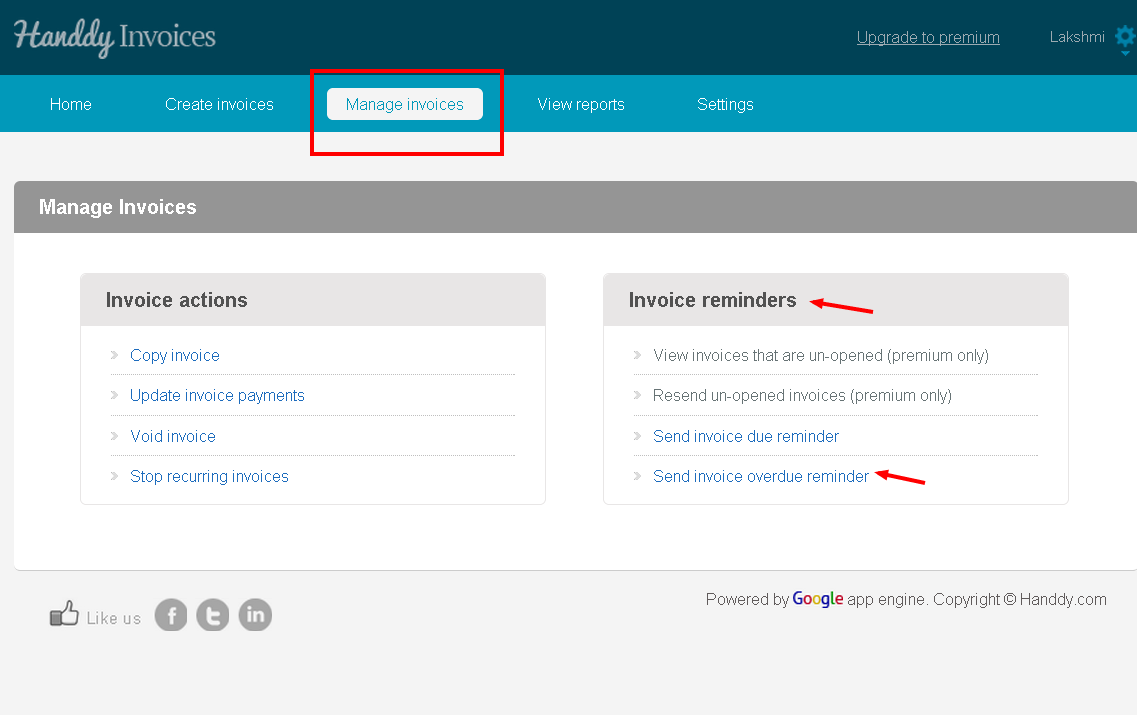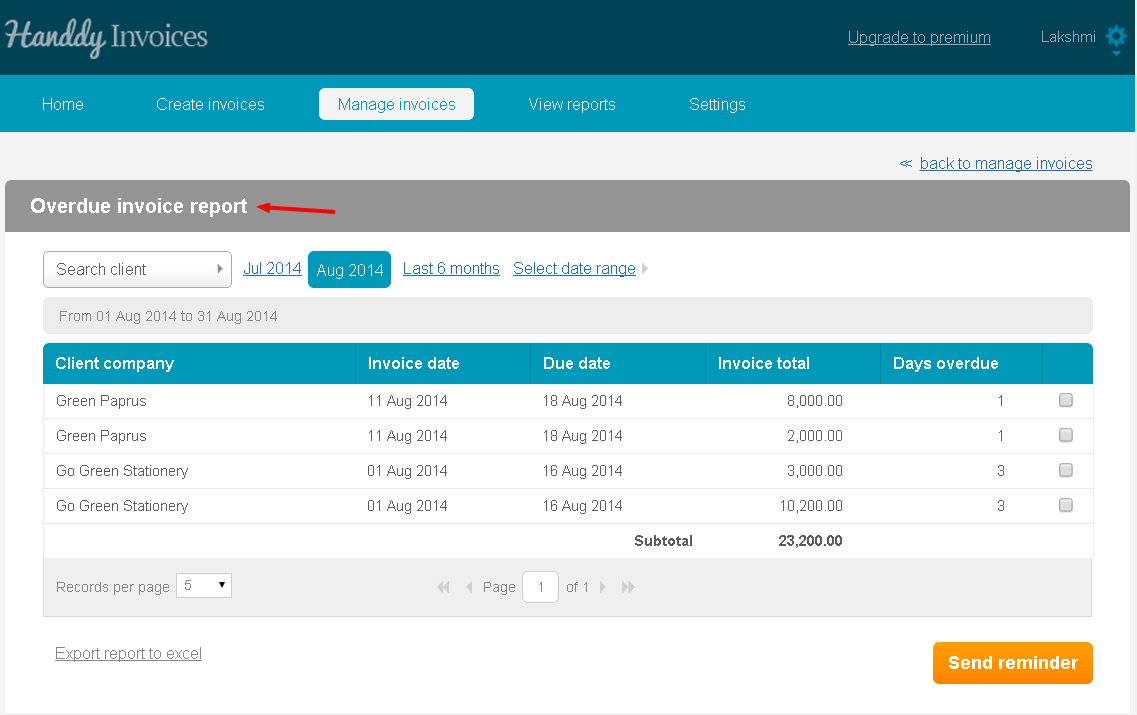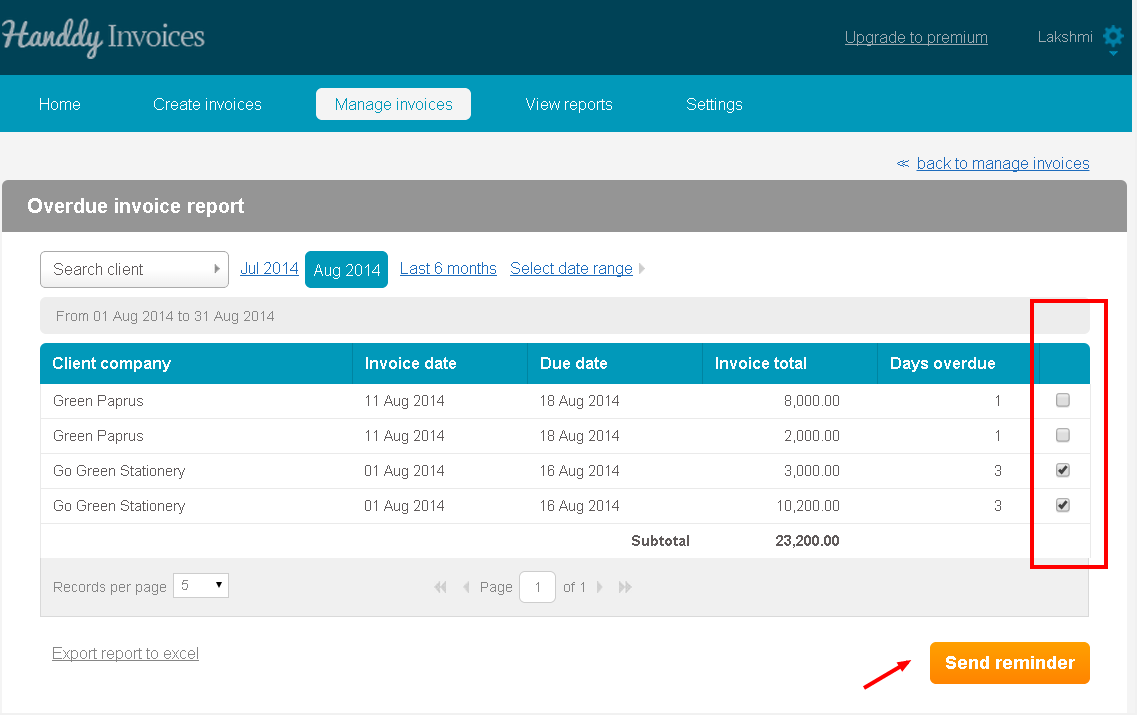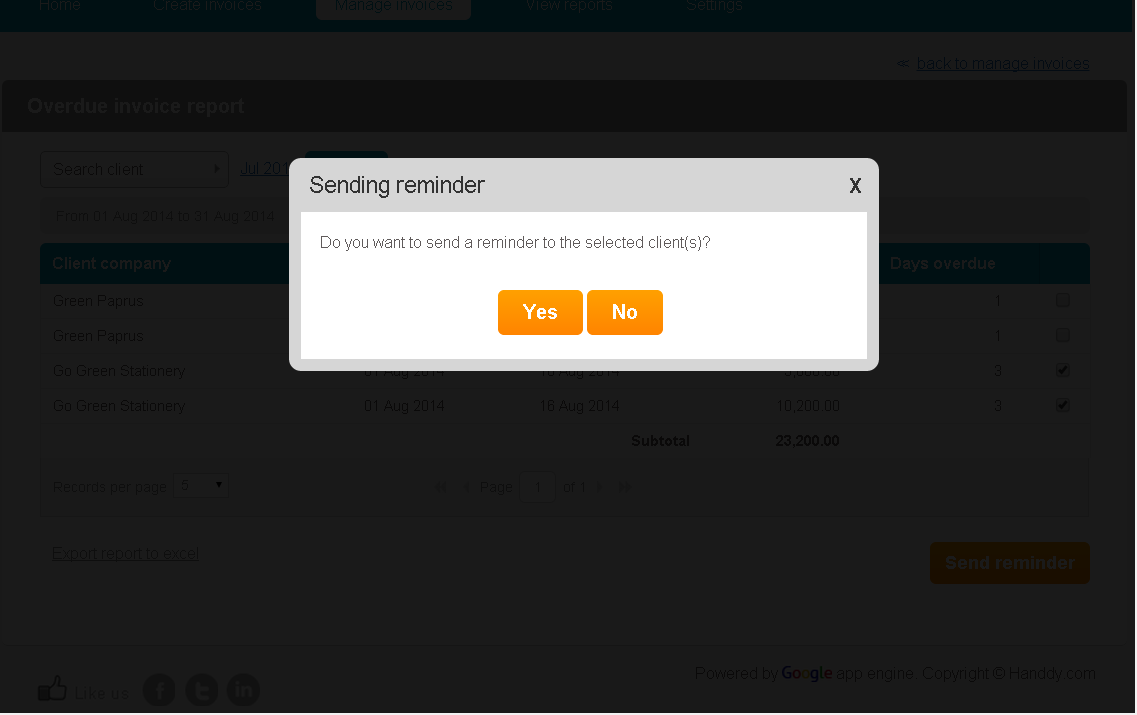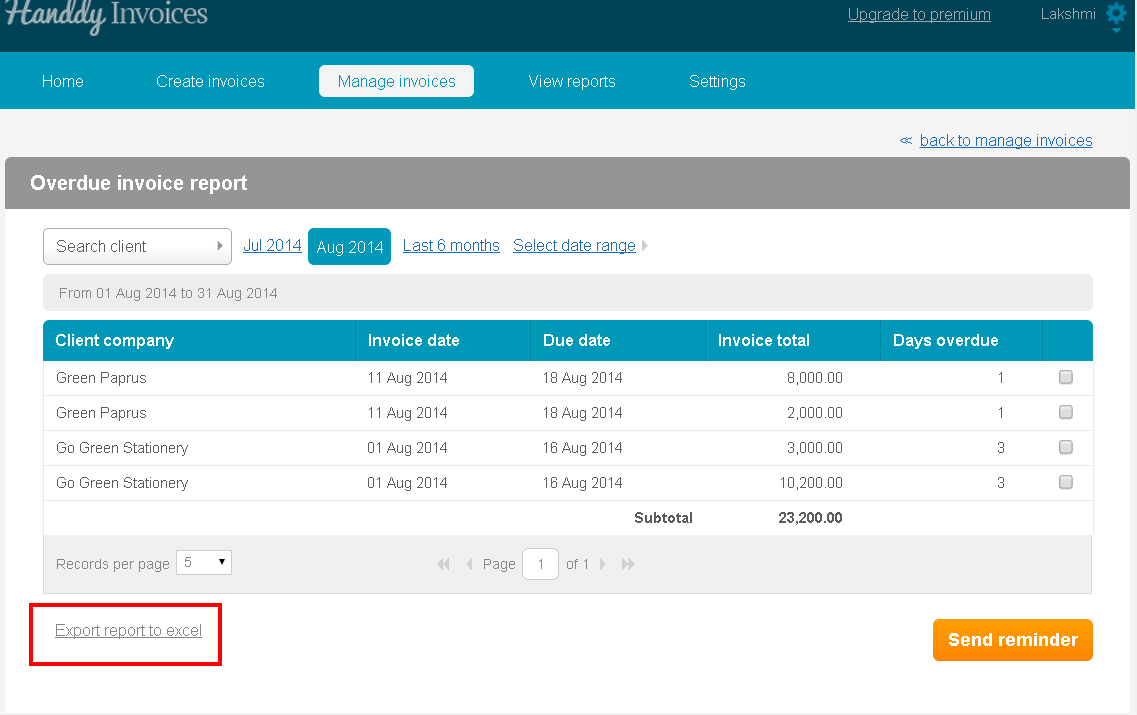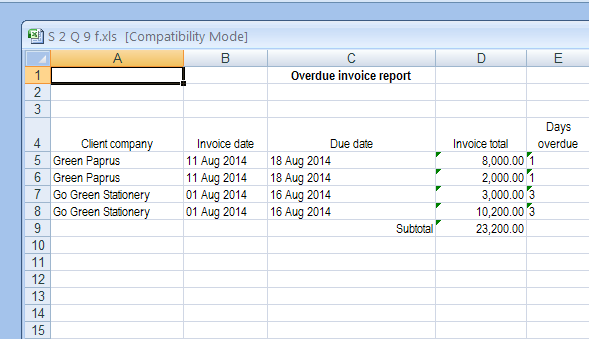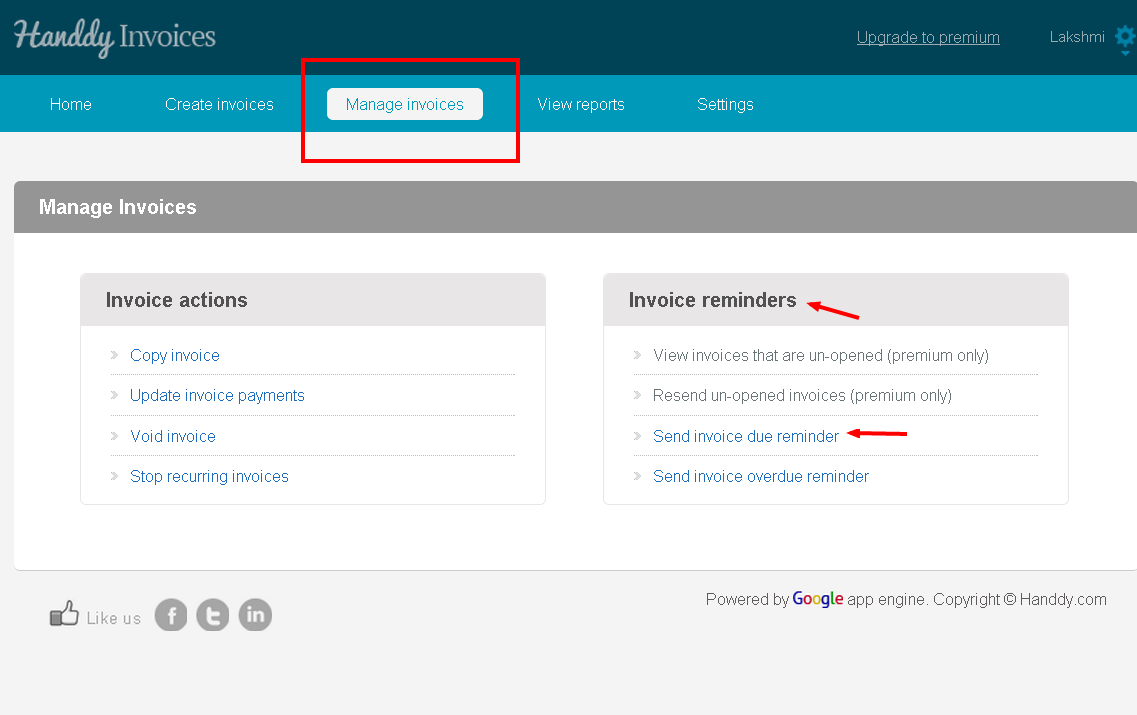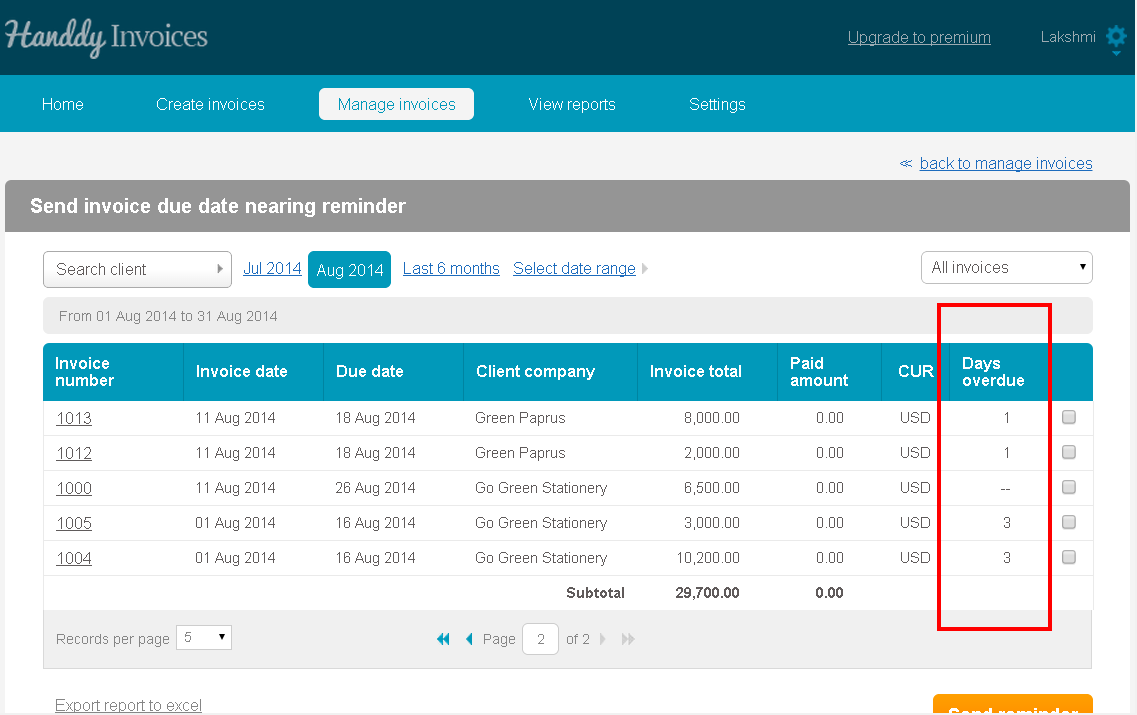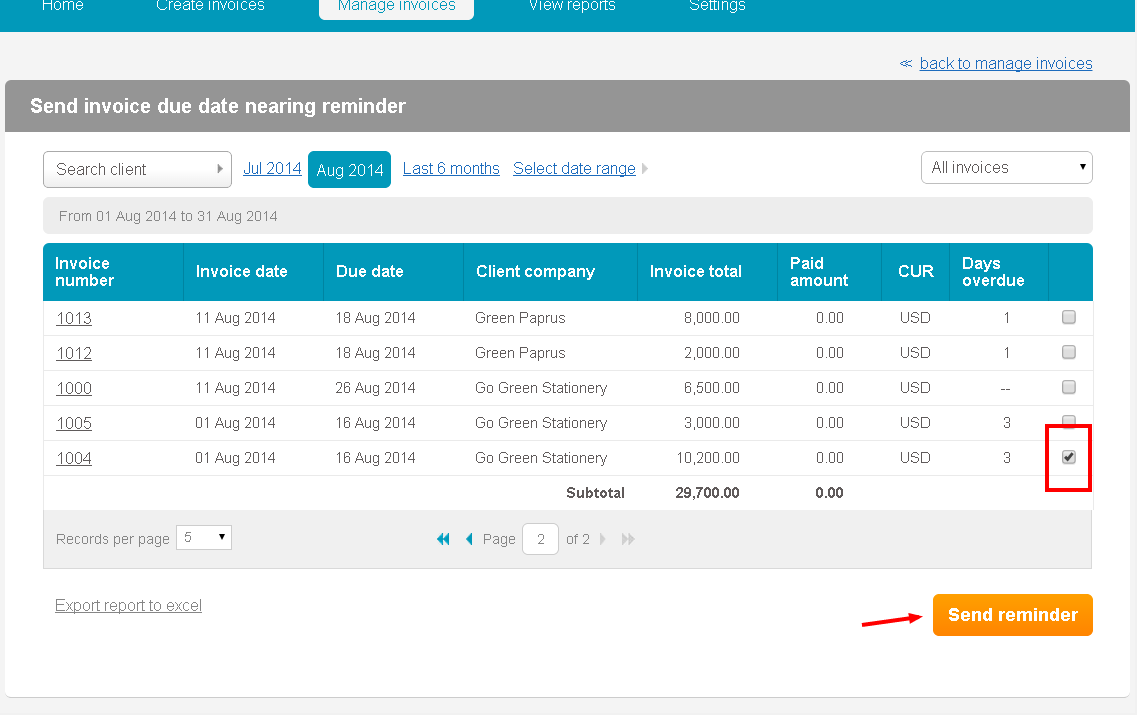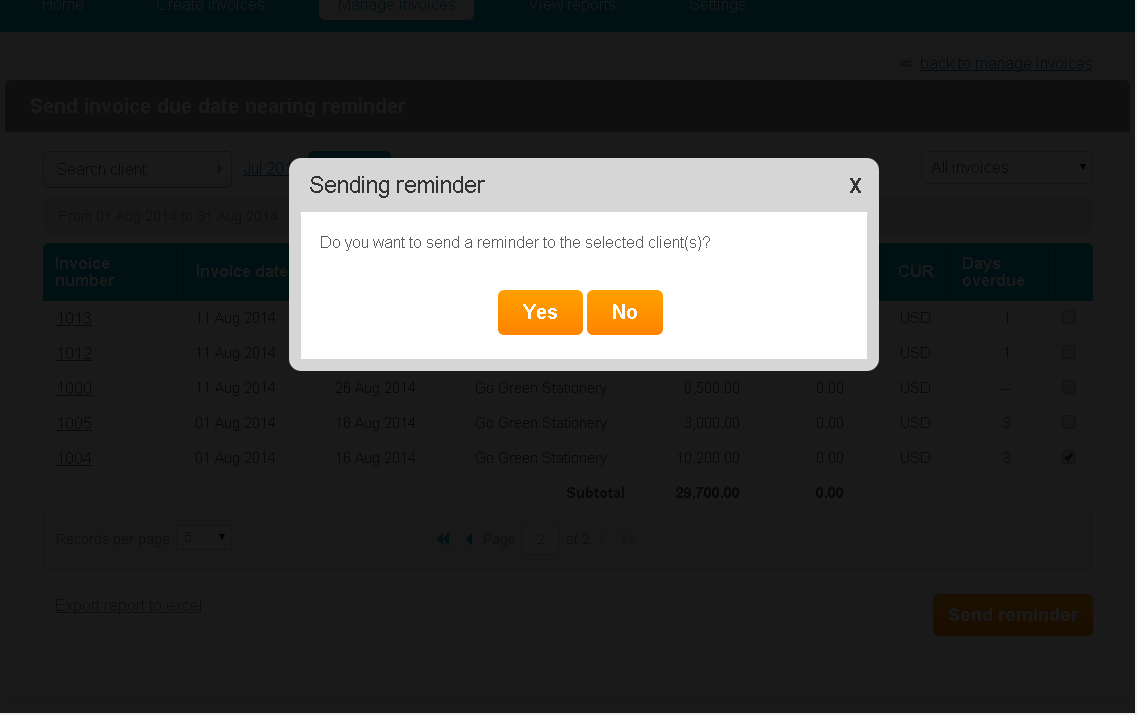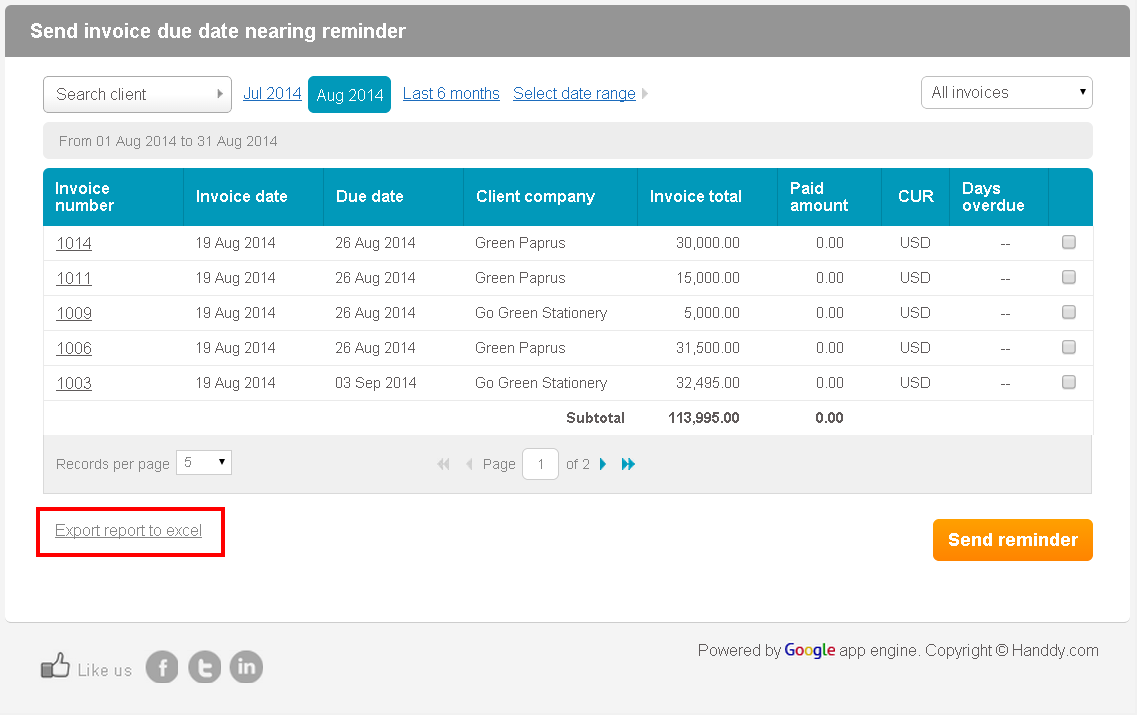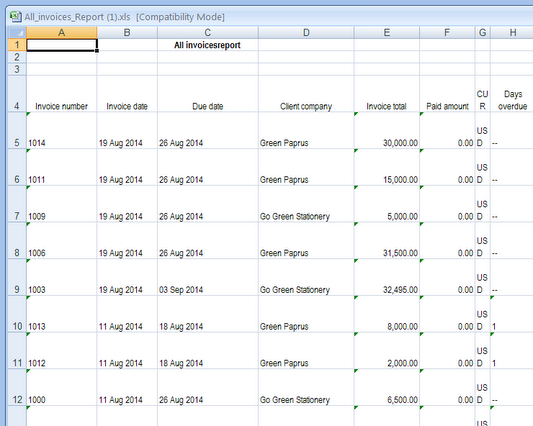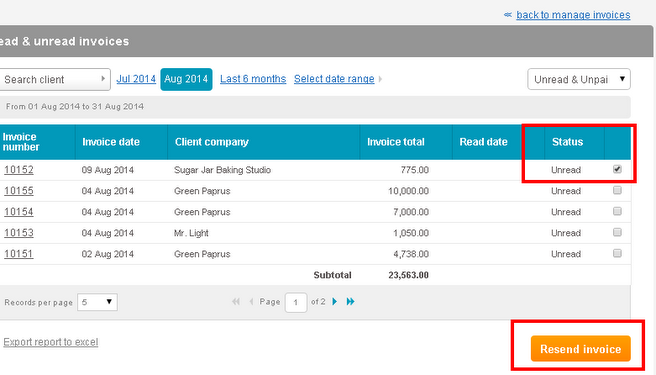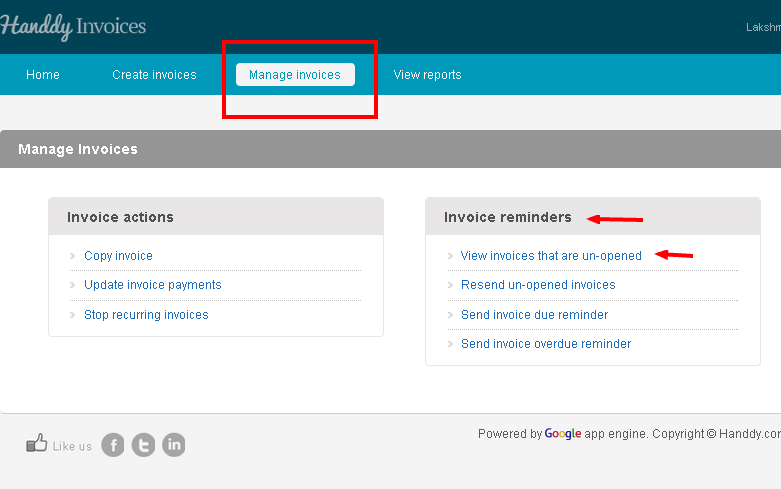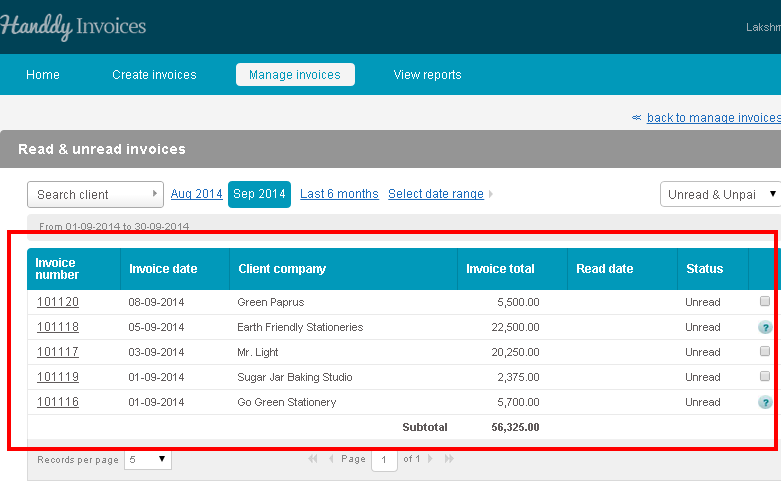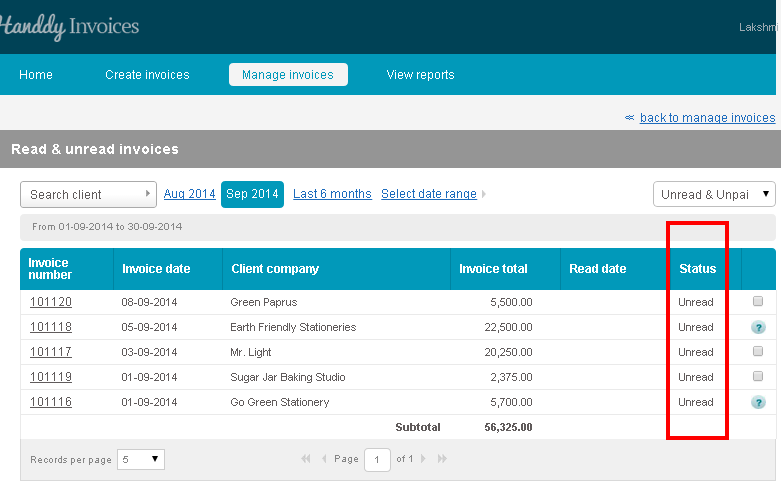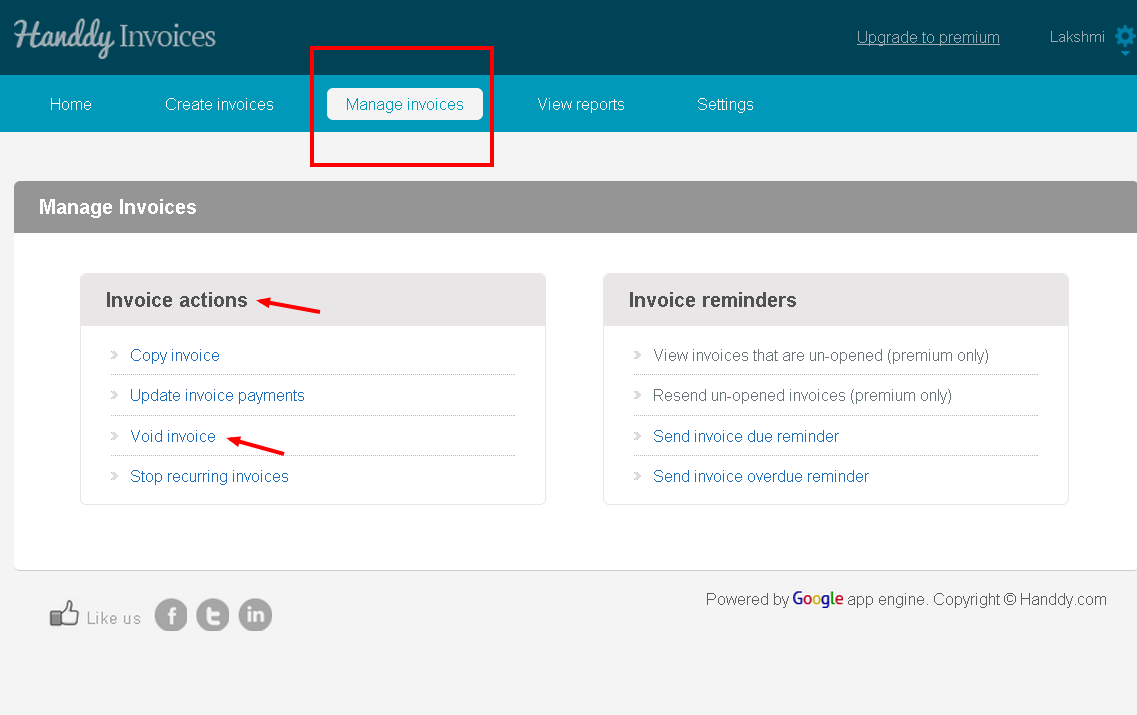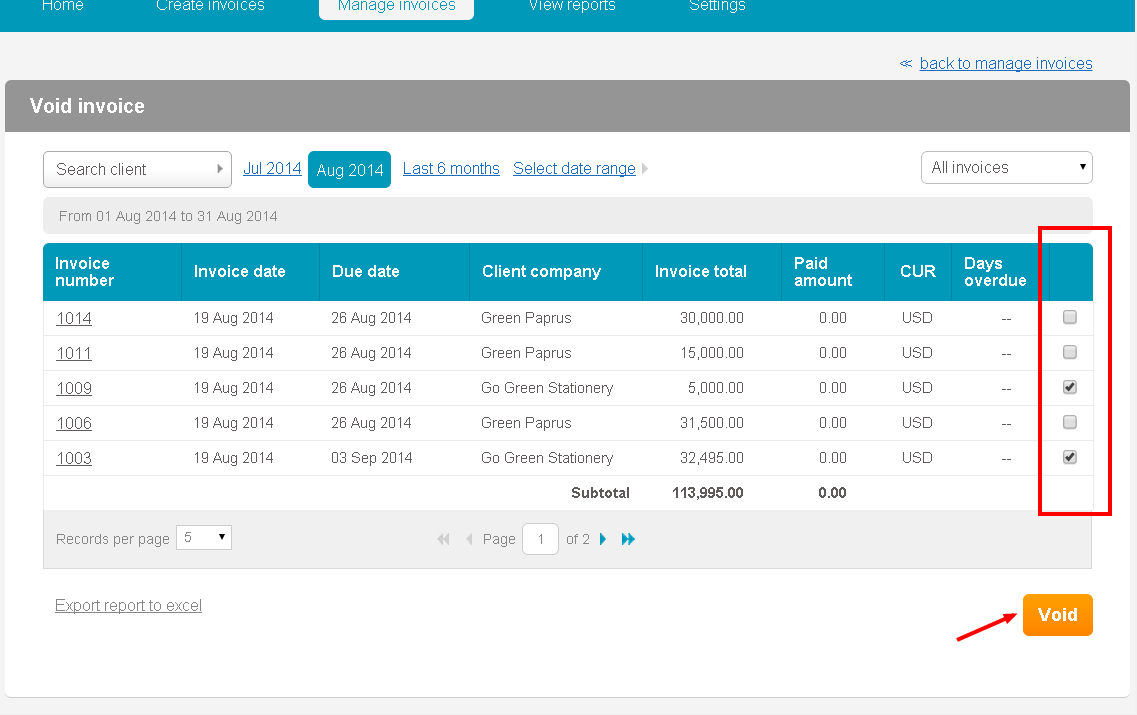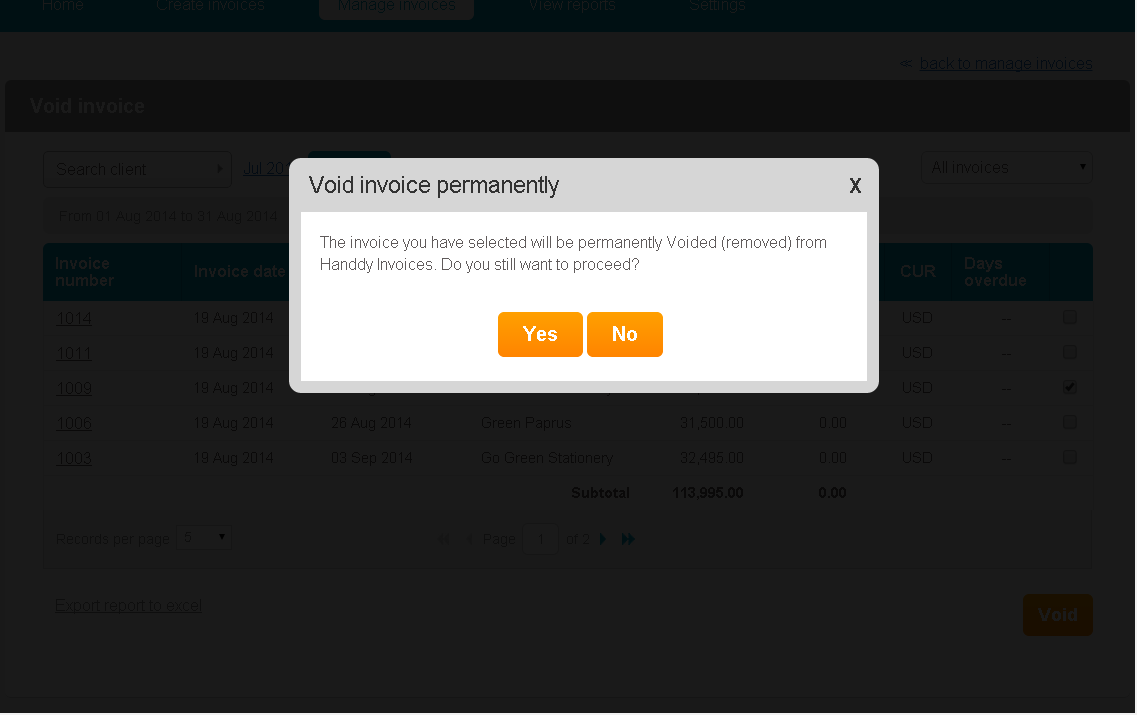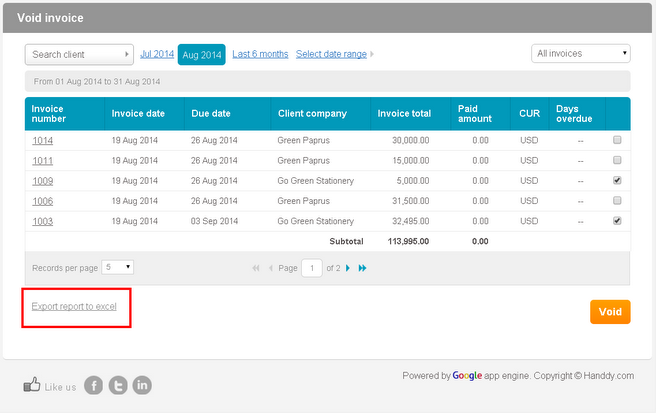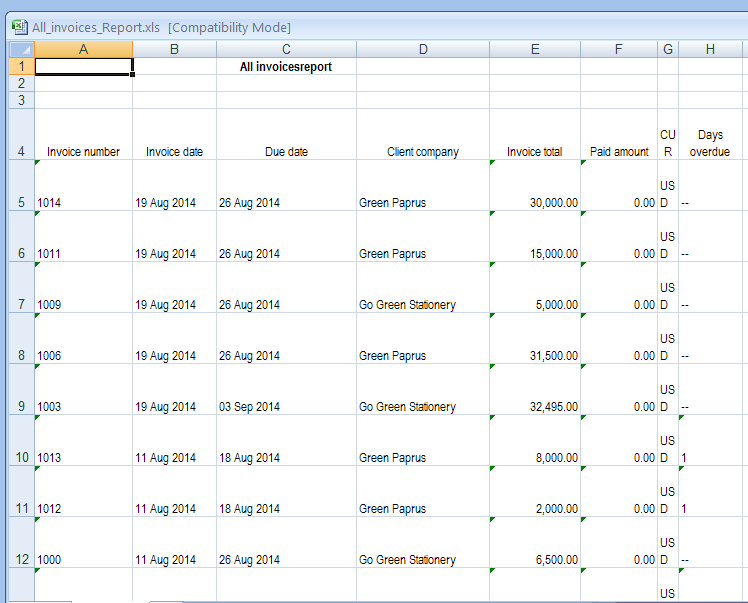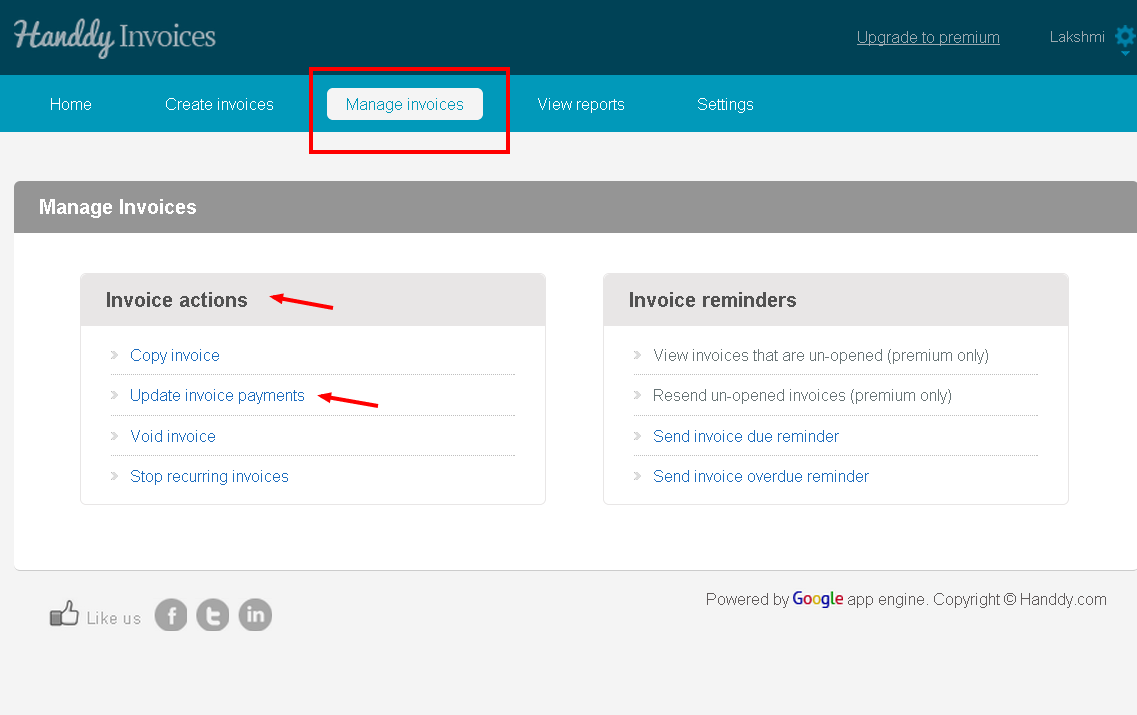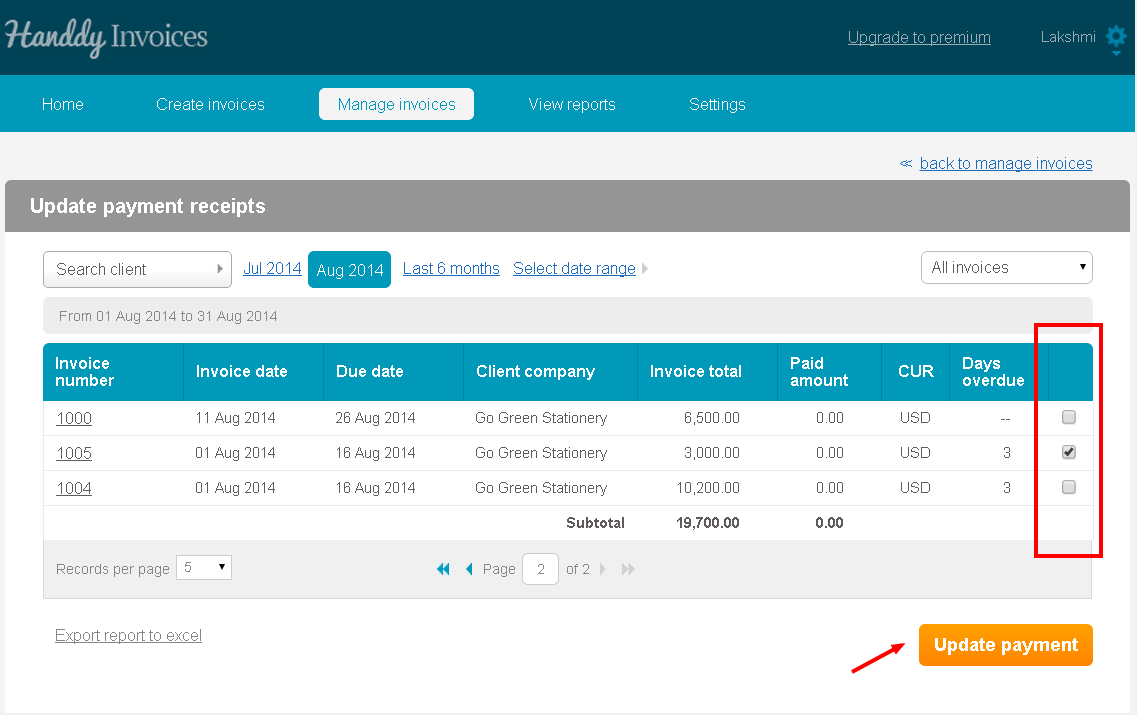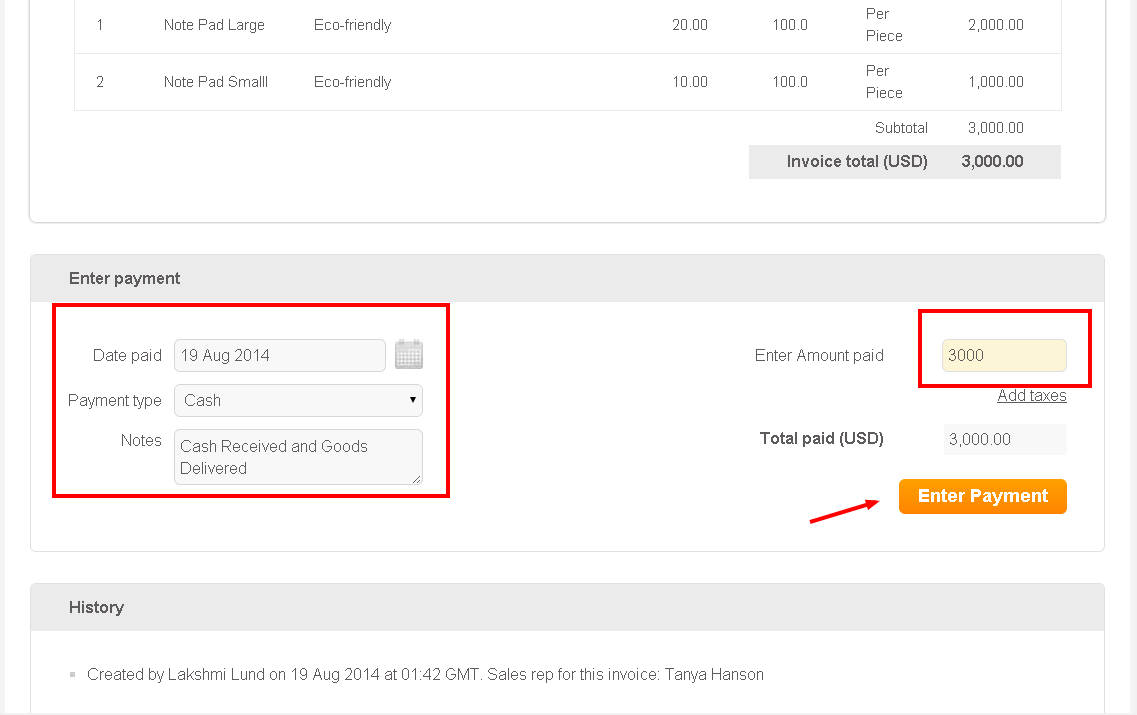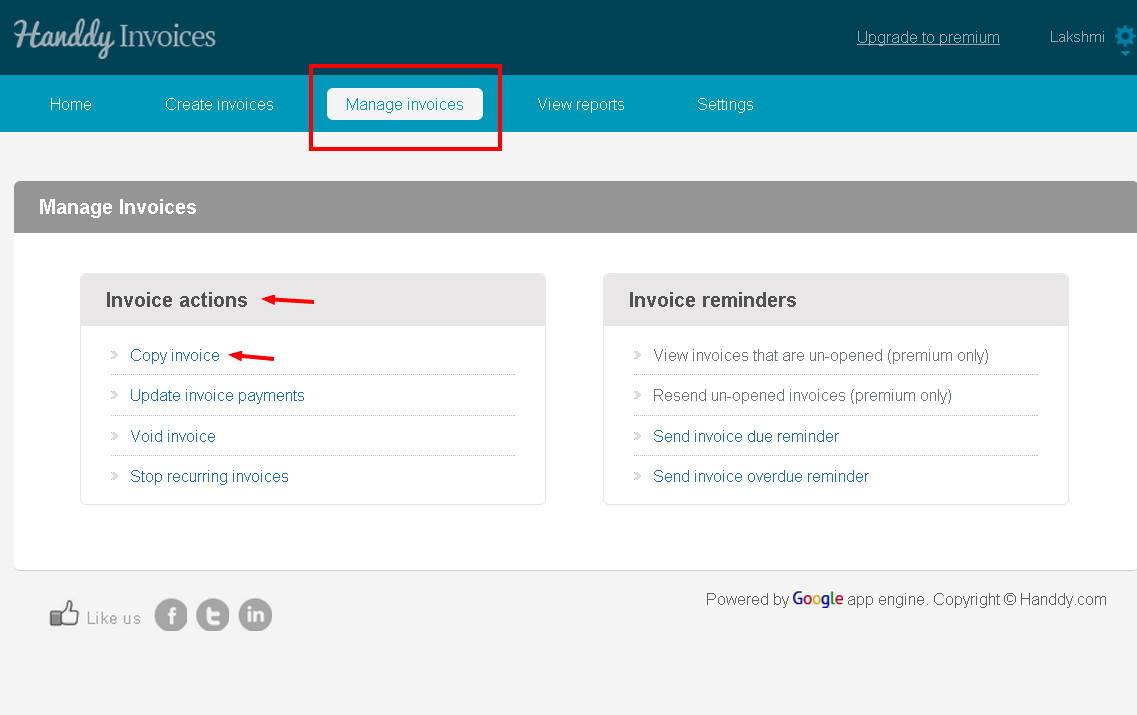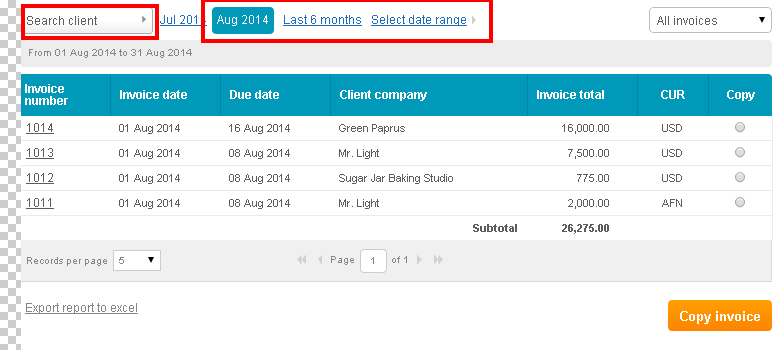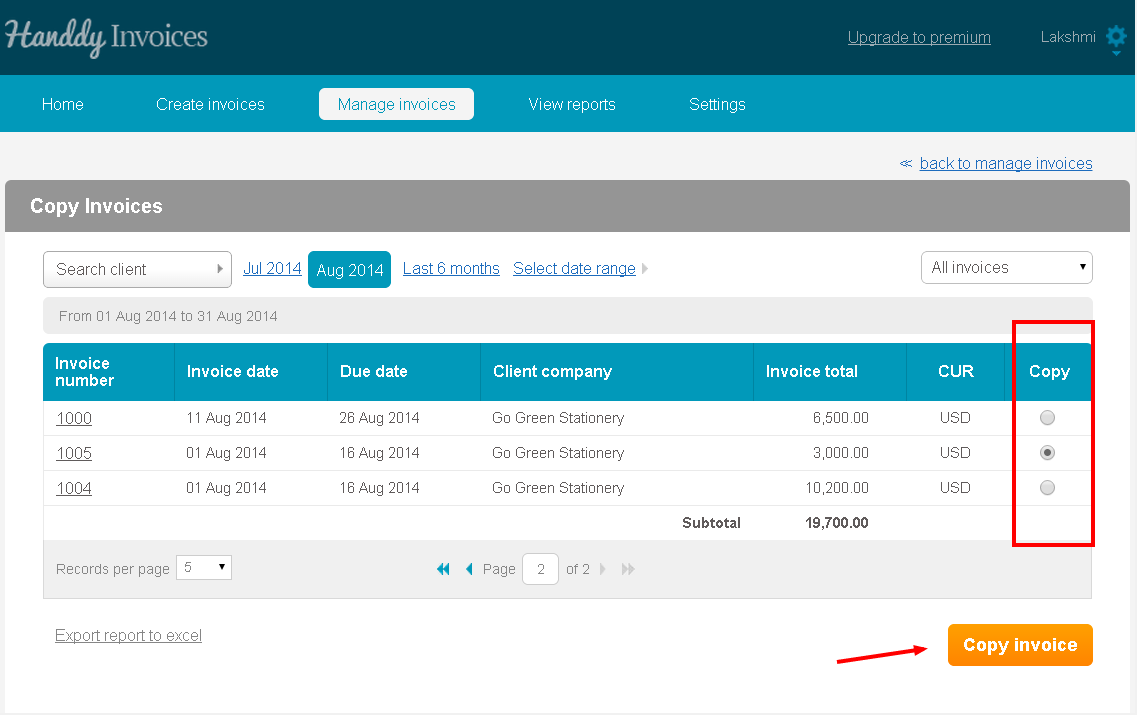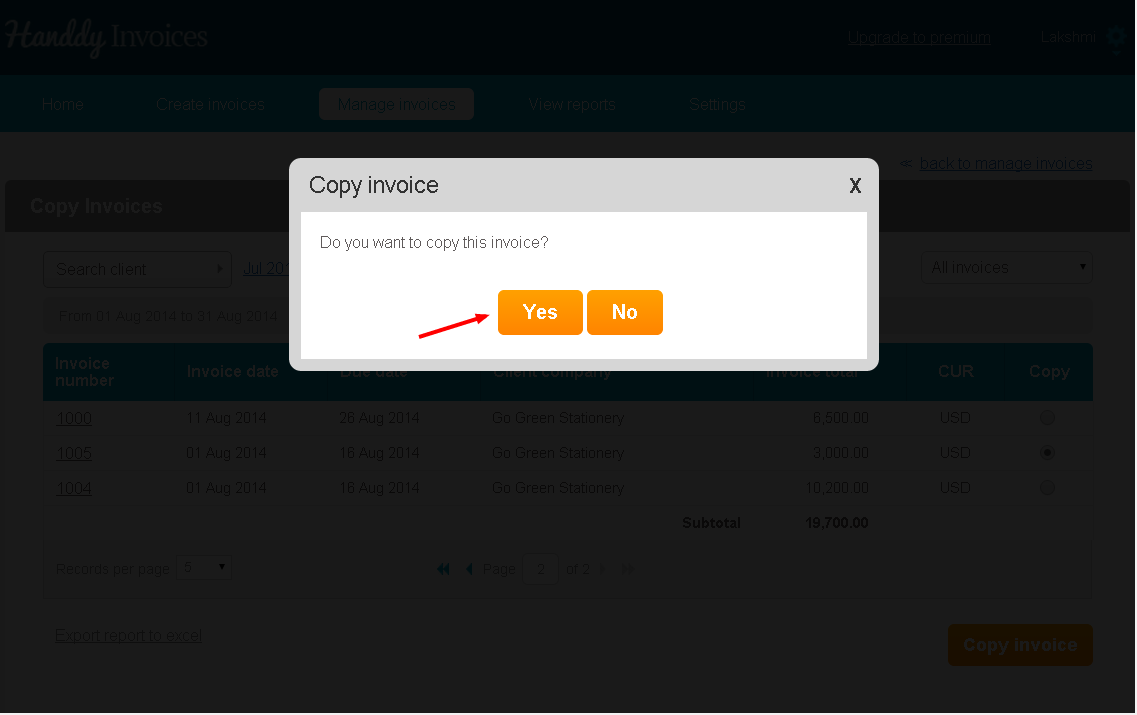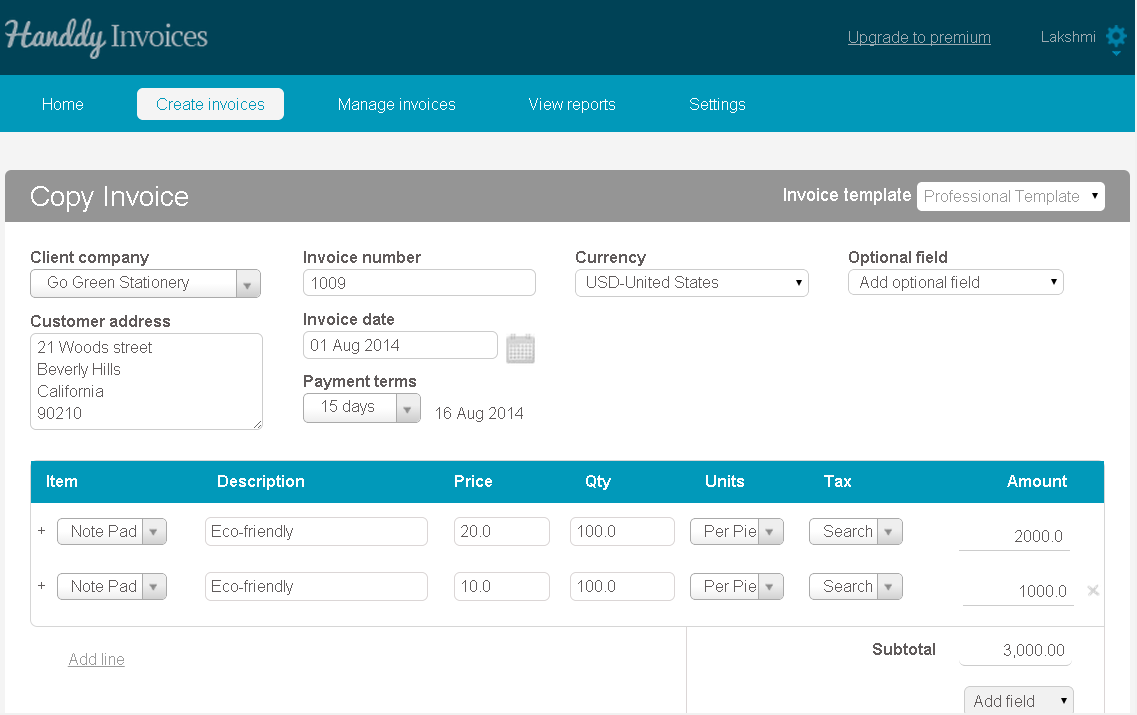How do I update payments for multiple invoices?
323 views
- Go to ‘Manage invoices >> ‘Invoice actions’ >> ‘Update invoice payments’.
- The list of invoices that you have created will be displayed
- You can view invoice number. Invoice date, due date, client company, invoice total, paid amount, currency and days overdue for each invoice
- The last column of the invoice enables you to make multiple selections
- Use the check box to choose the invoices that you wish to update payment for
- Click on ‘Export report to excel’ option to export payment receipts report to excel