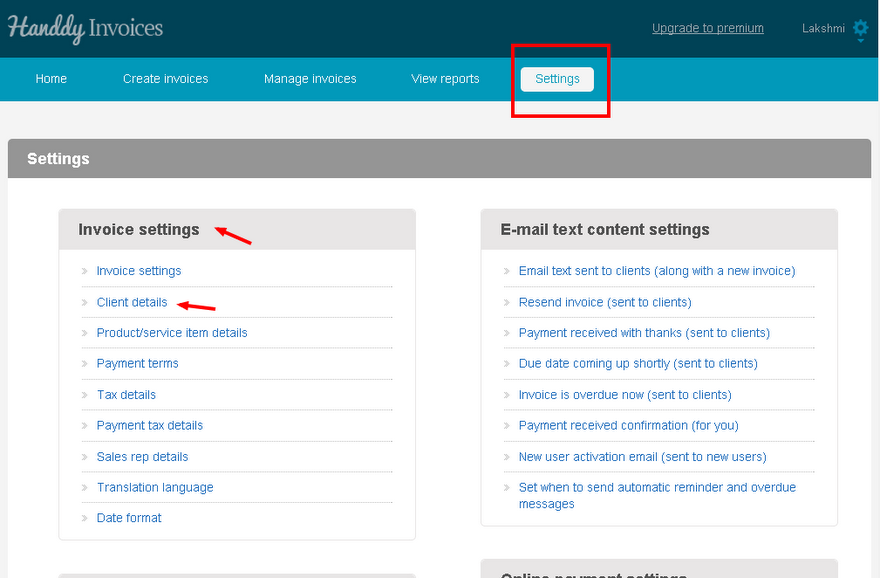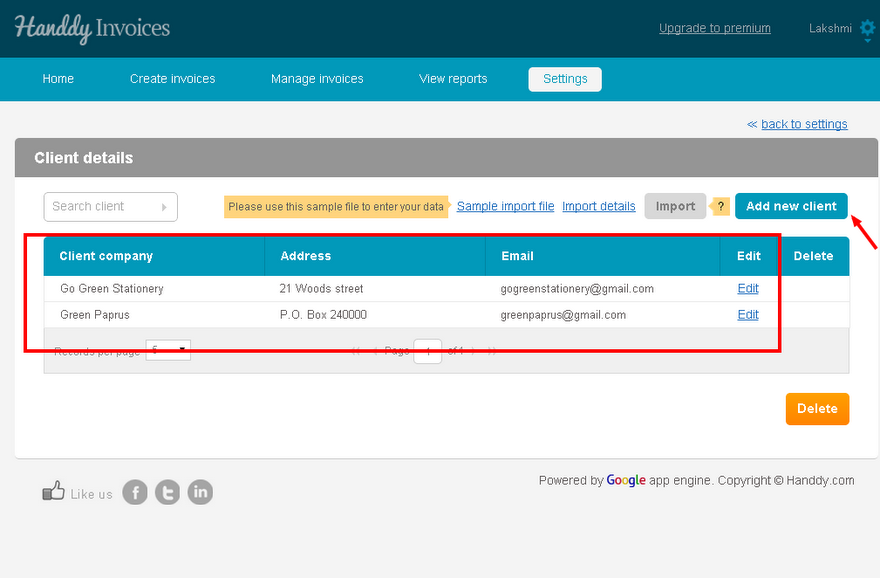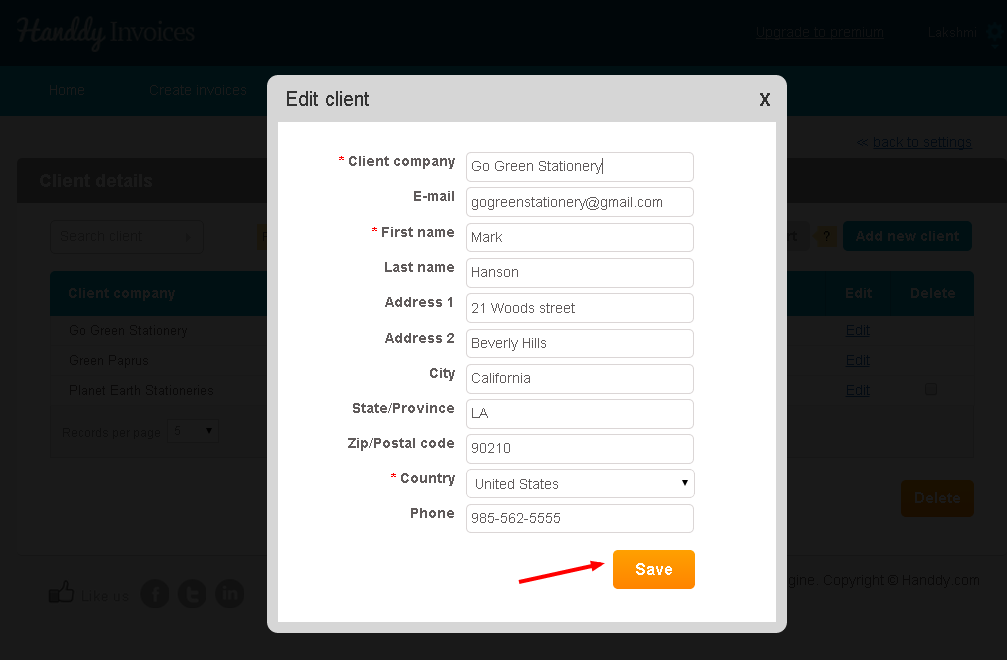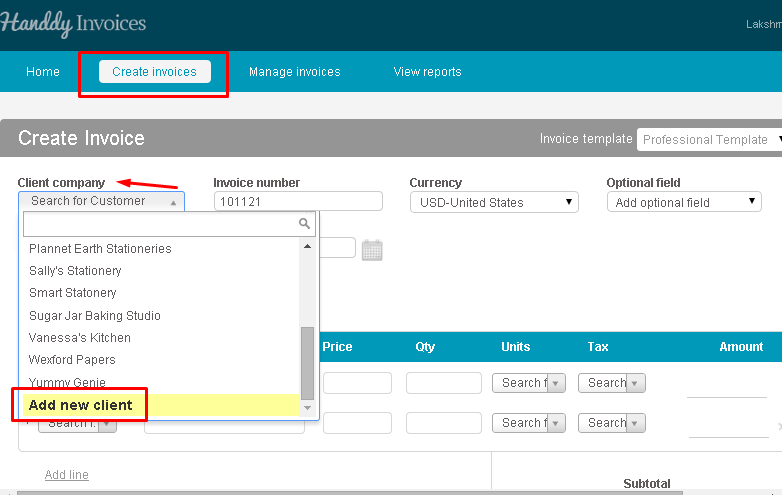How do I add a new client?
319 views
- Under ‘Settings’ in ‘Invoice settings’ select ‘Client details’
- The page displays a list of clients that you have saved
- To add a new client select ‘Add new client’ tab
- Enter mandatory details like ‘Client company’, ‘First name’ and ‘Country’
- Enter other details like ‘e-mail’, ‘Last name’, ‘City’, ‘Country’ and ‘Phone’.
- Click on ‘Save’ option
- Additionally, in Create Invoice page, under ‘Client company’, select ‘Add new client’ option and enter information about new client.
Note:
Have you tried our small business online accounting software yet? Get it now