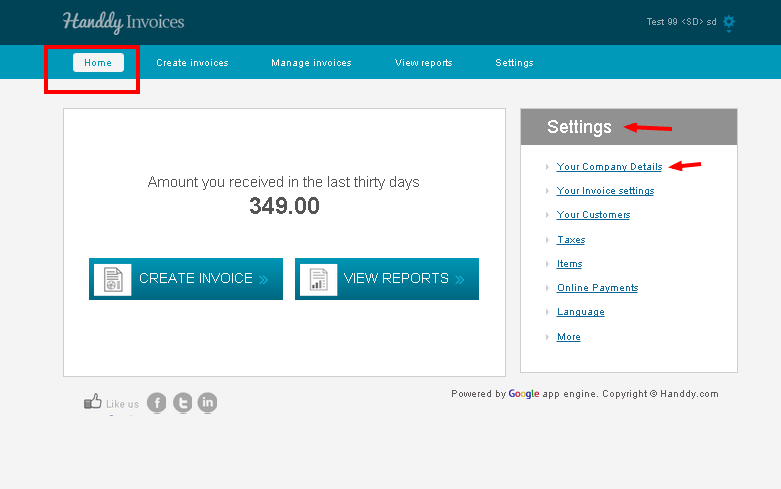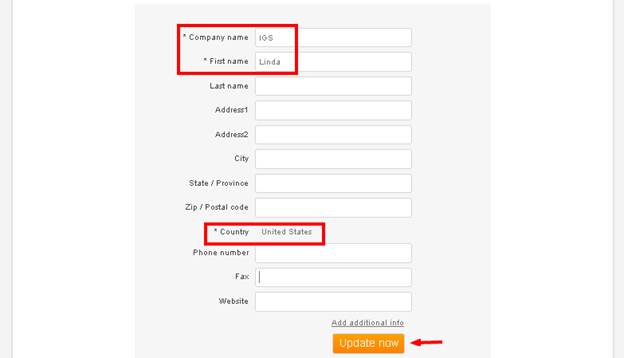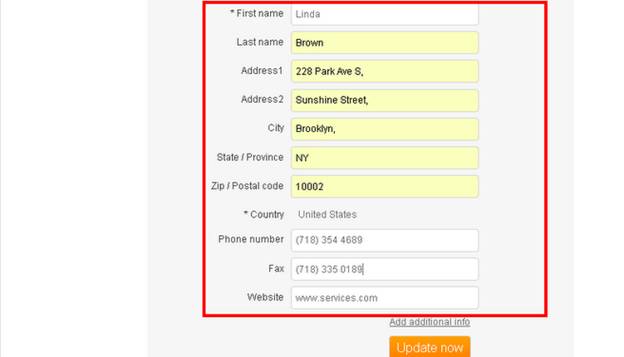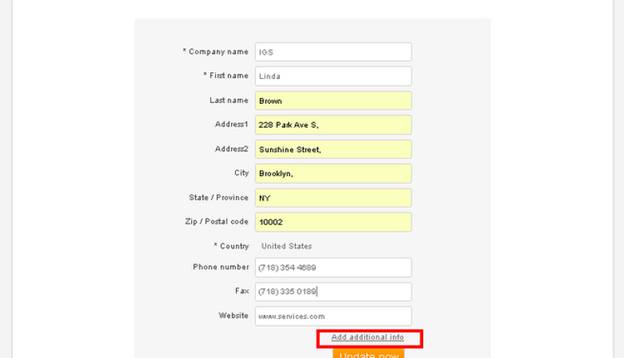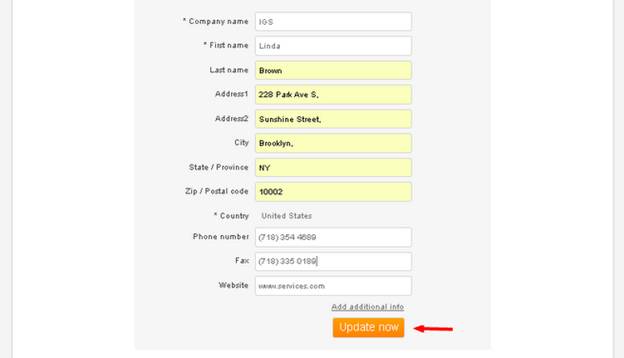How do I change my company address?
228 views
- In ‘Home’ section under ‘Settings’ select ‘Your Company Details’ option.
- In the ‘Company information’ page enter mandatory details like ‘Company name’, ‘First name’, ‘Country’
- ‘Add additional info’ section allows you to include any other information that you may want to include.
- Select ‘Update now’ option to save changes