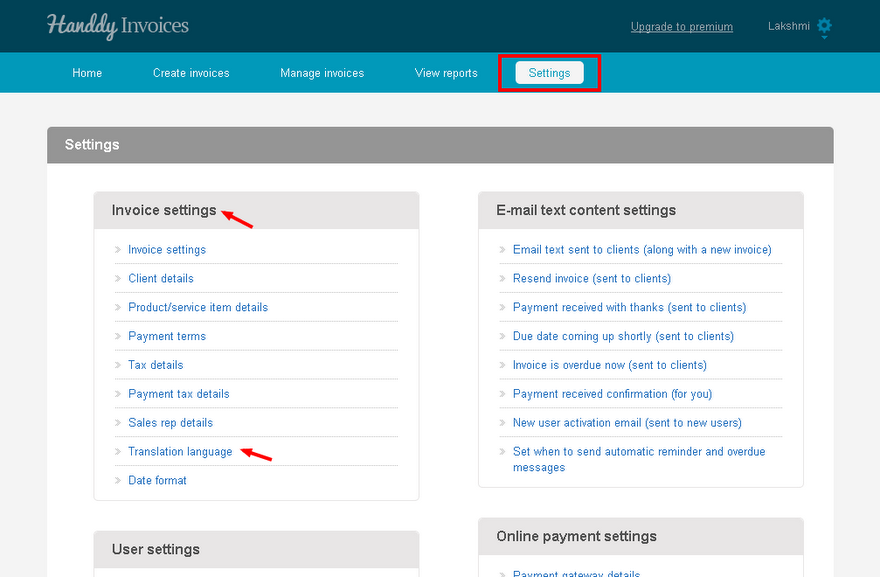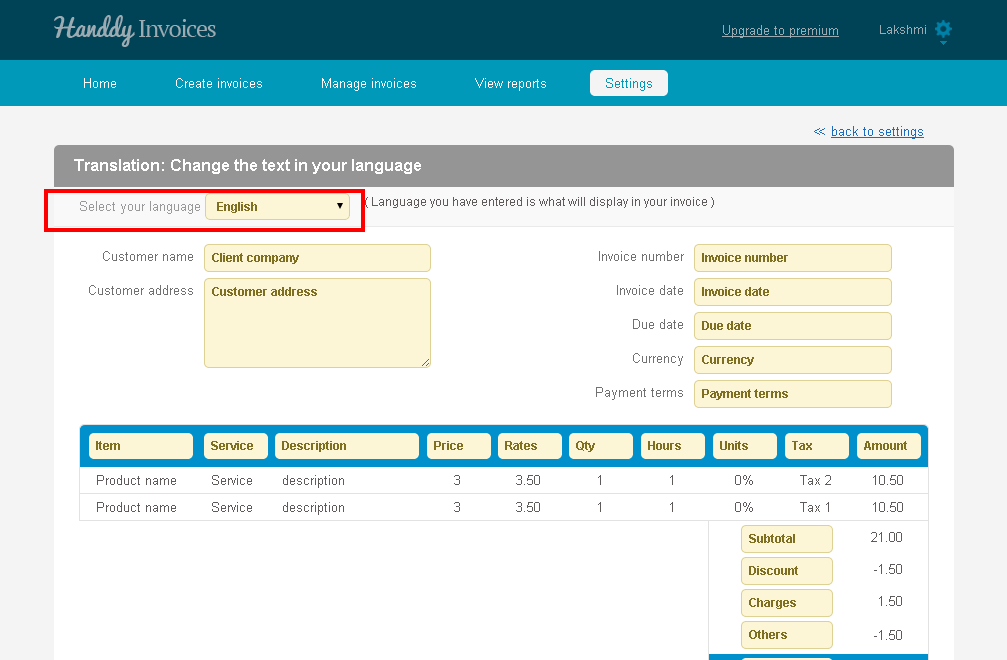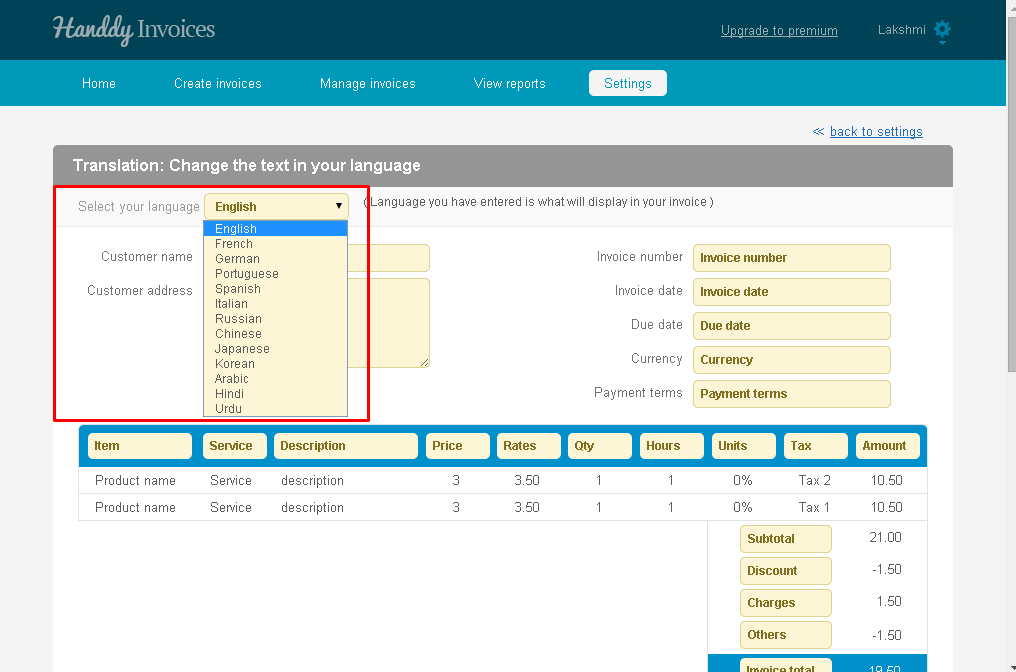How do I change the language in which the invoice is created?
256 views
- In ‘Settings’ under ‘Invoice settings’ select ‘Translation language
- You will find ‘Select your language’ tab on the top left hand side of the window
- From the list choose a language
- The language you have entered will be displayed in your invoice