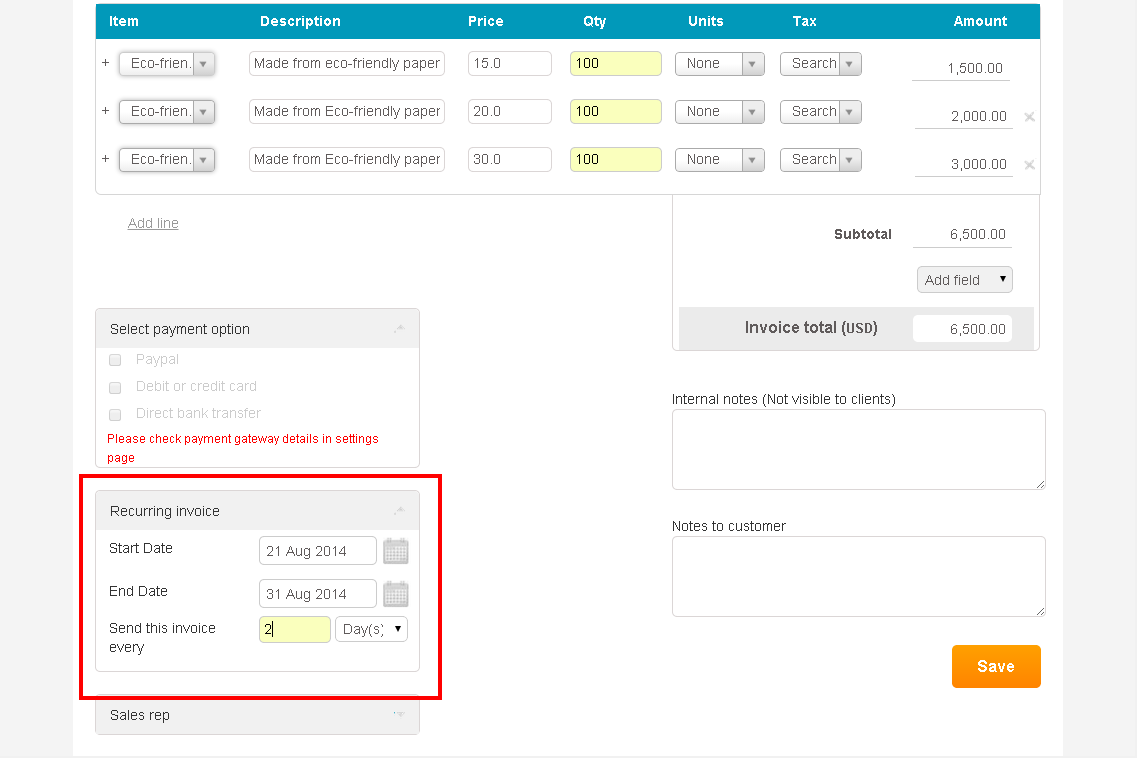How do I create a recurring invoice?
272 views
- While creating your invoice below the ‘Select Payment Option’, you will see the option ‘Recurring Invoice’.
- Enter information ‘Start Date’, ‘End Date’, and how often do you wish to send the invoice to your client.
- Click on ‘Save’
Note
Have you tried our online accounting software for small businesses yet? Get it now