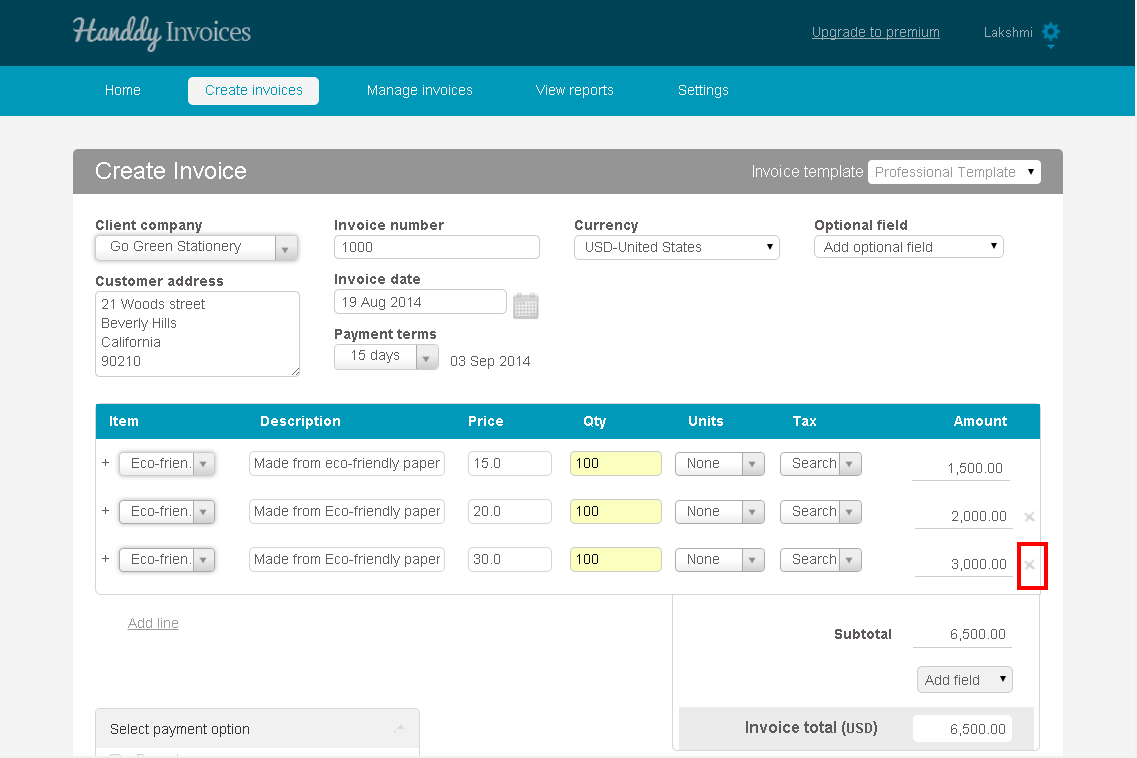How do I delete a row from the invoice after I have added it?
367 views
While creating your invoice, for the particular row that you wish to delete, click on the ‘x’ which appears at the end of the row. The row will be deleted instantaneously.
The row is removed.
Have you tried our small business online accounts software yet? Get it now