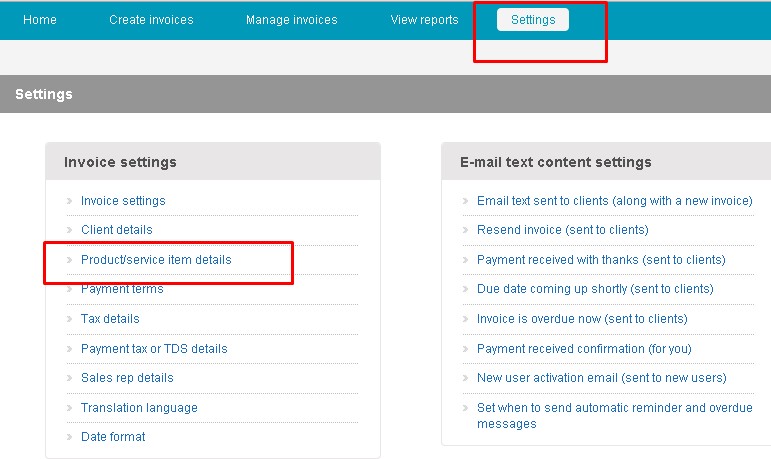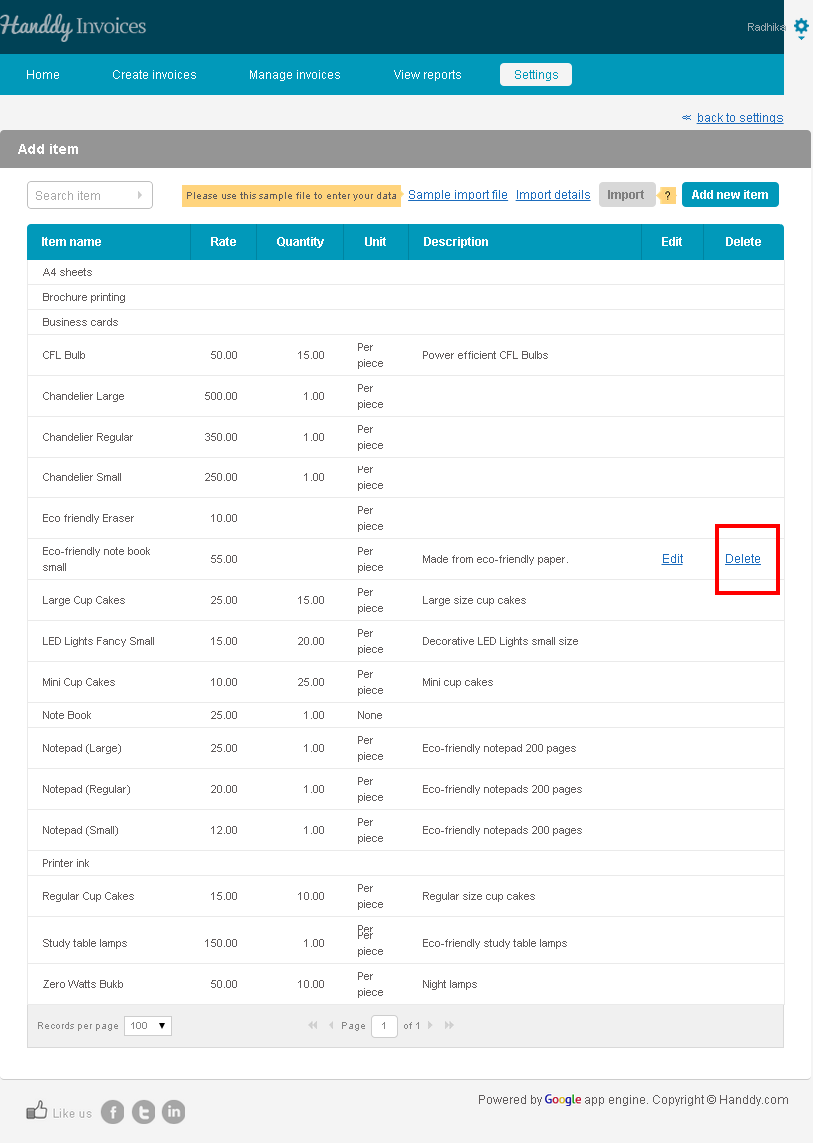How do I delete an item?
321 views
- Go on Settings>> Product/service item details
- From the list click on Delete link
- A pop up opens up asking if you wish to permanently remove the selected item from Handdy Invoices
- Click on ‘Yes’ option – You will get a message stating your Item has been successfully deleted