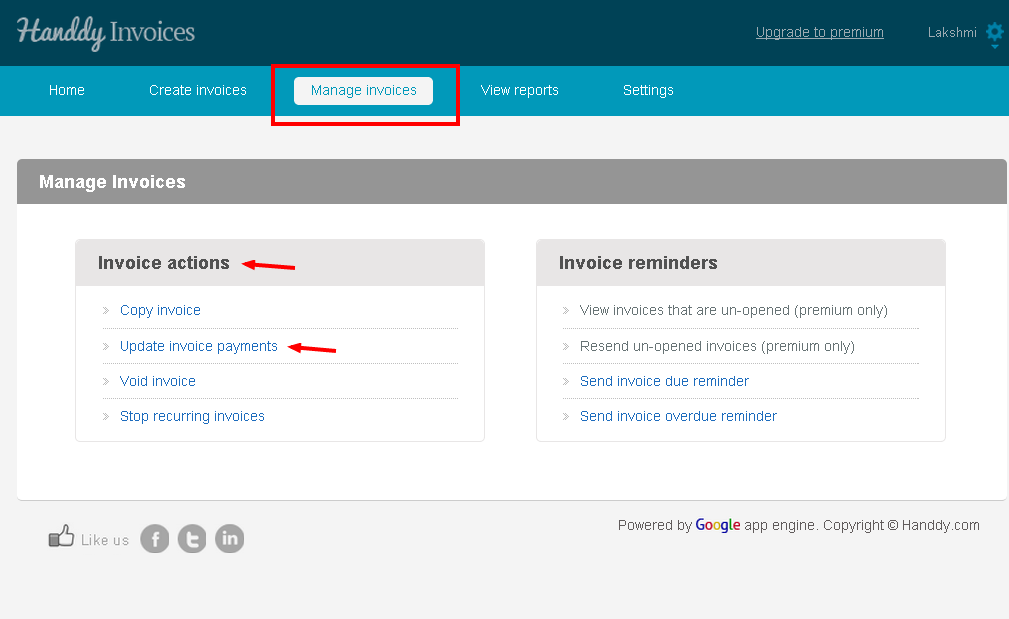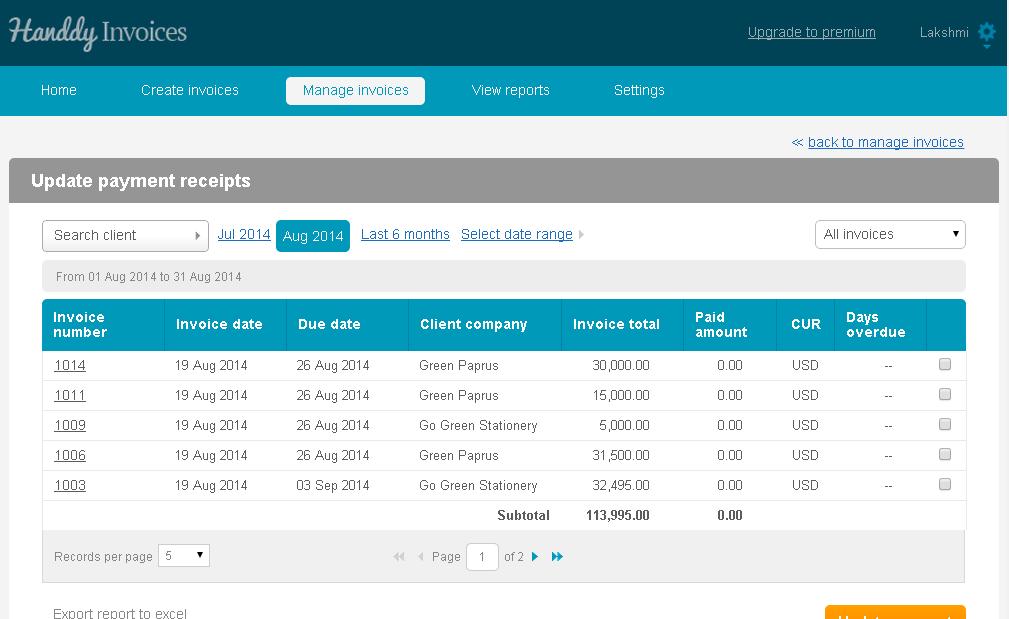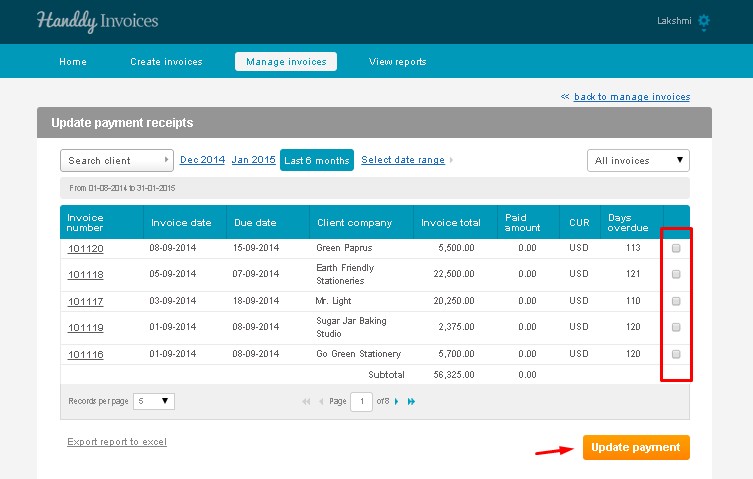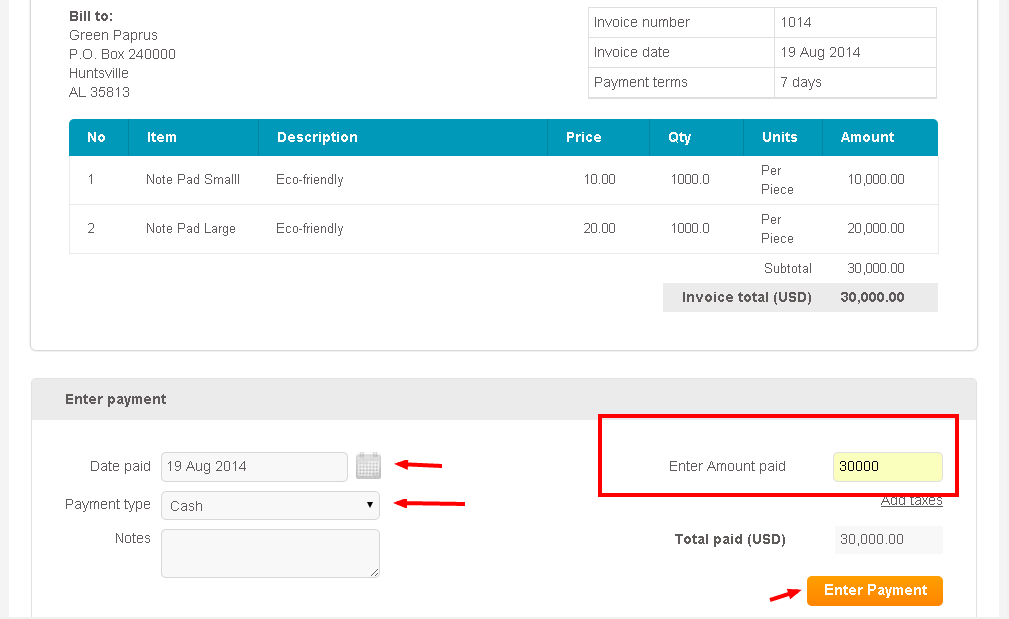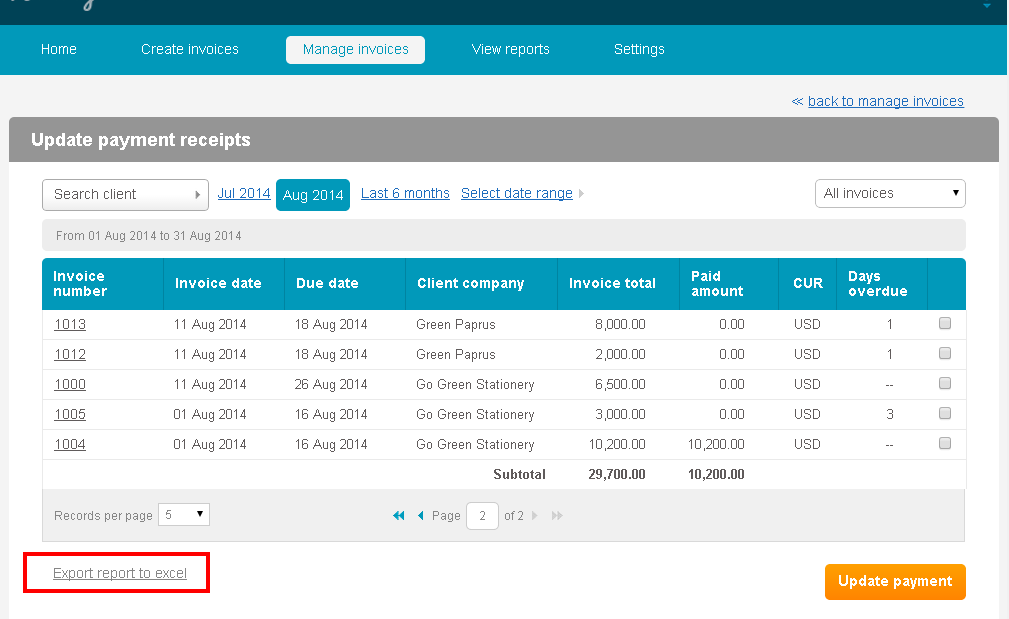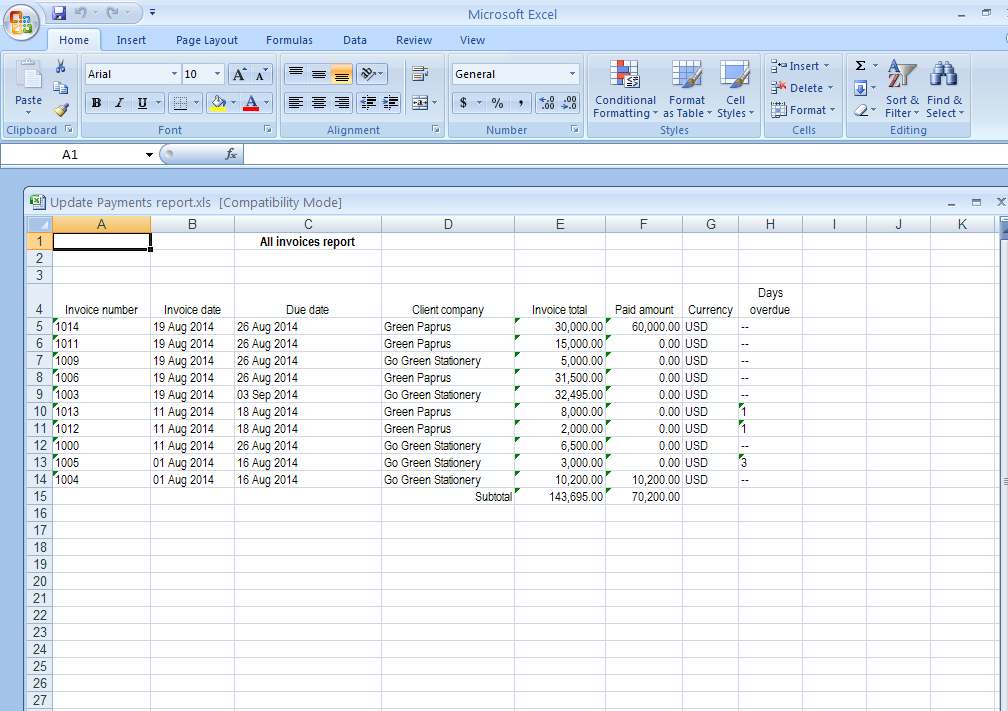Can I make an entry about the payments that I receive? If yes how can I do so?
253 views
Yes, you can make an entry about the payments that you receive. Follow these simple steps to do so.
- In ‘Manage invoice’ under ‘Invoice action’ select ‘Update invoice payment’ option
- A list of invoices that you have created will be displayed
- Select the particular invoice for which you wish to make payment for using the check box beside it and click on ‘Update payment’ option
- That particular invoice opens up. In the ‘Enter payment’ section enter ‘Date paid’, ‘Payment type’, ‘Amount paid’ and ‘Notes’ if you to wish to add any and select ‘Enter payment’ tab.
- The payment will be successfully updated and it will reflect in the list of invoices that you have created
- Using ‘Export report to excel’ option this report can be exported to excel
- This is how the report will look like on excel
Have you tried our small business online accounts software yet? Get it now