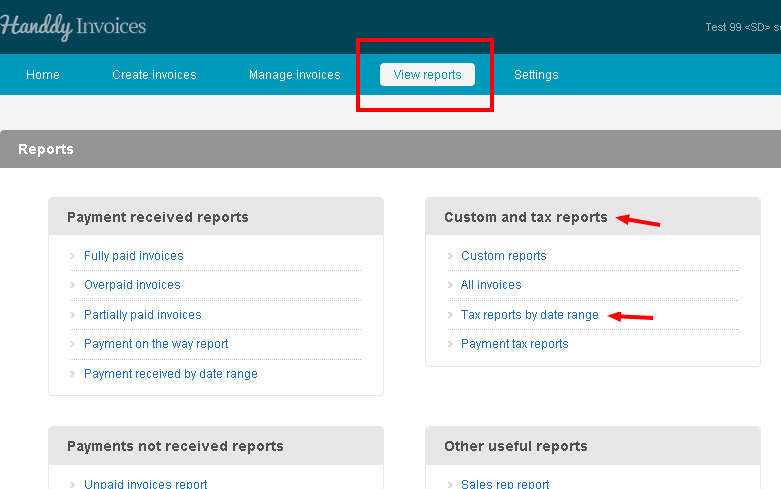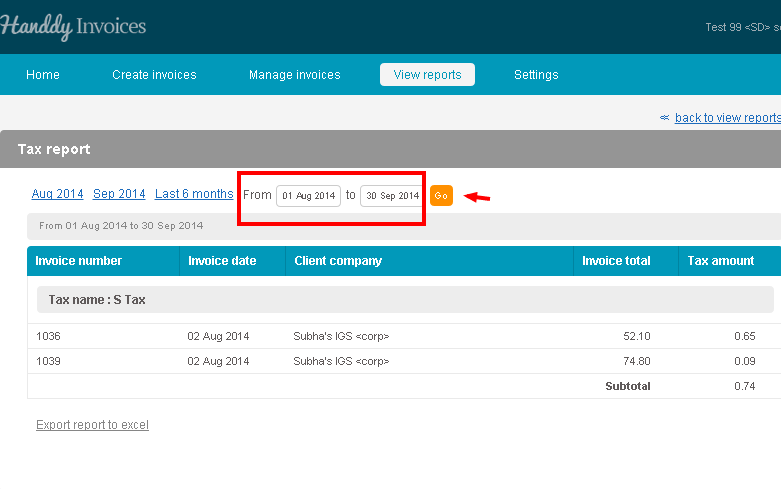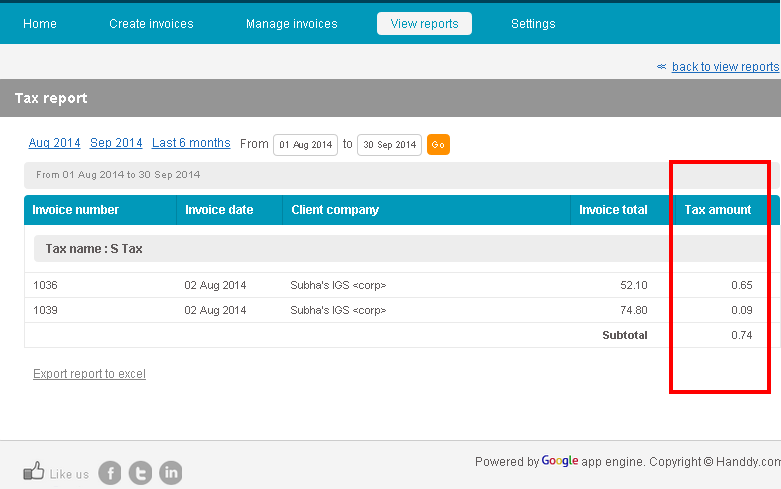How do I find out how much tax I have collected?
257 views
- In ‘View Reports’ under ‘Custom and Tax Reports’ select ‘Tax reports by date range’.
- Select the date range and this list of invoices with ‘Paid date’, ‘Invoice number’, ‘Client company’ and
- Tax amount’ will appear.
Have you tried our small business online accounting software yet? Get it now