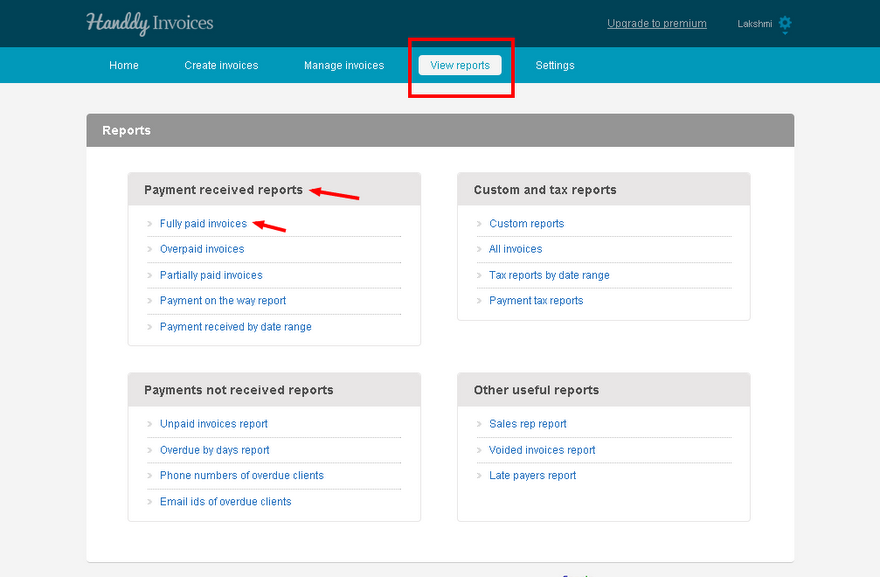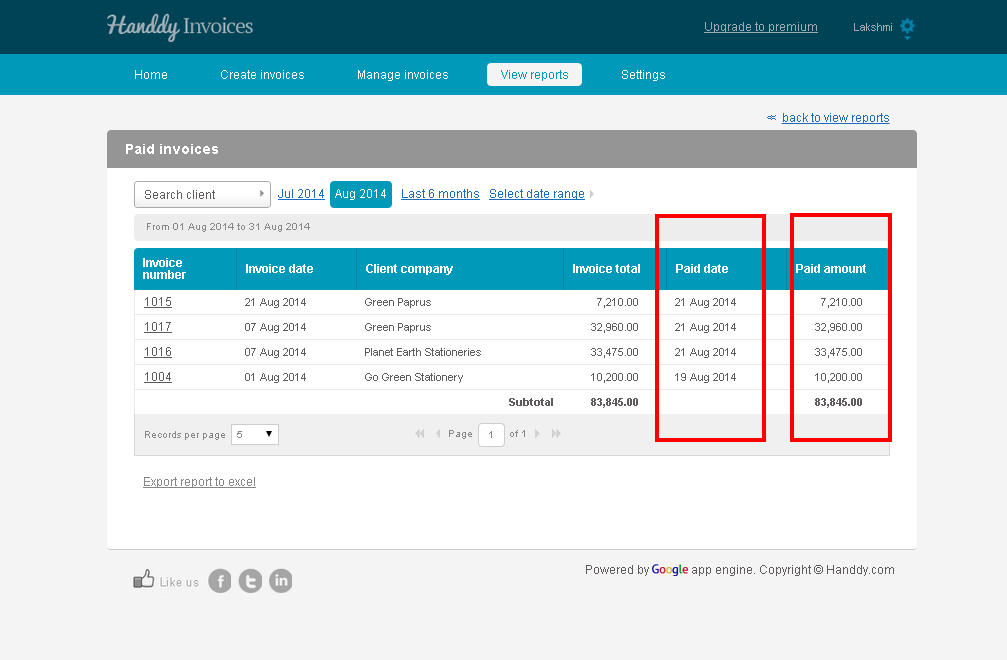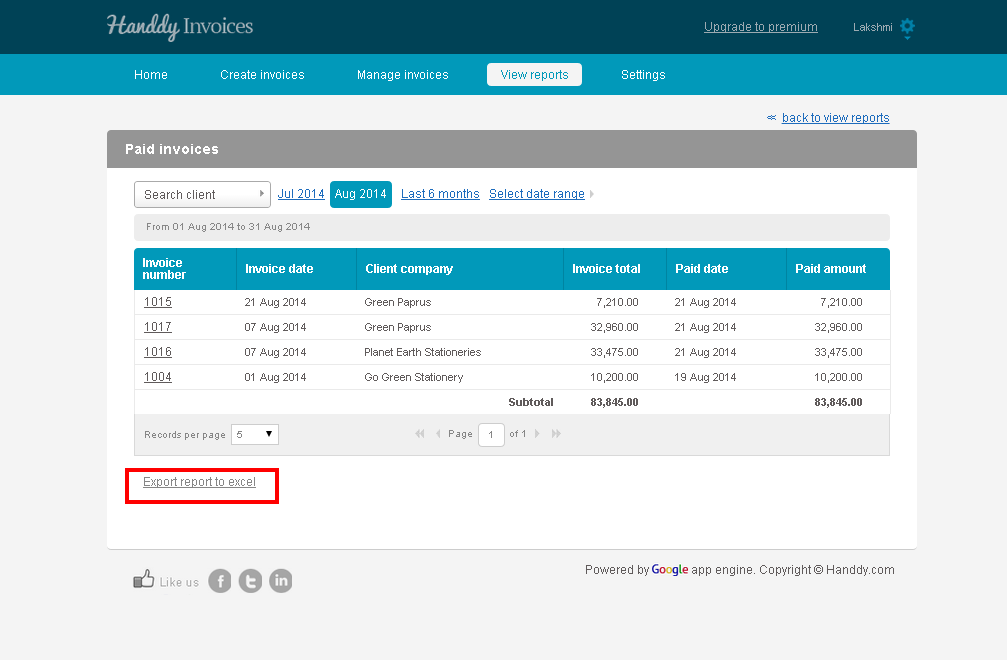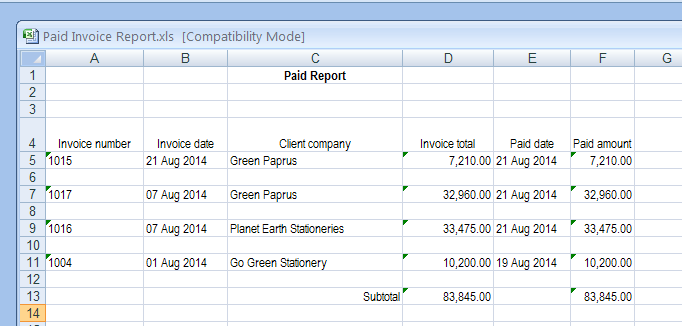How do I generate a report of fully paid invoices?
363 views
- In ‘View reports’ under ‘Payment received reports’ select the ‘Fully paid invoices’
- The list of your fully paid invoices will be displayed and the sum total payment that you received will also be displayed
- You can export this report to excel by selecting ‘Export to excel’ option.
- This is how a report of your fully paid invoices will look on excel