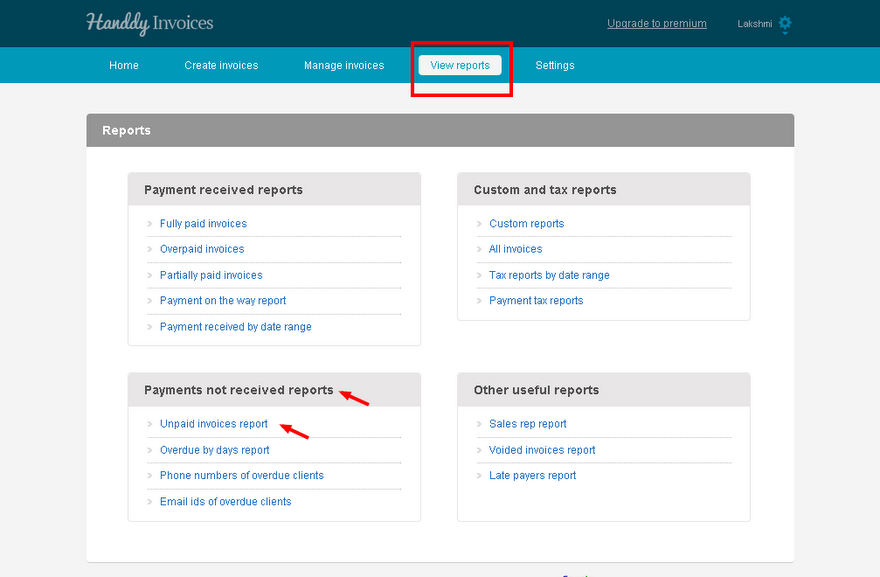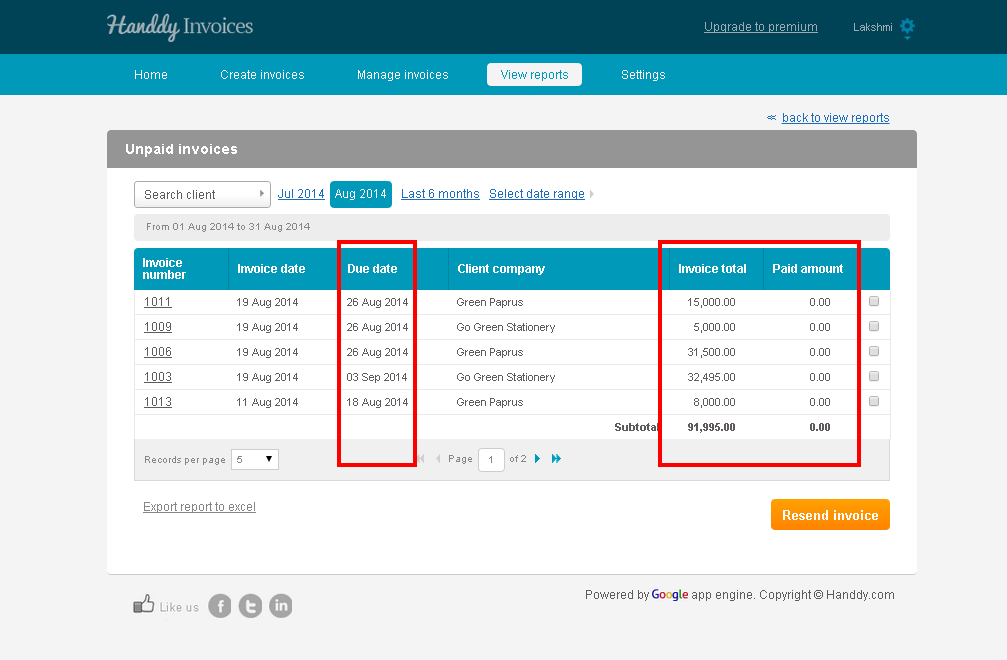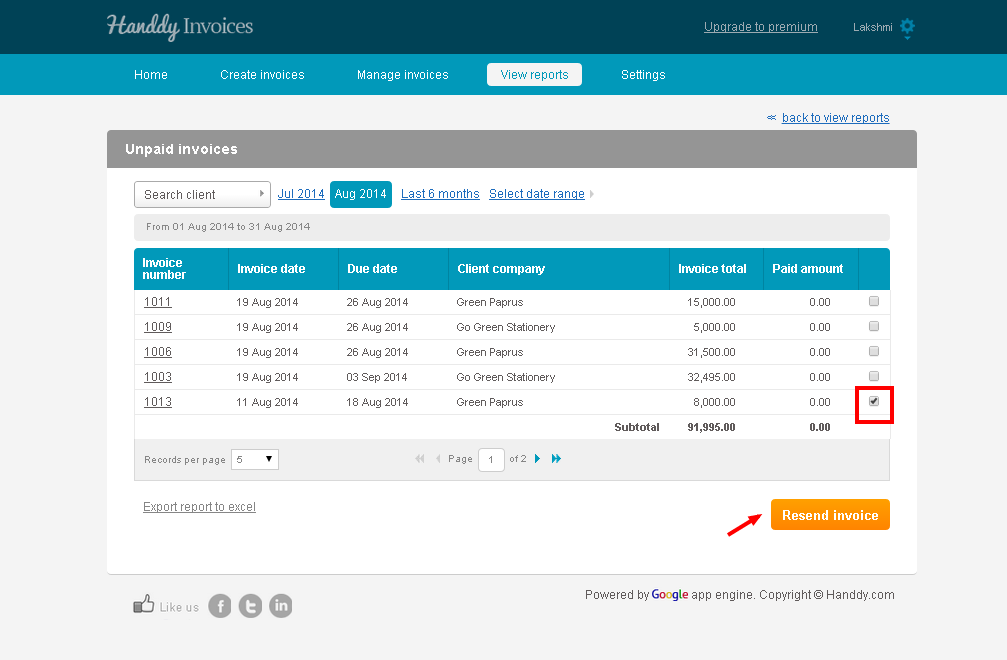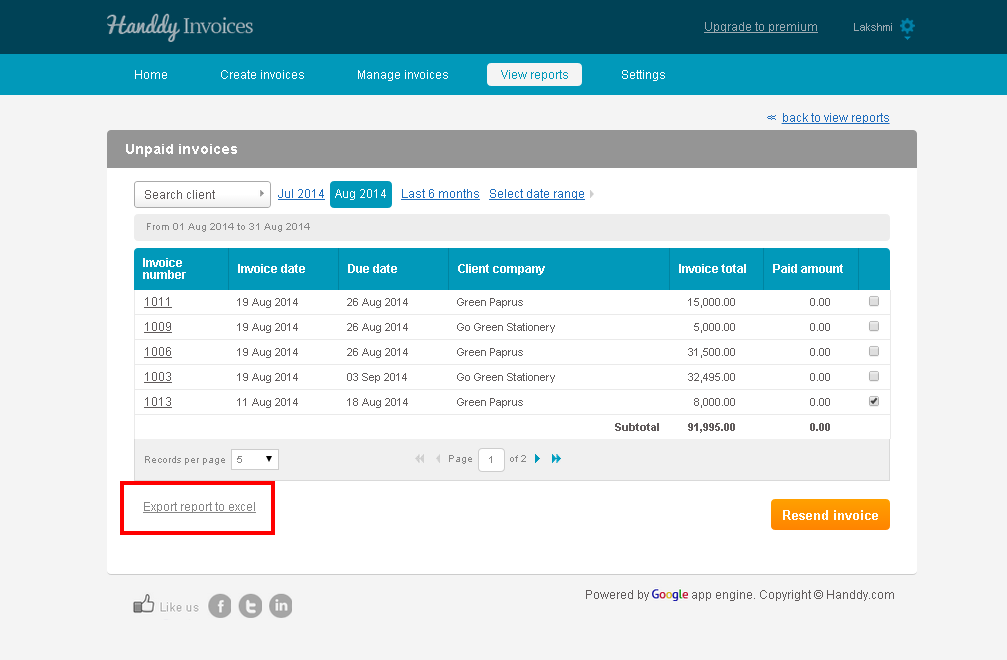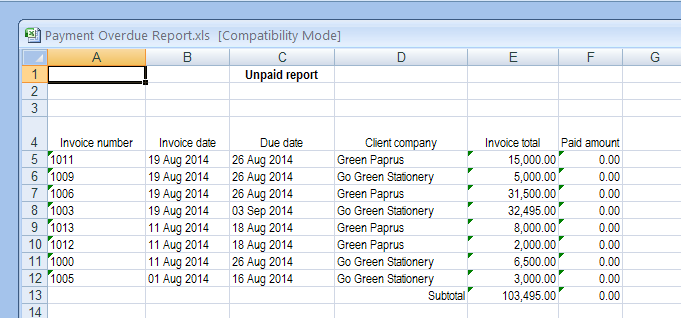How do I generate a report of my customers who have not paid me?
578 views
- In ‘View reports’ section, under ‘Payments not received reports’ choose ‘Overdue by days report’.
- The list of invoices for which you have to receive payment will be displayed
- You can view information like days overdue and paid amount
- This page also allows you to send a reminder to your customer to make payment by using the ‘Send reminder’ option
- Select ‘Export report to excel’ option to create, view and save a copy of the report in excel.
- This is how the report for ‘Overdue by days report’ will look in excel