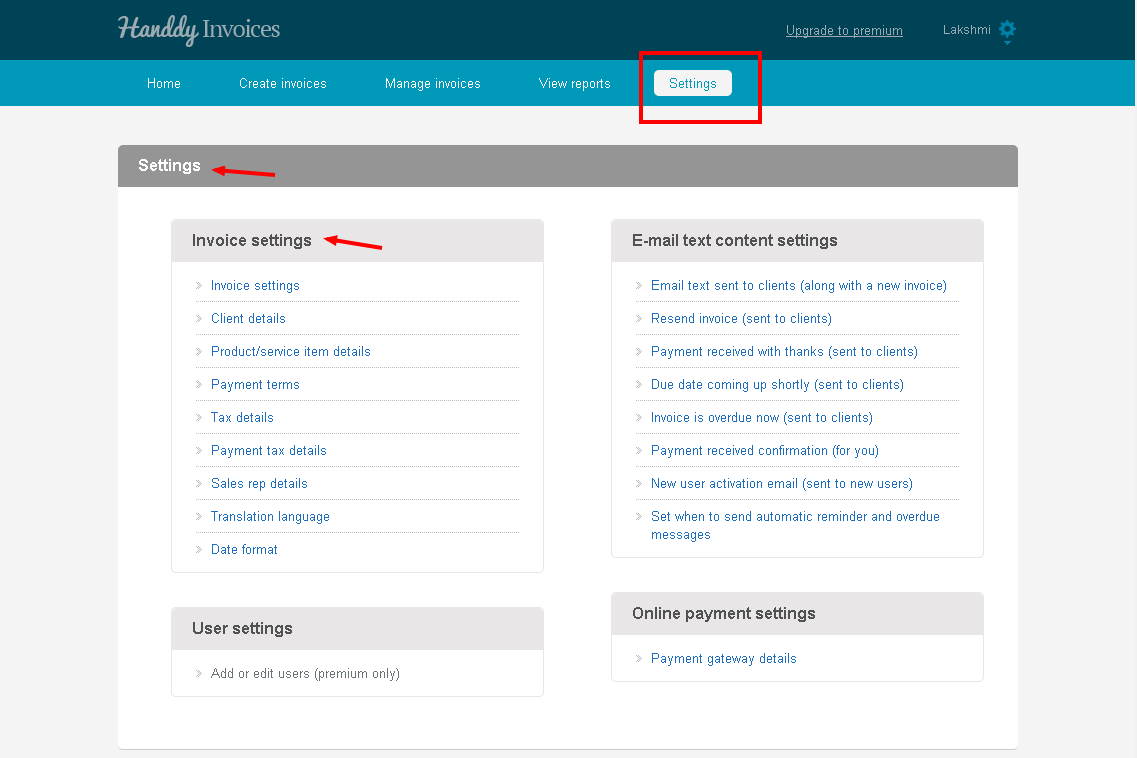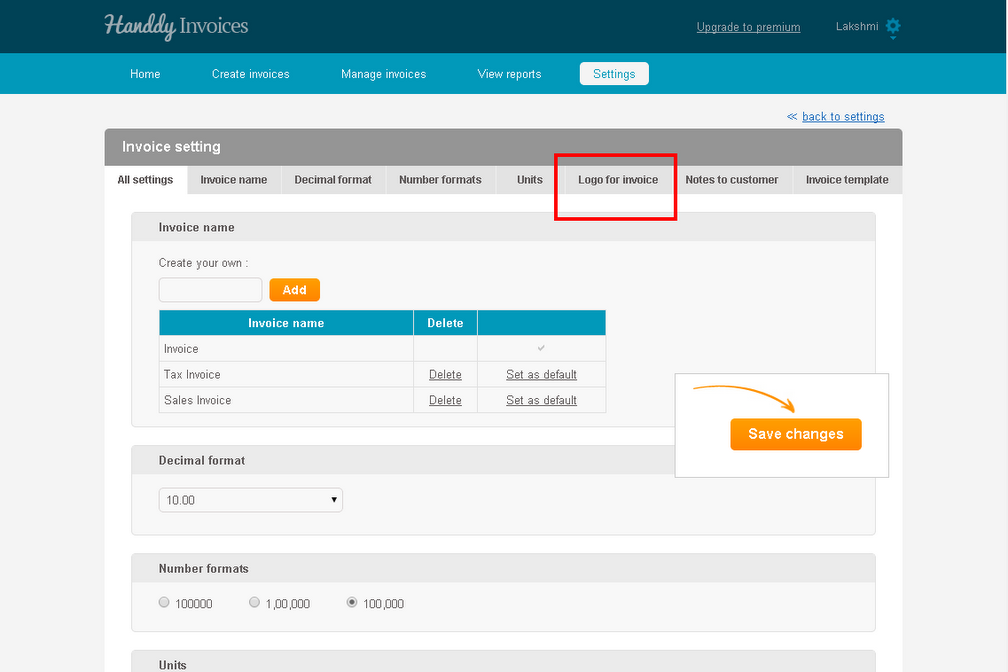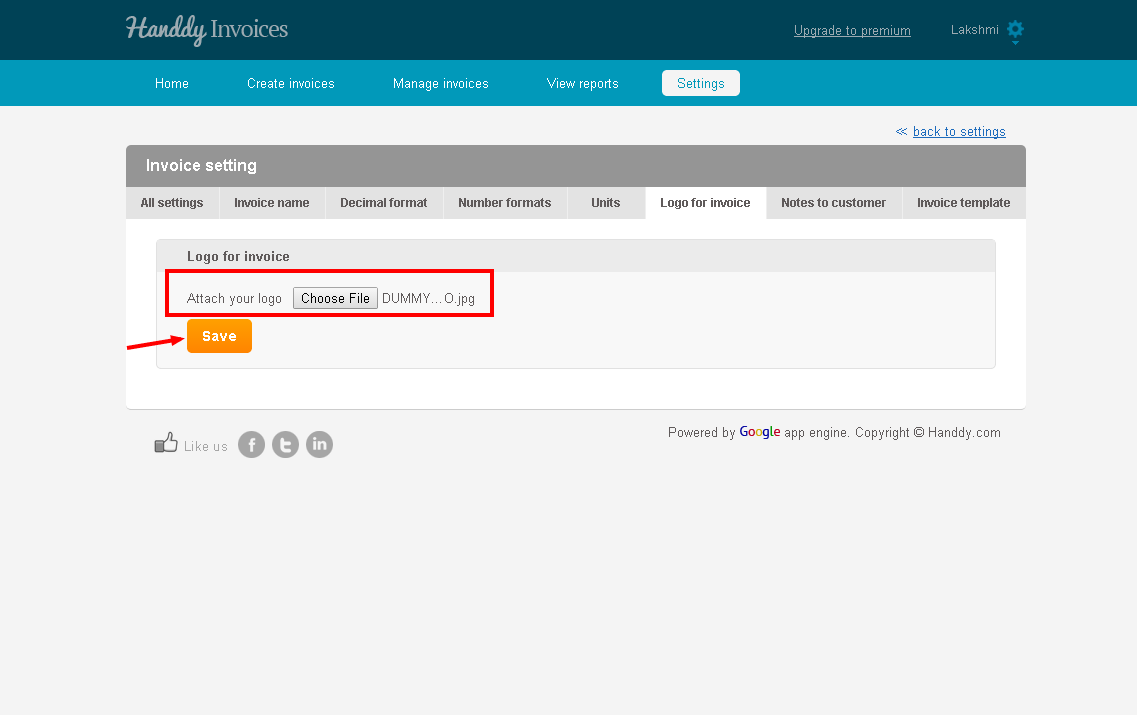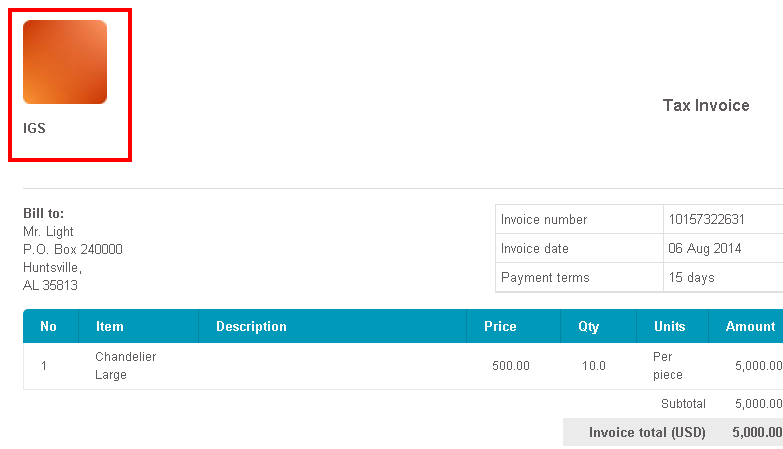How do I change my company logo?
294 views
- Go to ‘Settings’ > ‘Invoice settings’ > ‘Invoice settings’ option. You will reach the ‘Invoice settings’ page.
- Select ‘Logo for Invoice’ option.
- ‘Choose file’ to attach your business logo and click on ‘Save’
- The logo will appear in the invoices that you create.
Have you tried our small business online accounts software yet? Get it now