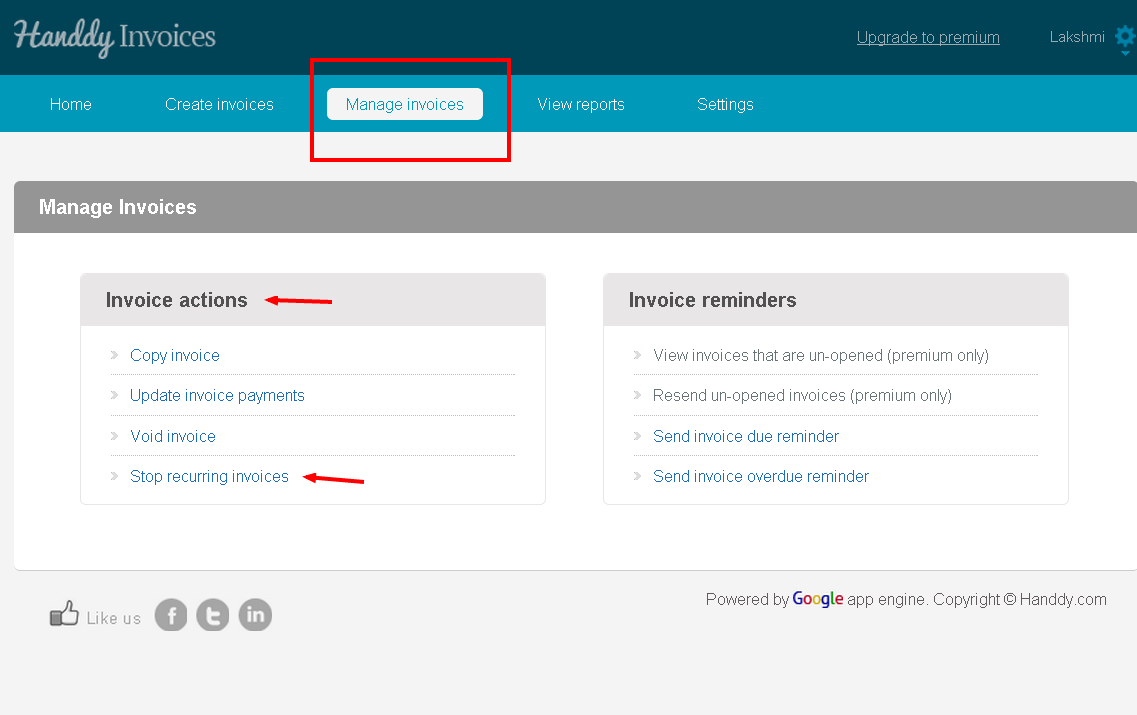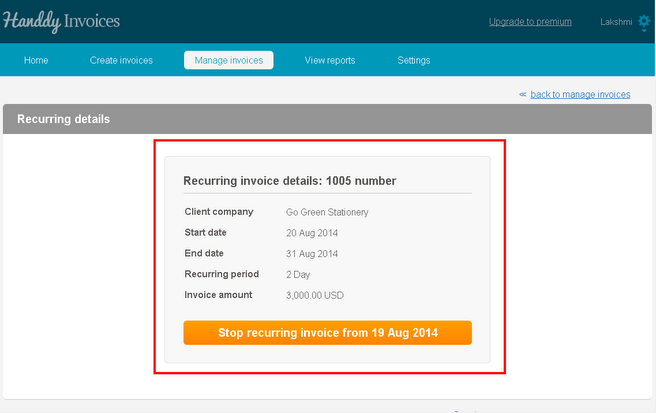How do I stop a recurring invoice?
288 views
- Go to Manage invoice >> Invoice action >> Stop recurring invoices
- The list of recurring invoices will be displayed
- From the list select the invoices that you wish to stop payment for by clicking on ‘Stop’ option displayed next to ‘invoice total’
- Invoice details for selected invoice will be displayed
- When you choose stop recurring Invoice tab that particular will be no longer a recurring invoice
Note
Have you tried our small business online accounting software yet? Get it now