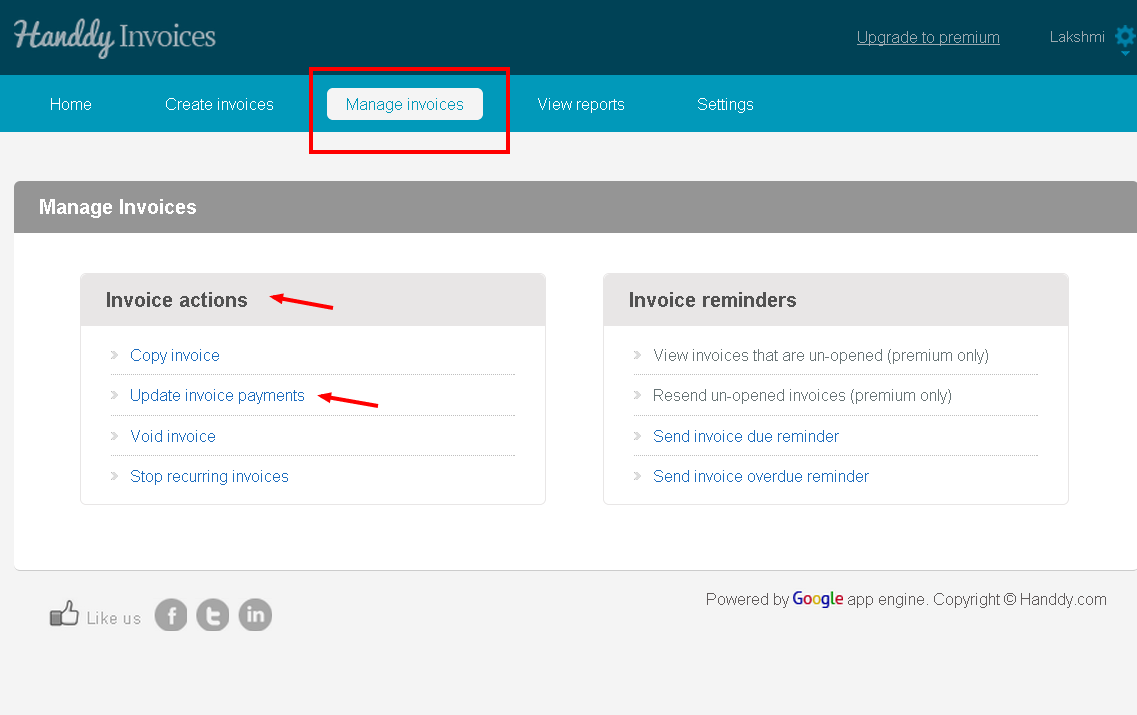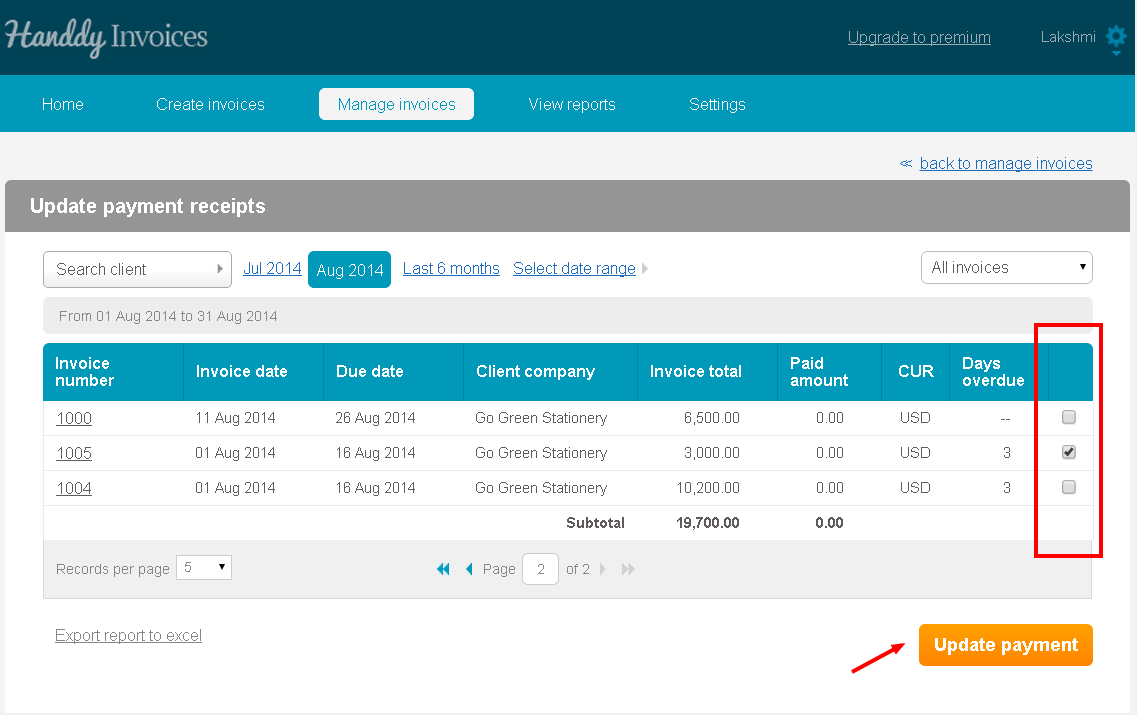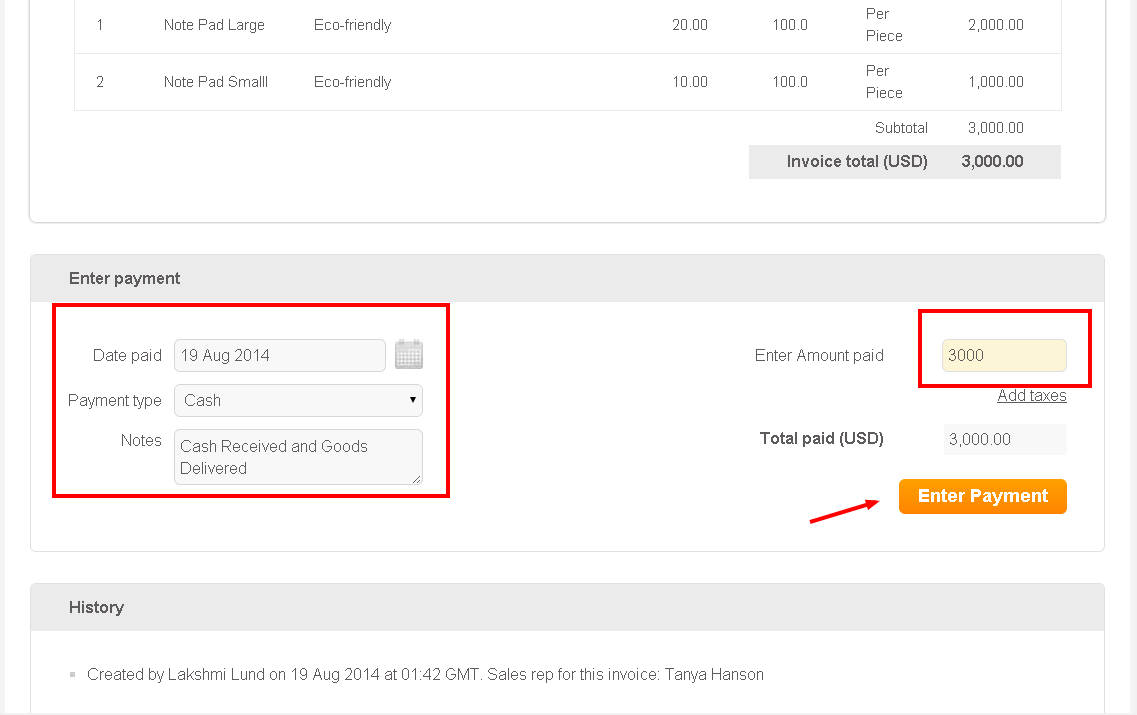How do I update invoice payment?
267 views
- Go to ‘Manage Invoice’ >> ‘Invoice Action’, >> ‘Update Invoice Payment’.
- List of invoices that you created will be displayed
- From the list select the invoices that you wish to update payment for
- Click ‘Update Payment’ option
- The ‘Enter Payment’ section in the invoice allows you to enter the amount, payment date, mode of payment and notes.
- Click on ‘Enter Payment’ tab